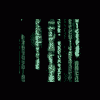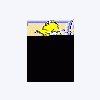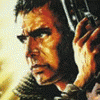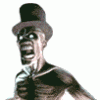
to all layout designers.
Started by hurtand165, Oct 20 2003 07:06 AM
71 replies to this topic
#21

Posted 20 October 2003 - 07:19 PM
Nope. If you look arounf the edges of the buttons they have a border and it really does look shit.
How do i remove that border?
Any help would be greatly appriciated!!!!!
How do i remove that border?
Any help would be greatly appriciated!!!!!
#22

Posted 20 October 2003 - 07:25 PM
Ah I seen that on a lot of machines, mostly the ones where the buttons are clickable which makes it look weird, are you sure its not settings in the emulator itself, or that theres no white outline or border on psp? I been using photoshop for 2 years so dont know much about psp.
#23

Posted 20 October 2003 - 07:31 PM
Not as far as i know. any other ideas sorry about taking over your post hurt
#24

Posted 20 October 2003 - 07:41 PM
I think i may have the problem sorted i will let you know
#25

Posted 20 October 2003 - 07:47 PM
sorted!!!!
#26

Posted 20 October 2003 - 08:34 PM
1280 is the only way to go. no comparison.
#27

Posted 20 October 2003 - 08:44 PM
Glad its sorted, I have used 1280 for 2 years now and 1024 seems too small for me, no room to work with at all, sometimes use 1600x1200 when I need lots of space or want great graphics in a game.
#28

Posted 21 October 2003 - 06:32 AM
Now i thnk i have the problem sorted.
if casino 5 liner wdx turns out all right i will gladly rezize all JPeMu layouts as long as somebody:
1.can rezize the artwork to 1024.
2.send me the lamp numbers that i cant see
that is all i ask and maybe a bit of help if i get stuck.
if casino 5 liner wdx turns out all right i will gladly rezize all JPeMu layouts as long as somebody:
1.can rezize the artwork to 1024.
2.send me the lamp numbers that i cant see
that is all i ask and maybe a bit of help if i get stuck.
#29

Posted 21 October 2003 - 06:40 AM
i would also be glad to have a bash at making 1024 versions of 1280 releases, i have never made any before but i am willing to try.
#30

Posted 21 October 2003 - 07:01 AM
dad or pook, can one of you recommend one of your easier 1280 releases for me to have a go at making a 1024 version. i would also appreciate you resizing the art for me.
thanks.
thanks.
#31

Posted 21 October 2003 - 02:29 PM
dad or pook, can one of you recommend one of your easier 1280 releases for me to have a go at making a 1024 version. i would also appreciate you resizing the art for me.
thanks.
I've done about 12 1280 DXs, the first 45ish DXs I did were in 1024 as that was the standard res on 17" monitor.
Out of all my 1280 DXs most are hi-techs with shit loads of lamps, the only easy one was Happy Streak due it having few lamps and practically no masking. Which is why I did and released both versions together.
Best thing is try re-doing an existing lo-tech, open up a DX and fiddle around with it to see how they are mad, that's how I learn't. And I'm always here to answer any questions you have.
Pook
#32

Posted 21 October 2003 - 02:47 PM
I have said that I would make my artwork available for anyone else to do at a different res - so I can't say fairer than that really!
DAD
Cant argue with that guys!!
You want these smaller res layouts you design them!!
The resources are there for all to use.
:wink:
#33

Posted 21 October 2003 - 05:27 PM
thanks for the help pook, but what i am really looking for(and have been for some time) is some art from one of my favorite machines from the past called super jester. i have posted requests before but nobody has really helped so if you could find it or dig it up from your collection if you have it that would be great. it's a very simple looking game with few lamps so it would be great to start off with.
thanks.
thanks.
#34

Posted 21 October 2003 - 05:36 PM
I did look when I saw that request originally, I don't have art for it, all I have is a flyer for Crown Jester whish I beleive is similar but that is a crap quality flyer.
Pook
Pook
#35
 Guest_Anonymous_*
Guest_Anonymous_*
Posted 21 October 2003 - 05:49 PM
hey pook what is this masking you talk about.
#36

Posted 21 October 2003 - 06:07 PM
I have 2 photos of SuperJESTER but they have a fair bit of reflection on them. Anyone wants them, just PM me.
Compost
Compost
Attached Files
#37

Posted 21 October 2003 - 07:06 PM
hey pook what is this masking you talk about.
Masking is basically transparency, the emu cannot accept custon size lamps only fixed geometric ones like squares, circles, triangles etc so in many cases lamps over lap as it the picture below.
Masking is painting around the lamped area (see second pic), the area you have painted will then become transparent and wont lit causing overlapping. This isn't a hard thing to do but can be tedoius & tricky depending on the design of the machine in question.
Hope that explains it.
Pook
Attached Files
#38

Posted 21 October 2003 - 08:55 PM
it helped me, thanks pook.
#39

Posted 21 October 2003 - 09:26 PM
Is there any way ariund the problems I had with transparancy on the JPeMu emulator Pook mate? I see MFME is absolutely spot on (albeit, I've just found out tonight that a DX I was trying to do has such big lamps that it slows the emu down to a crawl).
The problems I had with JPeMu was trying to do the transparency on close, individual and sloping letters and other areas. The overlap although transparent, seemed to still show up if it covered another transparent area.
Cheers for any pointers mate.
Compost
The problems I had with JPeMu was trying to do the transparency on close, individual and sloping letters and other areas. The overlap although transparent, seemed to still show up if it covered another transparent area.
Cheers for any pointers mate.
Compost
#40

Posted 21 October 2003 - 09:50 PM
Is there any way ariund the problems I had with transparancy on the JPeMu emulator Pook mate? I see MFME is absolutely spot on (albeit, I've just found out tonight that a DX I was trying to do has such big lamps that it slows the emu down to a crawl).
The problems I had with JPeMu was trying to do the transparency on close, individual and sloping letters and other areas. The overlap although transparent, seemed to still show up if it covered another transparent area.
Cheers for any pointers mate.
Compost
A couple of ways around this is to...
1. Cut the lamp into several smaller lamps, but obviously they all use the same lamp number. See pic below for Tomb Rainder, in the first pic you can see it'd be impossible to lamp the key without overlapping the surrounding lamps. The second pic has the background removed and you can see I used two lamps to cover the key area without covering surrounding lamps, There is no limit to the amount of tiny lamps allocated to the same lamp number.
2. Second way is the order of lamps that are created. This mainly works well in cash or nudge trails, say you have nudge lamps 1 to 6, on most machines number 3 will light with number 2 already on. So if you are concerned that number 3 overlaps number 2 then create the lamps on the nudge trail backward. because number 2 was created after number 3 it is a layer above on the emu so when number 3 lights any overlap area does not show. This method comes in handy on circular feature boards particually, I used this method a lot on Go For Gold.
Hope that makes sense.
Pook
Attached Files
0 user(s) are reading this topic
0 members, 0 guests, 0 anonymous users