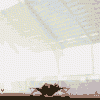thank you

MFME v6.1 Released
Started by Wizard, Mar 31 2018 08:14 PM
49 replies to this topic
#21

Posted 05 April 2018 - 06:09 PM
#22

Posted 05 April 2018 - 06:54 PM
Will You Include This In The Downloads Section Of Fruit-Emu?
#23

Posted 05 April 2018 - 07:06 PM
Thank you Wizard, great job
#24

Posted 05 April 2018 - 07:11 PM
Will You Include This In The Downloads Section Of Fruit-Emu?
Sadly not. Wizard seems to be insisting that it is only hosted over at DIF to ensure that when it is updated the updated version is in one place and other versions are not out in the ether.
#25

Posted 05 April 2018 - 08:23 PM
Thankyou wizard. I found how to link games up but have to re-size everything when all slaves load. Any way I can get the games to save so everything loads in the exact size and position I left it? Thanks
#26

Posted 09 April 2018 - 05:50 PM
Thank you Wizard for all your hard work.
![]() Hold Yer Plums Or Go For The Melons
Hold Yer Plums Or Go For The Melons ![]()
#27

Posted 09 April 2018 - 06:34 PM
I'm having problems with multiplayer machines bullion bars party time ect.. on 6.1 mfme no comms on them I've pressed find up also and still doesn't work is they anything else I need to do?
Brilliant work on this wizard another step forward for mfme land
Brilliant work on this wizard another step forward for mfme land
#28

Posted 09 April 2018 - 06:38 PM
if links not allowed remove if necessarily
here's the link to desert island fruits for the latest mfme6.1 update
http://www.desertisl.../file/116-mfme/
The more I do today, The less I do tomorrow.
Fme is alive and screaming into the 21st century!
Enjoy FME and Happy Gaming!!!!
Fme is alive and screaming into the 21st century!
Enjoy FME and Happy Gaming!!!!
#29

Posted 09 April 2018 - 06:46 PM
Thankyou wizard. I found how to link games up but have to re-size everything when all slaves load. Any way I can get the games to save so everything loads in the exact size and position I left it? Thanks
It does save the sizes and positions of the windows, unlink and then link them again
- corel likes this
Warning: This post is mostly my own opinions and may contain irony, if you are obsessed with PAST history you may want to ignore it.
#30

Posted 09 April 2018 - 06:48 PM
ive downloaded the latest mfme too
#31

Posted 09 April 2018 - 06:51 PM
I'm having problems with multiplayer machines bullion bars party time ect.. on 6.1 mfme no comms on them I've pressed find up also and still doesn't work is they anything else I need to do?
Brilliant work on this wizard another step forward for mfme land
It now tries to find your IP address every time MFME starts up ( Win7 version), if it's not picking the correct one enter it manually and click the static checkbox to prevent it from being changed.
The best solution is to add a loop back interface to your comms adaptors in the control panel and give it a static address like 10.11.12.13 and then enter that in the box and click static. There is a thread explaining this on here somewhere.
Warning: This post is mostly my own opinions and may contain irony, if you are obsessed with PAST history you may want to ignore it.
#32

Posted 09 April 2018 - 07:20 PM
still not working is they any step by step guard to fix this problem? ive pressed find ip then static and still says no coms ive put random ip in and pressed static no comms i cant think anything else to fix this?
#33

Posted 09 April 2018 - 07:25 PM
yes, put the correct ip address in manually if the find isn't working for you.
Warning: This post is mostly my own opinions and may contain irony, if you are obsessed with PAST history you may want to ignore it.
#34

Posted 09 April 2018 - 07:36 PM
ive done that restarted my laptop up and still no comms its weird lol
#35

Posted 09 April 2018 - 07:39 PM
Local ip addresses usually start with 192.168 is that what you have entered ?
Warning: This post is mostly my own opinions and may contain irony, if you are obsessed with PAST history you may want to ignore it.
#36

Posted 09 April 2018 - 07:52 PM
yep ive entered that my ip address
#37

Posted 09 April 2018 - 07:58 PM
Sorry I have no idea in that case.
Warning: This post is mostly my own opinions and may contain irony, if you are obsessed with PAST history you may want to ignore it.
#38

Posted 09 April 2018 - 08:18 PM
ive fixed it it was something to do with my firewall thanks for your help wizard
#39

Posted 10 April 2018 - 06:14 AM
Just wondering but will these multiplayer machine versions work in MFME 6.1:
Red hot roll
Circus Big top
Stars & Stripes
House of Fortune
Gold Run
Electro coin Bar-X
Edited by corel, 10 April 2018 - 06:17 AM.
#40

Posted 10 April 2018 - 06:57 PM
It now tries to find your IP address every time MFME starts up ( Win7 version), if it's not picking the correct one enter it manually and click the static checkbox to prevent it from being changed.
The best solution is to add a loop back interface to your comms adaptors in the control panel and give it a static address like 10.11.12.13 and then enter that in the box and click static. There is a thread explaining this on here somewhere.
This thread if anyone needs it...
http://www.fruit-emu...mes-mfme-v6-v5/
As noted, you'll need to allow MFME through your local firewall as well if enabled...
1 user(s) are reading this topic
0 members, 1 guests, 0 anonymous users