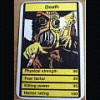Project Amber - The Installation Issues Thread
Started by Guitar, Apr 13 2012 05:04 PM
238 replies to this topic
#1

Posted 13 April 2012 - 05:04 PM
As the title really. Any installation isues post in here please.
Project Amber 2 - Coming Soon
#2
 Guest_DAD_*
Guest_DAD_*
Posted 13 April 2012 - 05:05 PM
Run Time error 75 - File/Path access error
#3

Posted 13 April 2012 - 05:05 PM
Path file access error?
Watch out! There's a SIG thief about...
#4

Posted 13 April 2012 - 05:06 PM
Run Time error 75 - File/Path access error
before or after the installer wizard appeared? What operating system pls. 32/64 bit.
Project Amber 2 - Coming Soon
#5

Posted 13 April 2012 - 05:08 PM
path access
when i clicked on it
when i clicked on it
Edited by banditboy2006, 13 April 2012 - 05:09 PM.
#6

Posted 13 April 2012 - 05:08 PM
same here aswell runtime error 75 dont know if its 32 or 64 bit lol
#7

Posted 13 April 2012 - 05:08 PM
W7 x64 here
Watch out! There's a SIG thief about...
#8

Posted 13 April 2012 - 05:08 PM
same here
"Stay Fit, Keep Sharp, Make Good Decisions"
#9
 Guest_DAD_*
Guest_DAD_*
Posted 13 April 2012 - 05:09 PM
Running Win 7 64 bit. The error appears when you double click the installer. Still no joy running as Admin.before or after the installer wizard appeared? What operating system pls. 32/64 bit.
#10

Posted 13 April 2012 - 05:09 PM
what they said...
#11

Posted 13 April 2012 - 05:10 PM
same here aswell runtime error 75 dont know if its 32 or 64 bit lol
Go to control panel > system and it should tell you which
Watch out! There's a SIG thief about...
#12

Posted 13 April 2012 - 05:10 PM
same here no joy as admin - vista shista here
"Stay Fit, Keep Sharp, Make Good Decisions"
#13

Posted 13 April 2012 - 05:12 PM
and me "Runtime Errror 75" Path File/Access Error - Vista 32Bit
Edited by nick_uk_911, 13 April 2012 - 05:14 PM.
#14

Posted 13 April 2012 - 05:14 PM
i too get runtime error 75
always on the scrounge for freebies.
#15

Posted 13 April 2012 - 05:14 PM
Win 7 (64 Bit) .......... clicked install file and straight away got "Run Time error 75 - File/Path access error"
#16

Posted 13 April 2012 - 05:14 PM
Open wherever you extracted the installer to. Delete the folder called Temp. Now run the installer. Sorry. Its trying to create a folder called temp when it already exists.
Project Amber 2 - Coming Soon
#18

Posted 13 April 2012 - 05:15 PM
I will post an updated installer shortly, but for now that will get it working
Project Amber 2 - Coming Soon
#19
 Guest_DAD_*
Guest_DAD_*
Posted 13 April 2012 - 05:17 PM
Yep that did itOpen wherever you extracted the installer to. Delete the folder called Temp. Now run the installer. Sorry. Its trying to create a folder called temp when it already exists.
#20

Posted 13 April 2012 - 05:17 PM
And we're off!
Watch out! There's a SIG thief about...
1 user(s) are reading this topic
0 members, 1 guests, 0 anonymous users