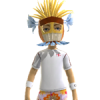Torrent Sites - And Virgin Media......
Started by nails, May 12 2011 03:51 PM
26 replies to this topic
#1

Posted 12 May 2011 - 03:51 PM
ive got 30mb broadband (which is nice) but ive notices as of late that any torrent i get is throttled by virgun media, my isp. speedtest.net shows a good 32mb-33mb download rate and some 300k upload, but torrents are shite.
is there a way to download without virgin media seeing whats in the data packets and therefore increase my download speed? it used to be the full 3.05mb per/sec but now torrents are `a few hundred k`.
yours angrily.
is there a way to download without virgin media seeing whats in the data packets and therefore increase my download speed? it used to be the full 3.05mb per/sec but now torrents are `a few hundred k`.
yours angrily.
#2

Posted 12 May 2011 - 04:03 PM
Well i would say it would depend on the amount of seeds/peers that have got the torrent and the speed that they give you, if a lot of people are still getting it, you won't get as much speed, but it could speed up a lot once people have got the file that you are aquiring.
I have 20mb with virgin media and downloaded a 700MB film last night within 12 minutes, so it would have to depend on the amount of seeds/peers and the speed that the people have that you get from them...
I have 20mb with virgin media and downloaded a 700MB film last night within 12 minutes, so it would have to depend on the amount of seeds/peers and the speed that the people have that you get from them...

![]() Fruit-Emu The Number 1 Download Site For Fruit Machines!!
Fruit-Emu The Number 1 Download Site For Fruit Machines!! ![]()
#3

Posted 12 May 2011 - 04:03 PM
It all depends what the torrent is and how many seeders it has Nails..if you use a private tracker site like IPT usually 10 or more seeds and you can get your full 30mb download.
It all works on a threshold system as well..if you go over the limit in an hour..ie 3gb of data downloaded within an hour you get throttled to 15mb download..keep going and thats halved as well..it goes the same way for uploads as well btw which ive noticed.
Its a computerized system as well so there is no way round it..there is a setting in utorrent called protocol encyrption that it recommends you have enabled to stop this happening..but it dosent actually work.
There is a program called Tor https://www.torproject.org/ that ive seen some good reviews about but wether it could stop your ISP throttling you is debatable i think.
It all works on a threshold system as well..if you go over the limit in an hour..ie 3gb of data downloaded within an hour you get throttled to 15mb download..keep going and thats halved as well..it goes the same way for uploads as well btw which ive noticed.
Its a computerized system as well so there is no way round it..there is a setting in utorrent called protocol encyrption that it recommends you have enabled to stop this happening..but it dosent actually work.
There is a program called Tor https://www.torproject.org/ that ive seen some good reviews about but wether it could stop your ISP throttling you is debatable i think.
Mmmmmm...Sandy ive 'ad her ye know. 
#4
 Guest_robinhood75_*
Guest_robinhood75_*
Posted 12 May 2011 - 04:22 PM
I have no problems at all dont get throttled can download at 5.1mb and upload at 400kb
Attached Files
#5

Posted 12 May 2011 - 04:26 PM
I have no problems at all dont get throttled can download at 5.1mb and upload at 400kb
50mb customers do not get throttled at this time..if you can upload at 400kbs you must have had your upload speed increase..im STILL waiting for mine..
Mmmmmm...Sandy ive 'ad her ye know. 
#6

Posted 12 May 2011 - 04:56 PM
im now on bt infinity i get 27 meg download 8 meg upload i get throttled down to 3 meg peak times but off peak no throttle so my advice would be to try your downloads first thing in the morning.weekends are continuously throttled regardless of the time..at 30 meg you will get what you want in a crack.hope this helps
#7
 Guest_robinhood75_*
Guest_robinhood75_*
Posted 12 May 2011 - 05:27 PM
50mb customers do not get throttled at this time..if you can upload at 400kbs you must have had your upload speed increase..im STILL waiting for mine..
Sorry it was 300kb or there abouts.
#8

Posted 12 May 2011 - 06:13 PM
you may find that it could be the new hub you have mate,
if you got the virgin media hub they have issues with it and have now stopped sending out to customers.
if you have the super hub then its not the router but your router settings like the port forwarding mate.
im on 50mb and on private sites i can easily hit 6.50mb download and 750kb upload but thats with the old modem and router setup.
on a different subject i cant wait until the 100mb is ready in my area (by june they say) as the new upload speed will be ready with it too 100mb dow and 10mb up i cant wait.
if you got the virgin media hub they have issues with it and have now stopped sending out to customers.
if you have the super hub then its not the router but your router settings like the port forwarding mate.
im on 50mb and on private sites i can easily hit 6.50mb download and 750kb upload but thats with the old modem and router setup.
on a different subject i cant wait until the 100mb is ready in my area (by june they say) as the new upload speed will be ready with it too 100mb dow and 10mb up i cant wait.
#9

Posted 12 May 2011 - 07:09 PM
Good point samson..i forgot to mention there are problems with the new Virgin Media superhub..they are meant to be releasing a firmware update later this month to correct the problems.
In the meantime they recommend you go into the settings and turn off the IP Flood detection.
http://www.ispreview...ub-routers.html
In the meantime they recommend you go into the settings and turn off the IP Flood detection.
http://www.ispreview...ub-routers.html
Mmmmmm...Sandy ive 'ad her ye know. 
#10

Posted 12 May 2011 - 08:09 PM
you may find that it could be the new hub you have mate,
if you got the virgin media hub they have issues with it and have now stopped sending out to customers.
if you have the super hub then its not the router but your router settings like the port forwarding mate.
im on 50mb and on private sites i can easily hit 6.50mb download and 750kb upload but thats with the old modem and router setup.
on a different subject i cant wait until the 100mb is ready in my area (by june they say) as the new upload speed will be ready with it too 100mb dow and 10mb up i cant wait.
Yes, there has been massive problems with the firmware on the new VM hubs, which has been known to cause all sorts of issues, torrents being one of em.
I had a VM rep on the phone the other week, begging me to go from 20mb to 30mb, but I point blank refused and said to them until the firmware is 100% on those routers, don't bother me.
Some info here on current issues, and updates
http://www.theregist...superhub_snafu/
Also, read the comments for that story, as there are some tips to sort issues for now, whilst Virgin gets their arse in gear.
Edited by stanmarsh14, 12 May 2011 - 08:10 PM.
#11

Posted 12 May 2011 - 09:21 PM
yes i am indeed using the new super hub. could i just plug the old one back in ???
#12

Posted 12 May 2011 - 09:53 PM
I am on VM and have never used there hub i use a nice net gear one i got off fleabay cheap and have no issues
cliffc
]
cliffc
]
#13

Posted 12 May 2011 - 09:58 PM
yes i am indeed using the new super hub. could i just plug the old one back in ???
Im pretty sure the superhub supports speeds of 30mb and up..the old modem cannot handle the speeds..however if you understand all the technical points it is possible.
http://community.vir...and/td-p/375431
Mmmmmm...Sandy ive 'ad her ye know. 
#14
 Guest_robinhood75_*
Guest_robinhood75_*
Posted 12 May 2011 - 10:39 PM
Good point samson..i forgot to mention there are problems with the new Virgin Media superhub..they are meant to be releasing a firmware update later this month to correct the problems.
In the meantime they recommend you go into the settings and turn off the IP Flood detection.
http://www.ispreview...ub-routers.html
I phoned virgin up with regards to the light changing coulour todd and they said it was due to over heating. They said when its hot turn it off for 20 minutes. WTF i dont want to have to keep turning it off. I might go back to my old one as they didnt want it back.
#15
 Guest_robinhood75_*
Guest_robinhood75_*
Posted 12 May 2011 - 10:45 PM
I have the superhub but have no problems albet the over heating but it never cuts me off but I am wired to it not sure if anyone else in the house has problems. I got 5 other laptops/computers using my wifi in the shared house.
#16

Posted 13 May 2011 - 05:14 AM
yes i am indeed using the new super hub. could i just plug the old one back in ???
No, as all stuff on VM's network, is registered, using the equipments MAC code, which is different on every unit.
Also, the new super hubs, work on the new EuroDocsis v3 standard, thus making any earlier kit incompatible, like the VM (Black) 256 / NTL (Blue) 255 modems, which operate using EuroDocsis v2 (Changes are made to your line, and thus will run either v2 or v3, depending on what modem / router you now have, with the end goal of having everyone on v3).
Edited by stanmarsh14, 13 May 2011 - 05:19 AM.
#17
 Guest_robinhood75_*
Guest_robinhood75_*
Posted 13 May 2011 - 05:26 AM
No, as all stuff on VM's network, is registered, using the equipments MAC code, which is different on every unit.
Also, the new super hubs, work on the new EuroDocsis v3 standard, thus making any earlier kit incompatible, like the VM (Black) 256 / NTL (Blue) 255 modems, which operate using EuroDocsis v2 (Changes are made to your line, and thus will run either v2 or v3, depending on what modem / router you now have, with the end goal of having everyone on v3).
Thats why when i got my superhub i had to ring virgin as it would not work out the box!!
#18

Posted 13 May 2011 - 05:40 AM
Thats why when i got my superhub i had to ring virgin as it would not work out the box!!
Correct....
If you have upgraded equipment, you have to phone internet tech support, to change your MAC code, so the network will allow it, no matter what version you run.
Edited by stanmarsh14, 13 May 2011 - 05:46 AM.
#19
 Guest_robinhood75_*
Guest_robinhood75_*
Posted 13 May 2011 - 06:49 AM
Talking of VM does anyone have any issues with the info on screen with E4 and current TV? The program that is on does not match the TV info for some reason. Also when I'm flicking through the channels I sometimes get discovery real time/turbo natgeo and few others but then 20 minutes later they have gone.
#20

Posted 13 May 2011 - 07:02 AM
well 16 hours later and ive downloaded a 16 gig file `lie to me series 1 2 3 HD` which had over 4000 sources. downloading mostly around 200k but uploading 300k 
0 user(s) are reading this topic
0 members, 0 guests, 0 anonymous users