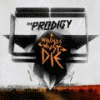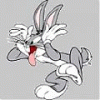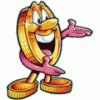Barcrest Celebration Club Fruit machine
Started by Hansol, Nov 06 2005 12:17 PM
11 replies to this topic
#1

Posted 06 November 2005 - 12:17 PM
Hi all, Just joined and this looks like an excellent site, I have, after wanting one for years go myself a fruit machine, it`s a celebration club with £75, £100 or £150 jackpot, I have set it to the £150 Jackpot on twenty pence play and it works fine but I would like to reset it, so the cashpot is at zero and so on, I would also like to know how to change the % it pays out if possible, I have had a good look on the net and can`t find much info on it, so if anyone can help I would be very gratefull.
Cheers Hansol.
Cheers Hansol.
#2

Posted 06 November 2005 - 12:55 PM
been ages since i worked on one of these but i'm pretty sure to reset the pots you have to power it up with a gamecard from a different machine from that era,that then resets the pots and you can then put the original gamecard back in and set the pots to the amount you want.
regarding % i think the switches on mpu change the 5 but i havn't got a manual handy.
baz
regarding % i think the switches on mpu change the 5 but i havn't got a manual handy.
baz
#3

Posted 06 November 2005 - 02:15 PM
By changing the top bank of dil switches to the on position you can set the percentage to a maximum of 88%(each switch is equal to 2%)Hi all, Just joined and this looks like an excellent site, I have, after wanting one for years go myself a fruit machine, it`s a celebration club with £75, £100 or £150 jackpot, I have set it to the £150 Jackpot on twenty pence play and it works fine but I would like to reset it, so the cashpot is at zero and so on, I would also like to know how to change the % it pays out if possible, I have had a good look on the net and can`t find much info on it, so if anyone can help I would be very gratefull.
Cheers Hansol.
To change the pots you need to open the back and cash doors and press the test swutch.If you now switch the 3rd switch on the bottom bank of dil switches on you'll be able to adjust the cashpot and reserve pot
#4

Posted 06 November 2005 - 04:37 PM
Thanks Bugs, sussed out the % but when I open front and back covers and do as you say I can empty the chutes by pressing the hold buttons but don`t know how to do anything else, variouse buttons make noises but that`s it, any more help appreciated.
#5

Posted 07 November 2005 - 08:16 AM
When I said test mode I meant demo mode.Not sure how to access the demo mode though(using mfme you just press test but I guess it's different on a real machine)Thanks Bugs, sussed out the % but when I open front and back covers and do as you say I can empty the chutes by pressing the hold buttons but don`t know how to do anything else, variouse buttons make noises but that`s it, any more help appreciated.
#6

Posted 07 November 2005 - 08:59 PM
When I said test mode I meant demo mode.Not sure how to access the demo mode though(using mfme you just press test but I guess it's different on a real machine)
Unlikely - try pressing test?
#7

Posted 07 November 2005 - 10:14 PM
I've got a manual somwehre which explains how to do this for my MPU4 machine (a Super Blackjack Club). I'll find it tomorrow evening and post the details - hopefully the same procedure will work for your 'Celebration'.
Stuart
Stuart
#8

Posted 07 November 2005 - 10:36 PM
At a guess -
1) Open doors + Start/Gamble = Demo
2) Open doors + Test = Demo
3) Open doors + Test + Test = Test Mode
1) Open doors + Start/Gamble = Demo
2) Open doors + Test = Demo
3) Open doors + Test + Test = Test Mode
Ben
Hopefully recovering from years of compulsive gambling and wanting to be gamble free forever.
Recommended reading - http://www.gamblersaloud.com/ (yes, I bought the book, very happy with it!)
Hopefully recovering from years of compulsive gambling and wanting to be gamble free forever.
Recommended reading - http://www.gamblersaloud.com/ (yes, I bought the book, very happy with it!)
#9

Posted 08 November 2005 - 07:22 PM
Thanks loads for all the help guys, will let you know how I get on.
Hansol
Hansol
#10

Posted 08 November 2005 - 07:31 PM
Right, here goes. This is how the switches work for a Super Blackjack Club, which I think is a year or two newer than Celebration, but hopefully it's the same.
As already discussed, the top bank of DIP switches is for adjusting the payout %, each switch selected adding 2% to the 72% base.
The second row of switches is as follows:
1: Enable 'Out of Credit' Audio (so the attract sequence includes occasional sounds)
2: Pot Increase seed Enable (the Pot and Reserve Pot will increase faster)
3: Pot re-seed Enable (this is the one you want - see below)
4: Out of Credit Inhibit (disables attract mode)
5: Slow Reel Spin
6: Coin Alarm Inhibit
7: Clear Bank Enable (the Savings Bank will pay out all contents with a single press of the Collect Button)
8: Single Credit Entry
Re-setting the Pot Values:
-------------------------
Firstly, the manual states "for security reasons, this process can only be carried out immediately after a unit or program change. If any games are played on the machine the opportunity to set the pots will be lost". So, it seems like you might have to disconnect something internally (I'm not sure what) and / or remove and replace the Program Card.
Anyway, assuming you can overcome this, the procedure is as follows:
1.Turn machine Off
2.Open the back door of the machine and switch dip switch 2.3 on (to the right)
3.Turn machine on (with back door still open)
4.Once the machine has reinitialised, press the test button and the machine will enter pot re-seed mode
5.The LED displaying the Pot which can be modified will flash. Press the Start button to switch between the Cash and Reserve Pots
6.The four HOLD buttons are used to reset the pots - A and B increase / decrease the pounds, and C / D increase / decrease the pence.
7.When finished, return switch 2.3 to the original position
8.Close the back door.
Good luck
Stuart
As already discussed, the top bank of DIP switches is for adjusting the payout %, each switch selected adding 2% to the 72% base.
The second row of switches is as follows:
1: Enable 'Out of Credit' Audio (so the attract sequence includes occasional sounds)
2: Pot Increase seed Enable (the Pot and Reserve Pot will increase faster)
3: Pot re-seed Enable (this is the one you want - see below)
4: Out of Credit Inhibit (disables attract mode)
5: Slow Reel Spin
6: Coin Alarm Inhibit
7: Clear Bank Enable (the Savings Bank will pay out all contents with a single press of the Collect Button)
8: Single Credit Entry
Re-setting the Pot Values:
-------------------------
Firstly, the manual states "for security reasons, this process can only be carried out immediately after a unit or program change. If any games are played on the machine the opportunity to set the pots will be lost". So, it seems like you might have to disconnect something internally (I'm not sure what) and / or remove and replace the Program Card.
Anyway, assuming you can overcome this, the procedure is as follows:
1.Turn machine Off
2.Open the back door of the machine and switch dip switch 2.3 on (to the right)
3.Turn machine on (with back door still open)
4.Once the machine has reinitialised, press the test button and the machine will enter pot re-seed mode
5.The LED displaying the Pot which can be modified will flash. Press the Start button to switch between the Cash and Reserve Pots
6.The four HOLD buttons are used to reset the pots - A and B increase / decrease the pounds, and C / D increase / decrease the pence.
7.When finished, return switch 2.3 to the original position
8.Close the back door.
Good luck
Stuart
#11

Posted 08 November 2005 - 07:38 PM
do you have 3 switches on the side of the cabinet inside the machine? if so then remember how they are set now and turn them all off. This should change the jackpot and reset the pots after making a load of noise next time you turn it on, once you have changed the jackpot value then put the switches back how they were and turn the machine on again
#12

Posted 09 November 2005 - 06:29 PM
Hi, tried everything but no joy, putting the three select switches to off or even on didn`t do it unfortunately, no loud noises either, thanks anyways  Seems the only possible way to do it is as posted, new unit or program, does anybody know how to trick the machine into thinking either of these circumstances have occured? also I would like to say thanks for taking the time to reply people, if anyone wants advice on there T.V, vcr, dvd,camcorder,mw,cd and so on then please let me know, I would only be too pleased to help.
Seems the only possible way to do it is as posted, new unit or program, does anybody know how to trick the machine into thinking either of these circumstances have occured? also I would like to say thanks for taking the time to reply people, if anyone wants advice on there T.V, vcr, dvd,camcorder,mw,cd and so on then please let me know, I would only be too pleased to help.
Hansol
Hansol
0 user(s) are reading this topic
0 members, 0 guests, 0 anonymous users