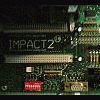Best xmas present this year...Thanks a lot wizard ![]()
![]()
![]()
![]()

MFME v6.0
Started by Wizard, Dec 23 2017 07:33 PM
60 replies to this topic
#41

Posted 24 December 2017 - 06:48 PM
#42

Posted 24 December 2017 - 08:13 PM
Thanks for this Wizard. Merry Christmas and Happy New Year to all of F-E and beyond.
- aaamusements likes this
#43

Posted 24 December 2017 - 10:39 PM
Brilliant wizard, Thank you very much such a wonderful xmas gift
.._-=It`s not a problem only a challenge =-_..
#44

Posted 25 December 2017 - 10:05 AM
Many thanks Wizard for this new version.
Merry Christmas.
#45

Posted 25 December 2017 - 10:47 AM
Thanks Wizard and everyone else for all your hard work here so i and others can enjoy playing fruities from days gone by, I kicked playing the fruities for real after a bad addiction that nearly cost me my life many years ago and i still haven't gambled now for many years but FMME Emulation helps me to enjoy the features without breaking the bank, Merry Christmas & A Happy New Year To You All. Long live FMME !
(Just donated £10 to fruit-emu) Thanks for all the pleasure you've given me over the years !
Edited by Bandits, 25 December 2017 - 10:57 AM.
- stevedude2 likes this
![]() Hold Yer Plums Or Go For The Melons
Hold Yer Plums Or Go For The Melons ![]()
#46

Posted 25 December 2017 - 12:15 PM
Thanks Wizard for all your hard work. Now we will be able to play Hokey Cokey soon, looking forward to that release !
#47

Posted 25 December 2017 - 03:13 PM
i still have no sounds of coins in/out etc on the layouts, its probably the way i have the files on my desktop. i have the default sounds/masks still in the folder but in with the games folder also mfme is in there to.
Is there a special way to have them installed as in seperate folders or something, As i'm thick lol i may need extra guidance probably missing something simple
thanks in advance vectra666
Attached Files
The more I do today, The less I do tomorrow.
Fme is alive and screaming into the 21st century!
Enjoy FME and Happy Gaming!!!!
Fme is alive and screaming into the 21st century!
Enjoy FME and Happy Gaming!!!!
#48

Posted 25 December 2017 - 03:59 PM
sorted it, i think
i didn't have the ones highlighted below ticked in preferences
one more thing i can't seam to "edit" the background on my layouts as in crown jewels. the dimensions are greyed out via edit/properties.
Attached Files
The more I do today, The less I do tomorrow.
Fme is alive and screaming into the 21st century!
Enjoy FME and Happy Gaming!!!!
Fme is alive and screaming into the 21st century!
Enjoy FME and Happy Gaming!!!!
#49

Posted 25 December 2017 - 04:20 PM
Indeed this is superb stuff and I haven't even begun to look beyond getting a few previous non runners running and linking a couple of multiplayer machines. I want a clear head and a few days off, to really getting stuck in.
#50

Posted 25 December 2017 - 04:51 PM
sorted it, i think
i didn't have the ones highlighted below ticked in preferences
one more thing i can't seam to "edit" the background on my layouts as in crown jewels. the dimensions are greyed out via edit/properties.
You need to set the background work-space size differently, on MFME 6.0. Edit Mode, right mouse click then 'Window Size'.
Attached Files
This be my stuff ----------> http://www.fruit-emu...wnloads&mid=301
#51

Posted 25 December 2017 - 05:14 PM
still cant change the dimensions of the art manually (greyed out still) i can still make this in mfme5.1 though for now
The more I do today, The less I do tomorrow.
Fme is alive and screaming into the 21st century!
Enjoy FME and Happy Gaming!!!!
Fme is alive and screaming into the 21st century!
Enjoy FME and Happy Gaming!!!!
#52

Posted 25 December 2017 - 06:41 PM
hi guys love the new mfme thanks wizard for all ur hard work but i have lost the abillty to drag and drop and the f1 to f10 keys dont work thanks in advance for any help
#53

Posted 26 December 2017 - 01:07 PM
Thanks for the update. Much appreciated.
#54

Posted 28 December 2017 - 03:52 AM
thanks Wizard, great update.
I have been trying to use one of the new function in my cab, but can't seem to figure it out
-Auto config added to PAC Drive page, set the shortcut keys to the default output for that function and when a layout is loaded, it will configure the lamp numbers by finding the lamp associated with that key
Couple of comments/questions
- Is this the best way to edit the short cut keys? edit mode, rt click button, properties
- If the buttons are already assigned the default keys do they need to be cleared and re-assinged?
- When it states, load a layout does that just mean, when you start a game?
- On the PAC Drive page when a save a template and try to load it on a new game it only pulls in the the Output, Label and Type but not the value (lamp number), is that because the short cut keys aren't the default?
- On the Pac Drive page is the auto config the "config button"?
Great community, thanks everyone for your contributions
#55

Posted 28 December 2017 - 09:03 AM
Load a game that you use on your Cab, click config and then goto Pacdrive tab. Select a Pacdrive output and choose lamp, then under the shortcut box, press the key that is used for that particular button. Repeat this for all of your buttons on your Cab. Save the template as whatever you like. Now click config button and it will select the correct lamp numbers based on the shortcuts used. Save the layout. Now for each other layout you have all you need to do is load the layout, goto config->Pacdrive->load template->select your saved template->config. Now all the lamp numbers will be assigned from that particular machine. Save layout, and then goto your next one. Hope that helps as have done all my machines on my cab that way.thanks Wizard, great update.
I have been trying to use one of the new function in my cab, but can't seem to figure it out
-Auto config added to PAC Drive page, set the shortcut keys to the default output for that function and when a layout is loaded, it will configure the lamp numbers by finding the lamp associated with that key
Couple of comments/questionsGreat community, thanks everyone for your contributions
- Is this the best way to edit the short cut keys? edit mode, rt click button, properties
- If the buttons are already assigned the default keys do they need to be cleared and re-assinged?
- When it states, load a layout does that just mean, when you start a game?
- On the PAC Drive page when a save a template and try to load it on a new game it only pulls in the the Output, Label and Type but not the value (lamp number), is that because the short cut keys aren't the default?
- On the Pac Drive page is the auto config the "config button"?
Bare in mind that for this to work all your layouts need to use the same shortcut keys for the buttons used. But if it's in a mfme cab then they should already be like that
Edited by No1Stoney, 28 December 2017 - 09:06 AM.
#56

Posted 28 December 2017 - 09:13 AM
One thing to add, if you save your template in the same folder as MFME.exe and call it template.pac then it will automatically load on start up.
Warning: This post is mostly my own opinions and may contain irony, if you are obsessed with PAST history you may want to ignore it.
#57

Posted 28 December 2017 - 10:56 AM
That's good to know. Will save me a lot of time in the future. Also, while I remember, is there anyway of launching MFME with a command line again for differen't screen modes. I used to use:
MFME.exe ".GAMPATH" 4
(or any number between 1 and 4 for different modes, but that doesn't seem to work anymore?
I know you can set the preference in MFME but that loads up every layout exactly the same way.
#58

Posted 28 December 2017 - 11:17 AM
Take a look inside one of the linked games topbox gam file to see how that works. As that effectively uses the command line to fire up the slaves.
-Mode n is what you are looking for.
Edited by Wizard, 28 December 2017 - 11:21 AM.
- No1Stoney likes this
Warning: This post is mostly my own opinions and may contain irony, if you are obsessed with PAST history you may want to ignore it.
#59

Posted 28 December 2017 - 05:42 PM
thank you very much for all your hard work on this excellent as always
#60

Posted 28 December 2017 - 10:19 PM
Huge thanks to all the hardwork,time and effort put in to this amazing creation and release. ![]()
![]()
And with my all time favorite slot been created and released today(Hockey Cokey)-I am not only lost in the slot and words to express how im feeling!
But I am also beyond excited at what is to come.
With Hockey Cokey released will party games run in the new emulator?
Jay
1 user(s) are reading this topic
0 members, 1 guests, 0 anonymous users