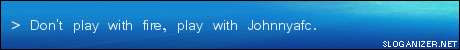IMG_0075.JPG 111KB
3 downloads notice the knockouts isn't lit as it's not activated. Sorry pic wonky don't know how to rotate
IMG_0075.JPG 111KB
3 downloads notice the knockouts isn't lit as it's not activated. Sorry pic wonky don't know how to rotate

Reg's MFME Cab
Started by Reg, Aug 08 2017 12:16 PM
90 replies to this topic
#22

Posted 09 August 2017 - 08:47 PM
Where did you get the perspex sheet from ?
I found it in my step dads shed. Unfortunately he's passed away but I think he got it from a sign design firm in Eastbourne. It was an off cut from a huge 8 x 4 sheet . Luckily the offcut was just big enough for me. It's about 5mm thick. Easily cut.
Also I haven't stuck it down. The buttons are literally holding it in place over a sprayed black bit of 9mm ply.
#23

Posted 09 August 2017 - 09:00 PM
you can get an 4mm acrylic perspex sheet from ebay 1000mm by 750mm for £47 im sure he told me it was acrylic. he had some up to stop dogs getting through a window. its so clear you couldnt even notice it was up.
#25

Posted 10 August 2017 - 10:25 AM
IMG_0075.JPG notice the knockouts isn't lit as it's not activated. Sorry pic wonky don't know how to rotate
Very nice - so two questions please..
1. Do those bulbs change colour - are you using an IPAC64 ?
2. What mm id you use for the glass replacement - did you have a frame like I had to slide it into ?
I've not removed the glass yet.
Cheers.
#26

Posted 10 August 2017 - 02:37 PM
You can get the sheets cut to size from http://www.plasticsheets.comWhere did you get the perspex sheet from ?
They make them to your measurements in acrylic or Perspex (not too sure of the difference).
The prices are reasonable considering they're cut to order but does take a week or so to arrive.
It can be difficult to drill / cut. I normally sandwich it between two sheets of wood and use a jigsaw.
When drilling it don't put a lot of pressure (read none!) on the drill or it will shatter. (I bet I don't need to tell you how I know that)
Edited by uptown47, 10 August 2017 - 02:38 PM.
#27

Posted 10 August 2017 - 05:00 PM
Very nice - so two questions please..
1. Do those bulbs change colour - are you using an IPAC64 ?
2. What mm id you use for the glass replacement - did you have a frame like I had to slide it into ?
I've not removed the glass yet.
Cheers.
Very nice - so two questions please..
1. Do those bulbs change colour - are you using an IPAC64 ?
2. What mm id you use for the glass replacement - did you have a frame like I had to slide it into ?
I've not removed the glass yet.
Cheers.
Hi reg, right first thing i dont have multi coloured lights i just bought a mixture of different coloured ones. i have 2x pacdrives as they are easier to wire up than the ipac64. well think they are. link attached
http://www.ebay.co.u...80AAOSwbdpWWIqQ
secondly your inside is exactly the same as mine. cut correctly 9mm ply will slot into the top and nicely rest on the metal bar just above where your buttons go. the other metal bar that seems to be housing some wires currently on your machine you have to cut out.
 reg help.jpg 102.28KB
1 downloads
reg help.jpg 102.28KB
1 downloads
i will take some pictures of the back where my monitor is in now if you like. Also my screen is held on by adhesive velcro so i can remove my monitor anytime piece of cake.
- uptown47 likes this
#28

Posted 10 August 2017 - 05:04 PM
Also keep any wiring you take out of machine. it will come in handy saving you money and seems to be quite good quality compared to some shop bought wiring.
ive also left coin chute in for now as its convieniant for collecting money at the moment.
#29

Posted 10 August 2017 - 05:53 PM
Sorry to be a pain, but im lost already i.e. pacdrives etc?, how do you get them to work?, or am i jumping the gun, and you will (hopefully), explain later
Thanks
#30

Posted 10 August 2017 - 06:08 PM
Sorry to be a pain, but im lost already i.e. pacdrives etc?, how do you get them to work?, or am i jumping the gun, and you will (hopefully), explain later
Thanks
There is 2 different circuit boards I use for fruit machine
1st one is an iPac 2 keyboard encoder. Basically it changes/matches the buttons on the fruit machine into keyboard buttons. Basically if I opened up wordpad on a pc and pushed my fruit machine start button the computer will think I've pushed the space bar. It is quite a simple bit of circuit board that you can wire all your buttons up to. A more in depth tutorial will be done by myself if needed.
2nd is the Pacdrive. All these circuit boards are made by a firm called ultimarc. Ebay has em all.
But basically the pacdrive sends a 5v signal out to triggers or LEDs etc. So you could wire up the led light in your switch, then tell MFME to send a signal to an LED associated with the start button say?
They plug into your computer via USB and are also powered by your pc.
I knew nothing about this stuff a few months ago. Uptown has helped me loads. Credit goes to him in all fairness but I will help with anyone if they are stuck.
#31

Posted 10 August 2017 - 06:48 PM
There is 2 different circuit boards I use for fruit machine
1st one is an iPac 2 keyboard encoder. Basically it changes/matches the buttons on the fruit machine into keyboard buttons. Basically if I opened up wordpad on a pc and pushed my fruit machine start button the computer will think I've pushed the space bar. It is quite a simple bit of circuit board that you can wire all your buttons up to. A more in depth tutorial will be done by myself if needed.
2nd is the Pacdrive. All these circuit boards are made by a firm called ultimarc. Ebay has em all.
But basically the pacdrive sends a 5v signal out to triggers or LEDs etc. So you could wire up the led light in your switch, then tell MFME to send a signal to an LED associated with the start button say?
They plug into your computer via USB and are also powered by your pc.
I knew nothing about this stuff a few months ago. Uptown has helped me loads. Credit goes to him in all fairness but I will help with anyone if they are stuck.
Thanks for that, it makes sense i think, so, just to see if im getting this right
I can buy an ipac, and connect spare fruit machine buttons i've got, and this will emulate a normal keyboard press,
so do i have to assigned a button to a keyboard letter - if so how do you do that - and then i assume when i assign a letter - when the machine flashes lights on intro mode etc, these button lights will follow, - sorry to be a pain!
#32

Posted 10 August 2017 - 07:22 PM
Hi reg, right first thing i dont have multi coloured lights i just bought a mixture of different coloured ones. i have 2x pacdrives as they are easier to wire up than the ipac64. well think they are. link attached
http://www.ebay.co.u...80AAOSwbdpWWIqQ
secondly your inside is exactly the same as mine. cut correctly 9mm ply will slot into the top and nicely rest on the metal bar just above where your buttons go. the other metal bar that seems to be housing some wires currently on your machine you have to cut out.
i will take some pictures of the back where my monitor is in now if you like. Also my screen is held on by adhesive velcro so i can remove my monitor anytime piece of cake.
Ah excellent thanks for clarification on the lights. I've done all the pac stuff before on my keyboard but just wanted to check.
Great info on the cab, I could not get 9mm, but tonight I got some 8mm that was cut to 58x67 and it worked pefectly.
Looks like I've got a slightly different cab as mine although from a fruit machine, was a flat panel. Notice the frame here on the edges...
 0001.jpg 130.46KB
0 downloads
0001.jpg 130.46KB
0 downloads
 0002.jpg 174.75KB
0 downloads
0002.jpg 174.75KB
0 downloads
I was able to remove a couple of bars inside and this rocked forward allowing me to remove the glass adn put in the replacement board. ( thanks B&Q )
 0003.jpg 146.2KB
0 downloads
0003.jpg 146.2KB
0 downloads
The final cabinet is going to have USB presentation and I think also headphone jack on the front for the sounds to play without bothering others when needed.
Next jobs are...
1. Strip and clean cab while awaiting blue paint from amazon to arrive.
2. Spray cabinet blue and black. Basically cabinet all blue apart from the bottom kick panel door, monitor bezel area ( the wood above ), button panel and JPM plastic type surround. A nice two-tone cabinet.
For £37, I have six sheets made for the central wooden panel so I can fix any mistakes etc.
#33

Posted 10 August 2017 - 07:37 PM
Haha mine looked like that for a while. A bit of advice don't go to cheap on the monitor. I got a 150 quid acer and it's a bit dark to be fair. Looking promising though. That black metal edge you have on the wood looks cool. I wonder what jpm machine it was before they hacked it to death and put an mpu4 in?
I would like to spray my sides black but don't want to lose my Indy sticker. I'm a nostalgic nutter. Already lost my Monte Carlo or bust glass and hardware in a move..... which I'm gutted about...
Anyway if you need any pics of mine inside just shout.
I would like to spray my sides black but don't want to lose my Indy sticker. I'm a nostalgic nutter. Already lost my Monte Carlo or bust glass and hardware in a move..... which I'm gutted about...
Anyway if you need any pics of mine inside just shout.
- Reg likes this
#34

Posted 10 August 2017 - 08:32 PM
Thank you.
One question, where did you put the PC and yes, pics of the inside would be a great inspiration please ! ![]()
#35

Posted 12 August 2017 - 01:03 PM
Did a little work today as the weather held...
...the cabinet at the beginning of the day.
 BeginningofDay.jpg 184.13KB
0 downloads
BeginningofDay.jpg 184.13KB
0 downloads
...painted, but naked...
 PaintedandNaked.jpg 164.33KB
0 downloads
PaintedandNaked.jpg 164.33KB
0 downloads
...testing the red monitor surround...
 TestingRed.jpg 156.64KB
0 downloads
TestingRed.jpg 156.64KB
0 downloads
...and finally the black surround.
 TestingBlack.jpg 163.42KB
0 downloads
TestingBlack.jpg 163.42KB
0 downloads
- Johnnyafc likes this
#36

Posted 12 August 2017 - 01:13 PM
The refill switch shown below won't be used, it'll be replaced by a combined USB / Audio jack as below.
 Refill.jpg 123.01KB
2 downloads
Refill.jpg 123.01KB
2 downloads
#39

Posted 13 August 2017 - 07:34 AM
The refill switch shown below won't be used, it'll be replaced by a combined USB / Audio jack as below.
Refill.jpg
Awesome idea for that USB. I haven't got pc in mine yet as I'll be buying a new tower for mine, currently have linked to pc next to it.
I've been away from home for a couple of days, I will take a picture of inside cab tonight so you can see how screen fits in.
- Reg likes this
#40

Posted 13 August 2017 - 08:39 AM
Awesome idea for that USB. I haven't got pc in mine yet as I'll be buying a new tower for mine, currently have linked to pc next to it.
I've been away from home for a couple of days, I will take a picture of inside cab tonight so you can see how screen fits in.
Thank you. ![]()
0 user(s) are reading this topic
0 members, 0 guests, 0 anonymous users