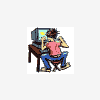what should happen when i have downloaded both the rom and layout :oops: i am new and dont know much and i have read faq so plz can ya help!
what should happen?
Started by Bloggs, May 18 2003 06:26 PM
4 replies to this topic
#1

Posted 18 May 2003 - 06:26 PM
#2

Posted 18 May 2003 - 06:51 PM
Ok, follow these steps
Download MFME 1.1 (MFME.ZIP)
For each Machine you wish to play
Download The Layout in the required format, eiither classic for basic format or DX for a more realistic format. You will also need the ROMS so download these as well
eg. For the Simpsons download the DX layout (simpsonsDX.zip) and then download the ROMS (simpsonsroms.zip)
Now create a new folder on your hard drive (eg C:MFME) and unzip the MFME zip file into it this should put a file called MFME11.exe into this directory. Now create a new folder under the MFME directory (e.g. C:MFMESimpsons) and extract the layout zip and rom zip into this directory. now run the MFME11 exe and select File Load Game and navigate to the Simpsons Directory and open the .gam file (e.g. The Simpsons DX.gam) and the machine should now load.
Good Luck
Download MFME 1.1 (MFME.ZIP)
For each Machine you wish to play
Download The Layout in the required format, eiither classic for basic format or DX for a more realistic format. You will also need the ROMS so download these as well
eg. For the Simpsons download the DX layout (simpsonsDX.zip) and then download the ROMS (simpsonsroms.zip)
Now create a new folder on your hard drive (eg C:MFME) and unzip the MFME zip file into it this should put a file called MFME11.exe into this directory. Now create a new folder under the MFME directory (e.g. C:MFMESimpsons) and extract the layout zip and rom zip into this directory. now run the MFME11 exe and select File Load Game and navigate to the Simpsons Directory and open the .gam file (e.g. The Simpsons DX.gam) and the machine should now load.
Good Luck
#3

Posted 18 May 2003 - 07:26 PM
thanx, one more thing i got the screen up but then i cant see the buttons please help m8, thanx a mill, Jonny
#4

Posted 19 May 2003 - 09:21 PM
Try to increase the Screen size to 1024 X 768. You can do this by right clicking on the desktop and select Properties then click the Settings tab.
Sometimes there are hidden buttens under the layout try dragging the border at the bottom of the machine.
Also note usually the shortcut keys are
0 = Insert £1 Poin
1 = Hold Reel 1
2 = Hold Reel 2
3 = Hold Reel 3
Just trail and error the keys for fearures (maybee 'F') or Bonus (maybee 'B') etc.
Sometimes there are hidden buttens under the layout try dragging the border at the bottom of the machine.
Also note usually the shortcut keys are
0 = Insert £1 Poin
1 = Hold Reel 1
2 = Hold Reel 2
3 = Hold Reel 3
Just trail and error the keys for fearures (maybee 'F') or Bonus (maybee 'B') etc.
#5

Posted 20 May 2003 - 08:14 AM
thanx 
1 user(s) are reading this topic
0 members, 1 guests, 0 anonymous users