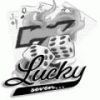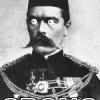Hi,
I have a Barcrest MPU5 Empire Strikes Back machine £70JP
This weekend I fitted an NV10 Note Acceptor, but now I get an alarm on startup as follows
ALARM 86-C0
NOTE MECH JAM
BILL JAM SAFE
After checking the note acceptor over I can't find anything wrong with it, all the optical sensors are clear and the motors are turning the tracks properly.
My other machines are much older so I can't try the note acceptor in those to determine if it is faulty.
I decided to remove the note acceptor for now while i figure out what's wrong with it, but now I get a new alarm on startup NOTE ACCEPTOR MISSING, so now I can't use the machine at all.
Any help with either problem would be most appreciated. Ultimately i'd like to get the note acceptor working, but like wise it will be useful to know how to tell the machine it has been removed so that I can set it properly should I change the machine in the future and want to remove the note acceptor.
Thanks
Aaron