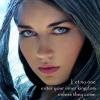Hp Media Center Help
Started by
Guest_robinhood75_*
, Nov 28 2011 04:19 PM
50 replies to this topic
#21
 Guest_robinhood75_*
Guest_robinhood75_*
Posted 29 November 2011 - 07:00 PM
Does anyone know where I can find the HPET in the BIOS? what menu is it under? Cheers
#22
 Guest_robinhood75_*
Guest_robinhood75_*
Posted 29 November 2011 - 07:56 PM
Ok I've used the Hirens boot cd to get into mini xp I can't seem the hdd thats 250GB in the list is that normal? I am at a total loss and have no idea what to do. This is a brand new HDD. It comes up BSOD STOP 0x0000005C
Attached Files
#23

Posted 29 November 2011 - 08:08 PM
some thing on your motherboard is failing sound graphics etc
Edited by Ruki2909, 29 November 2011 - 08:12 PM.
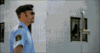
#24
 Guest_robinhood75_*
Guest_robinhood75_*
Posted 29 November 2011 - 09:58 PM
What is it tho? its driving me bloody nutssome thing on your motherboard is failing sound graphics etc
#25

Posted 29 November 2011 - 10:07 PM
STOP 0x0000005c error fix
Alright, alot of people with HP computers have been getting a "STOP 0x0000005c" error when trying to install Windows Vista on thier machines, this error is caused by an out of date BIOS, to fix this error simply go here:
http://www.hp.com/co...port.html?cc=ca
and fill in your PC type (Example, Pavilion a1320n) and then download the latest BIOS update.
Copied and pasted from another forum Rob...be very wary though , flashing the BIOS could mean instant death for a PC if done incorrectly.
Have you tried putting the BIOS back to system defaults..once your in the BIOS it should be perhaps F8 or F9 ?? it should tell you somewhere in the BIOS.
Alright, alot of people with HP computers have been getting a "STOP 0x0000005c" error when trying to install Windows Vista on thier machines, this error is caused by an out of date BIOS, to fix this error simply go here:
http://www.hp.com/co...port.html?cc=ca
and fill in your PC type (Example, Pavilion a1320n) and then download the latest BIOS update.
Copied and pasted from another forum Rob...be very wary though , flashing the BIOS could mean instant death for a PC if done incorrectly.
Have you tried putting the BIOS back to system defaults..once your in the BIOS it should be perhaps F8 or F9 ?? it should tell you somewhere in the BIOS.
Mmmmmm...Sandy ive 'ad her ye know. 
#26

Posted 29 November 2011 - 11:08 PM
Ok I've used the Hirens boot cd to get into mini xp I can't seem the hdd thats 250GB in the list is that normal? I am at a total loss and have no idea what to do. This is a brand new HDD. It comes up BSOD STOP 0x0000005C
Looking at that, suggests either the file tables have shat themselves, or the HD is failing unfortunately.
You know when you boot up, you able to get it in to bios and see if the HD shows up there?
If so, just the file tables are f***ed, so a wipe / re-install is on the cards.... if the HD is not visible in bois, then it's likley the HD is fecked
#27
 Guest_robinhood75_*
Guest_robinhood75_*
Posted 30 November 2011 - 12:36 AM
Looking at that, suggests either the file tables have shat themselves, or the HD is failing unfortunately.
You know when you boot up, you able to get it in to bios and see if the HD shows up there?
If so, just the file tables are f***ed, so a wipe / re-install is on the cards.... if the HD is not visible in bois, then it's likley the HD is fecked
It's not the HDD stan as I've bought a brand new 250 gig HDD and it's doing the same on that. I will try what todd says and see if I can restore the BIOS, not happy about flashing the BIOS as it's not my pc.
Todd in the BIOS options I cant see back to system defaults I can see a load setup defaults so will try that.
EDIT restoring it to system default did nothing still get the stop message, Todd how will I install the BIOS if there is no OS on the hard drive?
#28

Posted 30 November 2011 - 01:17 AM
You did not say what the specs are for the model you're working on. It may have been upgraded to a level the CPU can't handle.
Some BIOS have a virus detection that can stop the install of the OS half way through, so turn it off if it has that feature.
Sometimes when doing a clean install it's best to allow the CPU to boot from the OS disc rather than you following the instruction "Press any key"
Do this by inserting the the disc and then power off by holding in the start button/power on button for about 10 secs until it switches off. Wait 30 seconds, and it switch back on and hopefully it should automatically boot from the disc.
Some BIOS have a virus detection that can stop the install of the OS half way through, so turn it off if it has that feature.
Sometimes when doing a clean install it's best to allow the CPU to boot from the OS disc rather than you following the instruction "Press any key"
Do this by inserting the the disc and then power off by holding in the start button/power on button for about 10 secs until it switches off. Wait 30 seconds, and it switch back on and hopefully it should automatically boot from the disc.
#29
 Guest_robinhood75_*
Guest_robinhood75_*
Posted 30 November 2011 - 01:33 AM
I've got the bios for the pc and when I try and run it it says "error executing the specified program" "C:\DOCUM#1\LOCALS#1TEMP\PFT15.TMP\INSTALLER.EXE" afuwin \i323.rom/pbc\rHKEY_CURRENT_USER\Software\hewlett-packard\BIOSFLASH\rtnstatus
Unable to execute the specified command line
Unable to execute the specified command line
#30
 Guest_robinhood75_*
Guest_robinhood75_*
Posted 30 November 2011 - 01:39 AM
You did not say what the specs are for the model you're working on. It may have been upgraded to a level the CPU can't handle. Some BIOS have a virus detection that can stop the install of the OS half way through, so turn it off if it has that feature. Sometimes when doing a clean install it's best to allow the CPU to boot from the OS disc rather than you following the instruction "Press any key" Do this by inserting the the disc and then power off by holding in the start button/power on button for about 10 secs until it switches off. Wait 30 seconds, and it switch back on and hopefully it should automatically boot from the disc.
Sorry, it's a HP media center 7330.uk
Windows xp pro
X86, 3 gig ram pentium 4, 3.0GHz
#31

Posted 30 November 2011 - 03:15 PM
Hi RH,
Before you go through this pain, it's worth seeing if you can remove the card reader / any other extra drives which are attached. I've had issues with Vista installs where it tries to query the additional "hard disks" and then fails when it gets a bad response. Once the install has finished they should work ok when reconnected. If not, then the BIOS upgrade is probably the best next step. Unfortunately HP don't seem to offer the update as a DOS boot as well as Windows. As the error appears to be within the local user registry, it might work better if you create another user with admin access and logon as that user and then try the patch from that account.
Before you go through this pain, it's worth seeing if you can remove the card reader / any other extra drives which are attached. I've had issues with Vista installs where it tries to query the additional "hard disks" and then fails when it gets a bad response. Once the install has finished they should work ok when reconnected. If not, then the BIOS upgrade is probably the best next step. Unfortunately HP don't seem to offer the update as a DOS boot as well as Windows. As the error appears to be within the local user registry, it might work better if you create another user with admin access and logon as that user and then try the patch from that account.
#32
 Guest_robinhood75_*
Guest_robinhood75_*
Posted 30 November 2011 - 10:20 PM
Hi RH, Before you go through this pain, it's worth seeing if you can remove the card reader / any other extra drives which are attached. I've had issues with Vista installs where it tries to query the additional "hard disks" and then fails when it gets a bad response. Once the install has finished they should work ok when reconnected. If not, then the BIOS upgrade is probably the best next step. Unfortunately HP don't seem to offer the update as a DOS boot as well as Windows. As the error appears to be within the local user registry, it might work better if you create another user with admin access and logon as that user and then try the patch from that account.
Tried it with the power unplugged to the smart media device (4 card readers) and it;'s doing the same. I now get a message saying "reboot and swlwct propper boot device" and it wont boot into windows on the old HDD. I wonder if I put the hdd into another pc thats working fine and install vista or xp on to that and then pop it back into the HP computer.
#33

Posted 30 November 2011 - 11:39 PM
get some 1 who know s what hes doing to have a look robs .. stead of messing about ..... if we knew the reply we wud have said it by now and also todd may be on to some thing there to flash ya bios to completely start from new ..... but i know you dont want to take the risk .. so .. up to you mate
loves fruit machines ..any shape any size any colour
#34

Posted 30 November 2011 - 11:49 PM
the reason i said what i did robs was even if we told you the correct reply to fix that lappy of ya sisters would have the guts to do it ...ya know what i mean mate ..
loves fruit machines ..any shape any size any colour
#35

Posted 01 December 2011 - 09:15 AM
Tried it with the power unplugged to the smart media device (4 card readers) and it;'s doing the same. I now get a message saying "reboot and swlwct propper boot device" and it wont boot into windows on the old HDD. I wonder if I put the hdd into another pc thats working fine and install vista or xp on to that and then pop it back into the HP computer.
Hi Rob,
That almost certainly will not work as the hardware for the install would be radically different (unless you have another one of the same machines). Interesting that it doesn't boot at all with the media device removed though. If you go into the BIOS, with the media device powered off, does the BIOS still detect the HDD? If it does, you may have to change the boot order (in the BIOS still) so that the HDD is at the top / 1st device.
Other than that, you might have to pop it round to a PC repair place. If I had the unit in my lab, I could proably get it going but it's a bit tricky via email.
#36
 Guest_robinhood75_*
Guest_robinhood75_*
Posted 01 December 2011 - 03:22 PM
Hi Rob,
That almost certainly will not work as the hardware for the install would be radically different (unless you have another one of the same machines). Interesting that it doesn't boot at all with the media device removed though. If you go into the BIOS, with the media device powered off, does the BIOS still detect the HDD? If it does, you may have to change the boot order (in the BIOS still) so that the HDD is at the top / 1st device.
Other than that, you might have to pop it round to a PC repair place. If I had the unit in my lab, I could proably get it going but it's a bit tricky via email.
Sorry the reason it didnt boot was because the guy from upstairs had a go and he deactivated the hdd sp it would not boot. I've made it active again now so is booting up again.
#37

Posted 01 December 2011 - 04:54 PM
Sorry the reason it didnt boot was because the guy from upstairs had a go and he deactivated the hdd sp it would not boot. I've made it active again now so is booting up again.
Hence why I said to check to see if it was showing in bios, as it could mean either a f***ed HD, or in this case, the IDE for the HD being disabled.
#38
 Guest_robinhood75_*
Guest_robinhood75_*
Posted 01 December 2011 - 09:51 PM
Hence why I said to check to see if it was showing in bios, as it could mean either a f***ed HD, or in this case, the IDE for the HD being disabled.
I need to talk with someone over msn so we can go through and talk and try different methods to try and fix it. I know it's draging on but my lil sis has just had a baby and needs her pc back working so she can share her pictures on FB. Sorry to be a pain guys but we cant afford to have it taken to a shop as its £45 just to look at it thats not inc the price to fix it of parts. If anyone can help then add me on to msn so we can have a chat to try and work out whats going on and why.
#39

Posted 01 December 2011 - 10:14 PM
ok mate this is what ive found off the net with that error problem ill post it in the hope it might help ya
Did it give you any error message in words?
Stop 0x0000005c (0x0000010B, 0x00000003, 0x00000000, 0x00000000) has to do with hardware incompatibility/failure:
1. Change your power savings in BIOS to either ASPI or ASAPI
2. hardware abstraction layer error
3. BIOS needing to be updated
4. RAM voltage set wrong
Did it give you any error message in words?
Stop 0x0000005c (0x0000010B, 0x00000003, 0x00000000, 0x00000000) has to do with hardware incompatibility/failure:
1. Change your power savings in BIOS to either ASPI or ASAPI
2. hardware abstraction layer error
3. BIOS needing to be updated
4. RAM voltage set wrong
loves fruit machines ..any shape any size any colour
#40

Posted 02 December 2011 - 12:24 AM
Rob,
I’m getting confused reading you’re posts (Join the club!? I hear you cry)
From your original post which states that when you log onto an account it freezes, the problems have escalated.
The first rule of troubleshooting – every time you make a failed attempt to solve the problem, undo any changes you made and make sure only the original fault condition persists and no other before the next attempt.
So, can you return the PC to the condition it was when you first got it?
Did you ask your sister for any history on the PC. Was it acting up before it finally failed? Did it happen after a download or playing a pirated disc? Has someone else tried to repair it? Etc etc…The more information the better.
If you have another PC and you still suspect your sisters HDD, hook it up as a slave and see if you are able to access the accounts. You can also run Check Disc, delete all unnecessary operating systems (you say you have 4) or transfer any files your sister wants to keep into a file on the master HDD then reformat the whole HDD. If you do reformat the HDD only do the OS install back in its original PC.
All the suggestions posted by members have their merits, but no one wants to post the same advice as the persons previous, and so give offers of an alternate fix, and you end up with too many routes to go down. It’s best to do as you say and have a one-to-one with someone who has some hands on experience.
I’m getting confused reading you’re posts (Join the club!? I hear you cry)
From your original post which states that when you log onto an account it freezes, the problems have escalated.
The first rule of troubleshooting – every time you make a failed attempt to solve the problem, undo any changes you made and make sure only the original fault condition persists and no other before the next attempt.
So, can you return the PC to the condition it was when you first got it?
Did you ask your sister for any history on the PC. Was it acting up before it finally failed? Did it happen after a download or playing a pirated disc? Has someone else tried to repair it? Etc etc…The more information the better.
If you have another PC and you still suspect your sisters HDD, hook it up as a slave and see if you are able to access the accounts. You can also run Check Disc, delete all unnecessary operating systems (you say you have 4) or transfer any files your sister wants to keep into a file on the master HDD then reformat the whole HDD. If you do reformat the HDD only do the OS install back in its original PC.
All the suggestions posted by members have their merits, but no one wants to post the same advice as the persons previous, and so give offers of an alternate fix, and you end up with too many routes to go down. It’s best to do as you say and have a one-to-one with someone who has some hands on experience.
0 user(s) are reading this topic
0 members, 0 guests, 0 anonymous users