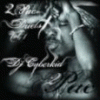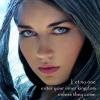Rob,
I’m getting confused reading you’re posts (Join the club!? I hear you cry)
From your original post which states that when you log onto an account it freezes, the problems have escalated.
Right, not good at multi quotes so here goes......
First of when the computer is turned on a screen comes up for 3 seconds asking " Choose an oporating system to start , or pres Tab to select a tool"
1) Earlier version of windows
2) Windows setup
3) Microsoft windows XP Pro setup
The first option is the only one that works, so then.........
It comes up with another list \/
The next screen says "Please select the oporating system to start:"
Windows XP Pro
Windows XP Pro
Windows XP Pro
Windows XP Pro
Windows XP Pro Setup < "this is the one I tried to install but it failed"
The computer looks like it has 4 copies of XP on it.
The first on the list is the one that freezes after you log into a user account. The 2nd and 3rd don't load at all and the 4th loads but has no sound and says "You may be a victim of software counterfeiting" This copy of windows did not pass genuine windows validation.
The first rule of troubleshooting – every time you make a failed attempt to solve the problem, undo any changes you made and make sure only the original fault condition persists and no other before the next attempt.
So, can you return the PC to the condition it was when you first got it?
Did you ask your sister for any history on the PC. Was it acting up before it finally failed? Did it happen after a download or playing a pirated disc? Has someone else tried to repair it? Etc etc…The more information the better.
No it has no recovery cd/dvd. She deleted the recovery partion on the HDD by mistake.
She said that before it went funny the sound stopped working.
I have a brand new HDD which I put into the computer it's a 250 GB SATA HDD. I tried to install XP pro first and that failed and then I tried to install vista pro 32 bit and that also gave the stop error BSOD.If you have another PC and you still suspect your sisters HDD, hook it up as a slave and see if you are able to access the accounts. You can also run Check Disc, delete all unnecessary operating systems (you say you have 4) or transfer any files your sister wants to keep into a file on the master HDD then reformat the whole HDD. If you do reformat the HDD only do the OS install back in its original PC.
All the suggestions posted by members have their merits, but no one wants to post the same advice as the persons previous, and so give offers of an alternate fix, and you end up with too many routes to go down. It’s best to do as you say and have a one-to-one with someone who has some hands on experience.
Yeah I see what you mean so many people helping and I'm all over the place trying to fix it. Cheers for the advice