Hp Media Center Help
Started by
Guest_robinhood75_*
, Nov 28 2011 04:19 PM
50 replies to this topic
#1
 Guest_robinhood75_*
Guest_robinhood75_*
Posted 28 November 2011 - 04:19 PM
My sister has just given me her HP pc to have a look at as it's freezing as soon as it's logged into an account. They have got rid of the factory restore partion on the hdd so thats a no go and I've tried the system restore in safe mode but as soon as it boots up it's the same. I tried to install vista with a anytime upgrade DVD but as soon as it loads the files I get a blue screen (See video). Can anyone please help
I think it's the HDD thats fooked but am not 100% sure. Any help would be great.
Thanks Rob
PS skip to 2 minutes in the video after it starts.
I think it's the HDD thats fooked but am not 100% sure. Any help would be great.
Thanks Rob
PS skip to 2 minutes in the video after it starts.
#2

Posted 28 November 2011 - 04:27 PM
if its blue screening then its almost a certainty the HDD is cattle trucked mate,but i would also have a look and see if the CPU cooling fan is clogged with dust,this causes overheating which in turn can cause a BSOD.
Einstein`s theory of FME 90 downloads = 3 thanks
#3

Posted 28 November 2011 - 04:38 PM
Is this even from formatting ? using the Vista disc..or are you just trying to overwrite XP to Vista.
Mmmmmm...Sandy ive 'ad her ye know. 
#4
 Guest_robinhood75_*
Guest_robinhood75_*
Posted 28 November 2011 - 05:14 PM
I pop the DVD in todd and it says boot from CD press any key I do that and it starts to copy files to the HDD when its done that it gives the bsod. Ive just managed to log in via the 4th install of xp. It looks like there is 4 copies on the pc as it asks which windows xp pro do i want to load and there is 4 all the same. 1 loads but then crashes 2 just says bad boot or something 3 is the same and 4 loads but with other usernames that are not on the 1st one on the list. If that makes any sense todd.  Im logged in now but it says this copy of xp in not genuine copy of windows and has limited features.
Im logged in now but it says this copy of xp in not genuine copy of windows and has limited features.
I'm going to try and install vista now im logged in and its working. What I dont understand is how come there is 4 lots of xp on here and how come the 1st copy of xp loads but then freezes but the 4th copy is working but is not genuine!!!
Pulling my hair out here.
I'm going to try and install vista now im logged in and its working. What I dont understand is how come there is 4 lots of xp on here and how come the 1st copy of xp loads but then freezes but the 4th copy is working but is not genuine!!!
Pulling my hair out here.
#5

Posted 28 November 2011 - 05:40 PM
LOL...tis a weird one indeed , i was gonna suggest wiping it and reinstalling a different copy..but if its only doing the 'Windows is loading files' then crashing..you wont be able to get that far..unless you select the 4th one.
The other 3 on it must be corrupt to fook ..
The other 3 on it must be corrupt to fook ..
Mmmmmm...Sandy ive 'ad her ye know. 
#6

Posted 28 November 2011 - 05:48 PM
you could try using a hirens boot cd to do a low level format and then try a reinstall 
Einstein`s theory of FME 90 downloads = 3 thanks
#7

Posted 28 November 2011 - 06:00 PM
you could try using a hirens boot cd to do a low level format and then try a reinstall
Yeah..i forgot about that..very useful indeed , it has got me out a hole a few times with corrupt boot sectors n shit.
Mmmmmm...Sandy ive 'ad her ye know. 
#8

Posted 28 November 2011 - 06:10 PM
What program is it to do the low level format 
#9

Posted 28 November 2011 - 06:16 PM
Mmmmmm...Sandy ive 'ad her ye know. 
#10

Posted 28 November 2011 - 06:58 PM
had this problem before think it might be memory if it got 2 sticks of ram remove one then try again if it does it again swop around and try again
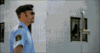
#11
 Guest_robinhood75_*
Guest_robinhood75_*
Posted 28 November 2011 - 07:03 PM
had this problem before think it might be memory if it got 2 sticks of ram remove one then try again if it does it again swop around and try again
Tried that didnt work
I do have a copy of xp all vers that someone from here sent me a few years back I will try that. Atm I've made it worse not it goes to BSOD on startup lol unless you select an old version of windows when the pc starts.
Edit just found them I have a Warez dvd 1 and 2 and a Hirens Boot cd also a vista 32bit all vers. What do I do with the Hirens boot cd? How does it work?
#12

Posted 28 November 2011 - 07:18 PM
The hirens boot CD is a bootable iso file Rob..just restart the PC and select boot from CD in the boot options with the hirens CD in of course..it will then boot into the menu.
Mmmmmm...Sandy ive 'ad her ye know. 
#13
 Guest_robinhood75_*
Guest_robinhood75_*
Posted 28 November 2011 - 08:37 PM
Whats warez ? lol I have a dvd 1 and 2
#14

Posted 28 November 2011 - 09:34 PM
Right, grab a copy of Hirens Boot CD, and boot from it, in to the mini xp mode it has, and see where that get's you. If you can boot with that, then least you can look at the HD properly.
I'm almost certain you have drive corruption here, poss even f***ed HD, but a note of caution.... if the HD is fecked, then you could be looking at an expensive replacement, due to flooding in Thailand, as prices have trippled for replacements on average.
If you do get a replacement, as it's a version of XP you may have, DO NOT GO FOR A SSD / SOLID STATE Drive, as xp lacks the full compatibility to use one, unlike vista or win7.
I'm almost certain you have drive corruption here, poss even f***ed HD, but a note of caution.... if the HD is fecked, then you could be looking at an expensive replacement, due to flooding in Thailand, as prices have trippled for replacements on average.
If you do get a replacement, as it's a version of XP you may have, DO NOT GO FOR A SSD / SOLID STATE Drive, as xp lacks the full compatibility to use one, unlike vista or win7.
#15
 Guest_robinhood75_*
Guest_robinhood75_*
Posted 28 November 2011 - 10:14 PM
Ah well feck knows whats wrong with it now, its not even loading it just freezes on the start screen when I press Esc to enter BIOS its does nothing same as all the other options even the dvd wont work now. Will just get a new HDD and then download all the drivers for it.
#16

Posted 28 November 2011 - 10:53 PM
does the hp have a cd/dvd rom drive? if it does and you have the cd/dvd rom that came with the pc it should auto run from boot up
if not you could try using an external rom drive (if you have one) then try to reboot using the origional disk or try to use a windows os disk and set your bios to boot from cd/dvd rom drive if your external cd/dvd rom drive is recognised on your bios boot list.
i had the same problem with a asus eee pc netbook so im not sure but you could try it and see if it helps.
also i know this sounds silly but when you try to reboot have you done a complete new partition on the hdd then copied the windows to the new partition on the hdd it might help as the hard drive could have too many operating systems to boot from and from your video it seems like you have 4 partitions running windows i dont know for certain but they could be conflicting.
only thing i could suggest is a full reformat of the hdd then reinstall windows but maybe an earlier version than vista (like xp) unless the origional os was vista then you will need the windows vista instalation disc.
i also tried the hirens boot cd when working on the asus eee pc but found it didnt work for me the only way i could reboot it was to have the origional os dvd rom and an external cd/dvd rom drive.
you can try the above and see if it works.
if not you could try using an external rom drive (if you have one) then try to reboot using the origional disk or try to use a windows os disk and set your bios to boot from cd/dvd rom drive if your external cd/dvd rom drive is recognised on your bios boot list.
i had the same problem with a asus eee pc netbook so im not sure but you could try it and see if it helps.
also i know this sounds silly but when you try to reboot have you done a complete new partition on the hdd then copied the windows to the new partition on the hdd it might help as the hard drive could have too many operating systems to boot from and from your video it seems like you have 4 partitions running windows i dont know for certain but they could be conflicting.
only thing i could suggest is a full reformat of the hdd then reinstall windows but maybe an earlier version than vista (like xp) unless the origional os was vista then you will need the windows vista instalation disc.
i also tried the hirens boot cd when working on the asus eee pc but found it didnt work for me the only way i could reboot it was to have the origional os dvd rom and an external cd/dvd rom drive.
you can try the above and see if it works.
Edited by CASS241, 28 November 2011 - 10:57 PM.
#17
 Guest_robinhood75_*
Guest_robinhood75_*
Posted 29 November 2011 - 02:55 AM
Right the reason it would not boot was due to me putting a 4gig mem card in the media slot, strage but while it was inserted it would not boot. So here is what I have tried.
I can now log into the pc on the 4th windows xp pro and can use it OK and it does not freeze.
I have a windows vista anytime upgrade DVD that has all vers of vista on it. I tried to install that but it fails when I do it from boot up. When Im logged into windows it lets me get so far and then does the same BSOD so the vista DVD is no use here.
I have done a system restore to march 2011 but its still the same.
There is no recovery DVD/CD with the computer as it was on the partion of the HDD and has been deleted for some reason.
I took my gf's hair dryer to it (has a cold air option no heat) and cleaned it out as it had 4 years of dust and fluff, the heatsink is fine was clogged but clean now. Can I remove the other copies of xp that are installed as they are not needed? It's strange that the 4th copy of xp works fine but the other 3 are duds.
I don't understand why it won't install vista and it gives a BSOD very strange. I will see if I can get a copy of xp on a dvd/cd and see if that works.
I have now got a copy of xp and have it on my laptop hdd. How do I make a bootable cd? Ive just downloaded imgburn but have no idea what I'm doing.
Cheers guys for the help so far

I can now log into the pc on the 4th windows xp pro and can use it OK and it does not freeze.
I have a windows vista anytime upgrade DVD that has all vers of vista on it. I tried to install that but it fails when I do it from boot up. When Im logged into windows it lets me get so far and then does the same BSOD so the vista DVD is no use here.
I have done a system restore to march 2011 but its still the same.
There is no recovery DVD/CD with the computer as it was on the partion of the HDD and has been deleted for some reason.
I took my gf's hair dryer to it (has a cold air option no heat) and cleaned it out as it had 4 years of dust and fluff, the heatsink is fine was clogged but clean now. Can I remove the other copies of xp that are installed as they are not needed? It's strange that the 4th copy of xp works fine but the other 3 are duds.
I don't understand why it won't install vista and it gives a BSOD very strange. I will see if I can get a copy of xp on a dvd/cd and see if that works.
I have now got a copy of xp and have it on my laptop hdd. How do I make a bootable cd? Ive just downloaded imgburn but have no idea what I'm doing.
Cheers guys for the help so far
#18

Posted 29 November 2011 - 08:51 AM
I havent used this in a while but im sure when you load imgburn click the write image file to disc it will then go to another screen.
On the next screen you will see source click on the folder and find the iso file.
Nnext make sure the destination has your burner selected.
Tthen click the image to disc button at the bottom and it should then create the bootable disc hope this helps
On the next screen you will see source click on the folder and find the iso file.
Nnext make sure the destination has your burner selected.
Tthen click the image to disc button at the bottom and it should then create the bootable disc hope this helps
#19

Posted 29 November 2011 - 04:49 PM
myself i always use magic iso you just put a blank disc in and the bottom right or left click burn and it will pop up another screen double click the file you want to burn and when its finished its done 
#20
 Guest_robinhood75_*
Guest_robinhood75_*
Posted 29 November 2011 - 06:30 PM
right I have a brand new HDD 250GB £40 bloody expensive if you ask me. Im going to try and install windows vista 32 bit. Will I have to do anything to the hdd first or just plug it in and pop the DVD in?
Took me 50 minutes to just get to the hard drive out as its packed away right at the back.
Took me 50 minutes to just get to the hard drive out as its packed away right at the back.
1 user(s) are reading this topic
0 members, 1 guests, 0 anonymous users





















