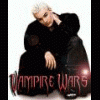Problem with Emulators
Started by rimbo, Aug 31 2004 10:13 PM
33 replies to this topic
#21

Posted 01 September 2004 - 11:53 PM
I still havent learnt out about this dx'ing thing...what exactly does it do????
Cyberpunk:- alienated loner who lives on the edge of society in generally dystopic future where daily life is impacted by rapid technological change, an ubiquitous datasphere of computerized information, and invasive modification of the human body.....Hmmmmm
[SIGPIC][/SIGPIC]
[SIGPIC][/SIGPIC]
#22

Posted 02 September 2004 - 04:28 PM
I can load the games in MFME but i need sound file and ROM files for gladiator cause they can not be found. What should i do??
i love fruit machines!!!
#23

Posted 02 September 2004 - 04:50 PM
You have only downloaded the layout......................look for the ROM and save and unzip to the same folder.....................then open with the Emulator and run as normal.
Some releases come with the ROM's in the file others don't............
Some releases come with the ROM's in the file others don't............
Attached Files
#24

Posted 02 September 2004 - 05:56 PM
>>>>>>>>>>>>>>>>>>>>>THUD .O===¬¬..............|
Cyberpunk:- alienated loner who lives on the edge of society in generally dystopic future where daily life is impacted by rapid technological change, an ubiquitous datasphere of computerized information, and invasive modification of the human body.....Hmmmmm
[SIGPIC][/SIGPIC]
[SIGPIC][/SIGPIC]
#25

Posted 02 September 2004 - 07:46 PM
it works but one other problem, i can only see the top half of the Machine, i cant scroll down??!
i love fruit machines!!!
#26

Posted 02 September 2004 - 08:01 PM
...and cue links to the forums search function and the one thousand requests that have gone before on this subject.
#27

Posted 02 September 2004 - 09:12 PM
The machines are to big i cant see the reels and buttons 
i love fruit machines!!!
#28

Posted 02 September 2004 - 09:24 PM
If your Screen resolution is 1024 X &69 you will need layouts for that size
Most Newer Layouts are 1280 resolution...which requires your monitor to be able to handle this resolution...
Most Layouts are labelled with there resolutions ie 1024wdx, 1280dx, 1600dx etc...Load the layout for the resolution you can achieve.
Most Newer Layouts are 1280 resolution...which requires your monitor to be able to handle this resolution...
Most Layouts are labelled with there resolutions ie 1024wdx, 1280dx, 1600dx etc...Load the layout for the resolution you can achieve.
Cyberpunk:- alienated loner who lives on the edge of society in generally dystopic future where daily life is impacted by rapid technological change, an ubiquitous datasphere of computerized information, and invasive modification of the human body.....Hmmmmm
[SIGPIC][/SIGPIC]
[SIGPIC][/SIGPIC]
#29

Posted 02 September 2004 - 09:42 PM
Don't forget to tell him WHERE to change the screen res...In Display in Control Panel.
Sorry..but I get that impression...
Sorry..but I get that impression...
<span style='font-family: Comic Sans MS'><span style='font-size: 12px;'>It's all done in the best possible taste.  </span></span>
</span></span>
#30

Posted 02 September 2004 - 09:43 PM
can you load the resolutions then?
i love fruit machines!!!
#31

Posted 02 September 2004 - 09:49 PM
I thought so!!
We were all beginners once Rimbo so don't worry.
What version of Windows are you using?
We were all beginners once Rimbo so don't worry.
What version of Windows are you using?
<span style='font-family: Comic Sans MS'><span style='font-size: 12px;'>It's all done in the best possible taste.  </span></span>
</span></span>
#32

Posted 02 September 2004 - 09:59 PM
Actually...it doesn't really matter what version you use.
1) Find Control Panel (using the Start button).
2) Find the Display or Screen Resolution Icon.
3) Check what res you are on (eg: 1024 X 768).
4) Only the first number counts...in this case 1024. If you can only go so high then you need a newer monitor to play some of the machines, otherwise change the screen res to fit the machine you are trying to play.
Hope this helps!!!
1) Find Control Panel (using the Start button).
2) Find the Display or Screen Resolution Icon.
3) Check what res you are on (eg: 1024 X 768).
4) Only the first number counts...in this case 1024. If you can only go so high then you need a newer monitor to play some of the machines, otherwise change the screen res to fit the machine you are trying to play.
Hope this helps!!!
<span style='font-family: Comic Sans MS'><span style='font-size: 12px;'>It's all done in the best possible taste.  </span></span>
</span></span>
#33

Posted 02 September 2004 - 11:08 PM
If your Screen resolution is 1024 X &69 you will need layouts for that size
Most Newer Layouts are 1280 resolution...which requires your monitor to be able to handle this resolution...
Most Layouts are labelled with there resolutions ie 1024wdx, 1280dx, 1600dx etc...Load the layout for the resolution you can achieve.
Any chance of actually having layouts sorted by resolution and having a clear description of what the resolutions e.t.c mean?
Not being a bastard, but I recently downloaded about 700mb of layouts, and about 1/3 were labled according to their resolution [this was on my laptop, 1024x768]
Takes bloody ages to trawl through layouts and find the resolution, and I for one have plenty of time until Sept 13th [College
It would stop the daily posting of threads regarding the sizes of layouts.
Mind you, helps me boost my points and posts tally thingys, so I guess I shouldn't complain
BarcrestBenito
Ben
Hopefully recovering from years of compulsive gambling and wanting to be gamble free forever.
Recommended reading - http://www.gamblersaloud.com/ (yes, I bought the book, very happy with it!)
Hopefully recovering from years of compulsive gambling and wanting to be gamble free forever.
Recommended reading - http://www.gamblersaloud.com/ (yes, I bought the book, very happy with it!)
#34

Posted 03 September 2004 - 08:20 PM
Thanks 8)
i love fruit machines!!!
1 user(s) are reading this topic
0 members, 1 guests, 0 anonymous users