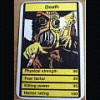Testers Wanted - FMEF
Started by Guitar, Aug 02 2009 11:50 AM
27 replies to this topic
#1

Posted 02 August 2009 - 11:50 AM
Sign up here, I need a couple of people with Vista to help out.I need to get to the bottom of it once and for all.will probably take about an hour.
That said if you have XP and want to test, sign up too, this is a the FASTEST FMEF ever.
That said if you have XP and want to test, sign up too, this is a the FASTEST FMEF ever.
Project Amber 2 - Coming Soon
#2
 Guest_tommy c_*
Guest_tommy c_*
Posted 02 August 2009 - 12:53 PM
I wouldn't mind as ive still not managed to get it to run on my vista.Sign up here, I need a couple of people with Vista to help out.I need to get to the bottom of it once and for all.will probably take about an hour.
That said if you have XP and want to test, sign up too, this is a the FASTEST FMEF ever.
#3

Posted 02 August 2009 - 01:41 PM
i wouldnt mind trying it m8 i have vista and i have xp both ok computers aswell.
#4

Posted 02 August 2009 - 02:29 PM
Fastest? Great but have the tools been changed or the reel editor etc? Sorry to say but no matter how fast it is no one will make layouts with it until it is more user friendly, shame but true. 
#5

Posted 02 August 2009 - 02:43 PM
Fastest? Great but have the tools been changed or the reel editor etc? Sorry to say but no matter how fast it is no one will make layouts with it until it is more user friendly, shame but true.
It is user friendly, once you know hpow to use it, which the documents will fully explain.
And having to open up MFME2 change a lamp, save, open MFME 3.2, test, and so on, to make proconn and sp.ace layouts is hardly user friendly, but there are lots of them.
Project Amber 2 - Coming Soon
#6
 Guest_DAD_*
Guest_DAD_*
Posted 02 August 2009 - 03:10 PM
Count me in Guitar
You already know the problems I've had
You already know the problems I've had
#7

Posted 02 August 2009 - 03:15 PM
Count me in for a dabble. The last version ran at a snail's pace for me, so it will be interesting to see how well it performs. 
#8

Posted 02 August 2009 - 03:23 PM
I'm Just prepping the starter pack, give me about an hour.
Project Amber 2 - Coming Soon
#9

Posted 02 August 2009 - 03:48 PM
ok m8 cant wait to try it..
#10

Posted 02 August 2009 - 04:48 PM
PM's sent.
Project Amber 2 - Coming Soon
#11

Posted 02 August 2009 - 05:13 PM
I'd love to test, but can't ATM. If you do get things running well on Vista maybe a thread (sticky) with a full explanation would go down a real treat or a PM.
or
I'll can be the tester that tests it on what you have written down as instructions to use FMEF, which is important of course, as most will be using it this way. I can feedback through a PM Guitar.
or
I'll can be the tester that tests it on what you have written down as instructions to use FMEF, which is important of course, as most will be using it this way. I can feedback through a PM Guitar.
"Stay Fit, Keep Sharp, Make Good Decisions"
#12

Posted 02 August 2009 - 05:45 PM
It is user friendly, once you know how to use it, which the documents will fully explain.
I do know how to use it, remember I am the only person to release a layout for it and believe me it is NOT user friendly at all. But since I have been banging on about this since Jan and it still has not sunk in I guess I am wasting my time. So much for layout makers input.
#13

Posted 02 August 2009 - 07:56 PM
Well, the speed has definitely improved on my rig. If anything, it is a touch too fast now, which is a good thing.  A lot better being too quick, than too slow.
A lot better being too quick, than too slow.
Also noticed a "Import" feature in the editor. Does that mean you can convert layouts made on MFME to work on this?
EDITED TO ADD: There are a couple of things that would make it a bit better, mate. For some reason, when you open a few tabs, they hide behind the main window and you can't get them back again. This happens in the bit where you can set the, "Auto Speed" in the, "Emulator Options" and the tab that lets you see the, "Meters". And, is it possible you can add a minimize, and maximize part to the front-end, mate? When the emu is initializing, it's not fitting my desktop properly. I need to drag it into position manually.
Also noticed a "Import" feature in the editor. Does that mean you can convert layouts made on MFME to work on this?
EDITED TO ADD: There are a couple of things that would make it a bit better, mate. For some reason, when you open a few tabs, they hide behind the main window and you can't get them back again. This happens in the bit where you can set the, "Auto Speed" in the, "Emulator Options" and the tab that lets you see the, "Meters". And, is it possible you can add a minimize, and maximize part to the front-end, mate? When the emu is initializing, it's not fitting my desktop properly. I need to drag it into position manually.
Edited by ploggy, 02 August 2009 - 08:15 PM.
#14
 Guest_tommy c_*
Guest_tommy c_*
Posted 02 August 2009 - 07:59 PM
All up and running on my vista now 
#15
 Guest_DAD_*
Guest_DAD_*
Posted 02 August 2009 - 08:05 PM
Whoohoo!! Got it running in Vista 
The problem was registering the dx8vb.dll file.
To get around this problem you need to open a dos box by clicking START/ALL PROGRAMS/ACCESSORIES, right click on COMMAND PROMPT and choose RUN AS ADMINISTRATOR.
You can register the file properly now by manually typing in the following.....
regsvr32 c:windowssystem32dx8vb.dll
Hope this helps
The problem was registering the dx8vb.dll file.
To get around this problem you need to open a dos box by clicking START/ALL PROGRAMS/ACCESSORIES, right click on COMMAND PROMPT and choose RUN AS ADMINISTRATOR.
You can register the file properly now by manually typing in the following.....
regsvr32 c:windowssystem32dx8vb.dll
Hope this helps
#16

Posted 02 August 2009 - 08:22 PM
Well done Guitar - Great it's running in Vista. When your doing your next testing sessions, let me know a few hours before & I'm in for testing next time!!!
"Stay Fit, Keep Sharp, Make Good Decisions"
#17

Posted 02 August 2009 - 09:29 PM
Well, the speed has definitely improved on my rig. If anything, it is a touch too fast now, which is a good thing.
A lot better being too quick, than too slow.
Also noticed a "Import" feature in the editor. Does that mean you can convert layouts made on MFME to work on this?
EDITED TO ADD: There are a couple of things that would make it a bit better, mate. For some reason, when you open a few tabs, they hide behind the main window and you can't get them back again. This happens in the bit where you can set the, "Auto Speed" in the, "Emulator Options" and the tab that lets you see the, "Meters". And, is it possible you can add a minimize, and maximize part to the front-end, mate? When the emu is initializing, it's not fitting my desktop properly. I need to drag it into position manually.
There is an autospeed ploggy
If its between 1.8 and 1.95 its yellow, if its below 1.8 its red, and if its above 1.95 its green.
Regarding Imports, yes it is almost possible. Its not as clear cut as it may seem. Ignore that for now lol. It involves more work than you would think.
I'll sort out then tabs and desktop starting location when I get home, and I will add a minimise option.
Tomorrow night we'll test 1.4.2 with some more fixes.
Once we get it stable on XP and Vista we can start making layouts and go through making that easier, until the emu works and people can edit with it.
Really need to test the online features next. They shoudl work as have been tested before but I need to test the connections.
Project Amber 2 - Coming Soon
#18

Posted 02 August 2009 - 09:30 PM
Well done Guitar - Great it's running in Vista. When your doing your next testing sessions, let me know a few hours before & I'm in for testing next time!!!
Tomorrow night, about 7 ish? Meet in mecca chat room.
Project Amber 2 - Coming Soon
#19

Posted 02 August 2009 - 09:37 PM
I do know how to use it, remember I am the only person to release a layout for it and believe me it is NOT user friendly at all. But since I have been banging on about this since Jan and it still has not sunk in I guess I am wasting my time. So much for layout makers input.
The TESTING is to ensure correct operation of the emulator in XP and Vista, then to test the functionality.
Once that is working properly I can move on to the editor.
The editor operation has changed since you last saw it, but not much. It is however much easier to use.
There is an MFME compatibility too which should bridge the gap if you really dont like it.
This is only testing, not a working release. And speed was a big issue for some people, and now its not, and thats a big step forward. Especially for VB.
I also think that people should give the new editor a go before we condem it, you might liuke it once you are used to it. I can always change it later, but would prefer people at least give it a go first.
Project Amber 2 - Coming Soon
#20

Posted 03 August 2009 - 03:56 PM
Testing tonight 7pm Mecca chat please gents 
Project Amber 2 - Coming Soon
1 user(s) are reading this topic
0 members, 1 guests, 0 anonymous users