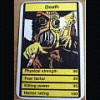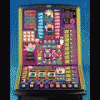Posted 29 May 2009 - 10:48 PM
Has your monitor got an auto-adjust on it? It could be, especially with you mentioning the black line to the edges of your desktop that you monitor hasn't adjusted to the desktop screen. Most monitors have these buttons that allow you to do this, if that is indeed the trouble. If it isn't that, then I am sorry, without seeing it, I cannot help anymore.
All The Best
Daryl
My blogsite is here:
click the icon ---> 
My name is Daryl, I was born in 1965 and have been into FME since 2002!
On 23 June 2011, I was diagnosed with Alzheimers Disease In November 2012, I was diagnosed with Parkinson's Disease and Parkinsonian Syndrome too.
I can be found at:
My new blog-site...
...or at Facebook here: -->
https://www.facebook.com/daryl.lees
=======================================================
Visit my website on the icon above for my
WebBlog, or pop over and see me on the social media at --->

=======================================================