Thanks for any replies.
 scan2.bmp 268.13KB
169 downloads
scan2.bmp 268.13KB
169 downloads
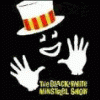
Posted 09 November 2008 - 09:28 AM
 scan2.bmp 268.13KB
169 downloads
scan2.bmp 268.13KB
169 downloads
Posted 09 November 2008 - 09:35 AM
Posted 09 November 2008 - 09:57 AM
what did you use to scan it mate?? spyware scanner/ anti virus scanner??
I have found 1000s of warnings on peoples machines before, even thousands of virus incidents - I am assuming it's anti spyware which means they will probably mainly be tracking cookies to be honest (which are pretty harmless and I wouldn't worry about - just clean up).
Posted 09 November 2008 - 10:01 AM
Posted 09 November 2008 - 10:05 AM
Gotta agree with james here.
I know I go to some dodgy sites, and I'm protected, however, the missus only goes to straight forward sites, and then not often, but her pc still had over 500 warnings.
Whenever you go to ANY site and a popup window jumps up at you, chances are they've put a tracker cookie on you. these are (mostly) to annoy you lol, but seriously, this is to 'promote' things to you. for example, if you go to unprotected websites, then a random window may open promoting 888.com or some other gambling site.
the BEST way to keep it clean is to keep favourites of the sites you want, so you don't need to keep entering the URLs etc. right click on Explorer, delete ALL temporary files and cookies, THEN run the scan, it'll make your scan a LOT faster, and it'll not find as much.
Also, if you've downloaded a film or an episode of a series for example, and it's a RAR file, with 42 Rars inside etc. extrat it and delete it, scanners take ages to look through these types of file.
Posted 09 November 2008 - 10:12 AM
Its just a con into getting you to buy some software off themI used AGV free version but have a mini clear out every time I go on lappy to speed things up a bit.Glad to know the tracking cookies are harmless, I were thinking of a tracking cookie as something that follows me about and knows what sites I visit.
Posted 09 November 2008 - 10:24 AM
Its just a con into getting you to buy some software off them
i have over 800 warnings every scan
Posted 09 November 2008 - 10:46 AM
Its just a con into getting you to buy some software off them
i have over 800 warnings every scan
Posted 09 November 2008 - 10:54 AM
Posted 09 November 2008 - 11:20 AM
Think your hard enough?![]()
http://ForYouToEnvy.mybrute.com
Join clan Fruit-emu.com here
Posted 09 November 2008 - 11:20 AM
Posted 09 November 2008 - 01:24 PM
Posted 09 November 2008 - 05:19 PM
Posted 09 November 2008 - 10:36 PM
Posted 13 November 2008 - 06:51 AM
Posted 15 November 2008 - 12:24 AM
Posted 15 November 2008 - 12:32 AM
ive had a virus for a few days which has totally wrecked everything,cant download anything,when i try an antimalware or spyware site i just get redirected,and graphics have went really big(like safe mode) anyone any ideas,would be eternally grateful,,thanks
Think your hard enough?![]()
http://ForYouToEnvy.mybrute.com
Join clan Fruit-emu.com here
Posted 15 November 2008 - 12:45 AM
Posted 15 November 2008 - 04:27 AM
0 members, 0 guests, 0 anonymous users