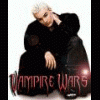monitor advice please
Started by theabbey, Oct 08 2008 07:43 PM
67 replies to this topic
#1

Posted 08 October 2008 - 07:43 PM
Hi all. After playing reel king on my computer , i then set it up at my dads house,He has a very old comp and small monitor ,Now when i played it on his the graphics wwere terrible but just about playable and when you hit feature it ran as it should,But back on my comp with a 19inch monitor the feature slows right up. Now after a think i now know i was being to clever by buying a new widescreen monitor ? As i think my comp cant handle this ? my cpu is 2.53 gh and 248mb ram. Am i right in thinking this is the case ? I tried to put old monitor back on but sadly missing a plug so cant see if that helps . So what do you tech guys think ? Hope i explained this ok ? Look forward to any advice. thanks for reading all. P.s if i need to upgrade memory etc..... How does one go about this ? And is it expensive ?
#2

Posted 08 October 2008 - 07:49 PM
better gpu and more ram!
#3

Posted 08 October 2008 - 08:20 PM
Anychance of explaining this more please mate ? I really am hopeless on comps. thank you for replying.better gpu and more ram!
#4

Posted 08 October 2008 - 08:24 PM
graphics card and memory
#6

Posted 08 October 2008 - 09:25 PM
got emachines 2230 It was just a spare for the kids,but my main one broke a while back and am stuck with this as lack of funds for a new one. Now an extra stick of memory sounds good. Would pcworld do this on same day i take it in / And i take it it be expensive ? Thanks for great reply baz.Guessing you've got 8mb graphics then, 248mb of memory is pretty low for playing even basic games on XP. I'd go for an extra stick of memory first 512mb or 2x512mb and see if that helps, cos you'll need it anyway.
What model of motherboard/PC you got ?
#7

Posted 08 October 2008 - 09:36 PM
get a new laptop-pc would be alot easyer then messing aorund what graphics cards and memory but it up 2 you and depends if you have anuff cash
#8

Posted 08 October 2008 - 09:40 PM
read last post mate, A new pc would be here 1st thing in morning if I won the lotteryget a new laptop-pc would be alot easyer then messing aorund what graphics cards and memory but it up 2 you and depends if you have anuff cash
#9

Posted 08 October 2008 - 09:44 PM
Also the graphics are superb on reelking so i think an extra memory stick or two will sort problem . As i keep geting running low on virtuall memory message when i am playing online casinos etc For free befor someone says somthing lol
#10

Posted 08 October 2008 - 09:57 PM
Hey just having another brain storming moment. Is it possible to take my ram out of old computer and put in this one ? it was 512mb i think and it was a medion computer.Are all rams the same ? Penny pinching is not my style but sadly no choice.
#11

Posted 08 October 2008 - 10:04 PM
i dont know mate id ask one the expertees
#12

Posted 08 October 2008 - 10:13 PM
The Tech Guys Memory Installation at PC World - Buy cheap TechGuys Installations - The Tech Guys Memory Installation In Store Service Ok is this what i need ? Price seems spot on i think ? Im surprised its that cheap for pcworld tho ? So if i get a yes from baz i will ring pcworld tomoz and see if i can take it in and wait while they do it ? thanks chaps for all your help.
#13

Posted 08 October 2008 - 10:44 PM
The Tech Guys Memory Installation at PC World - Buy cheap TechGuys Installations - The Tech Guys Memory Installation In Store Service Ok is this what i need ? Price seems spot on i think ? Im surprised its that cheap for pcworld tho ? So if i get a yes from baz i will ring pcworld tomoz and see if i can take it in and wait while they do it ? thanks chaps for all your help.
Thats just the price to install the memory that you also have to buy.
If your running out of Virtual memory that is to do more with your HDD space and windows swapfile. Check your available hdd space and review Virtual memory settings. Adding more ram may only help a little as doubling available memory just negates a little less hdd swapfiling.
What size Hdd do you have? (40GB was standard fitted)
What processor are you running? (Intel celeron or Amd sempron?)
What ram have you (i,e EDO, SDRAM, DDR)?
http://www.orcalogic...type=35052&ft=M Ram type
http://dexplor.com/p...c.php?t=7747553 motherboard type
Edited by RB, 08 October 2008 - 10:53 PM.
Cyberpunk:- alienated loner who lives on the edge of society in generally dystopic future where daily life is impacted by rapid technological change, an ubiquitous datasphere of computerized information, and invasive modification of the human body.....Hmmmmm
[SIGPIC][/SIGPIC]
[SIGPIC][/SIGPIC]
#14

Posted 08 October 2008 - 10:51 PM
The Tech Guys Memory Installation at PC World - Buy cheap TechGuys Installations - The Tech Guys Memory Installation In Store Service Ok is this what i need ? Price seems spot on i think ? Im surprised its that cheap for pcworld tho ? So if i get a yes from baz i will ring pcworld tomoz and see if i can take it in and wait while they do it ? thanks chaps for all your help.
If you could find out what stick is in the unused computer that might save ye some cash, yer looking for numbers like PC2100 266MHz.
If the 512mb stick is a higher number than yours then you can usually get away with it, some might need matching pairs etc I'm not that clued up so don't blame me.
Someone else might know?
To find what memory you have just now.
Click on Scan >> Memory upgrades, flash media, and usb storage at Crucial.com
Edited by baz1379, 08 October 2008 - 10:52 PM.
yup
#15

Posted 08 October 2008 - 11:04 PM
On checking out Emachines products it seems that they had their own propriertory bios written so you have to be doubley careful when messing inside the box and adding newer hardware, some things like newer graphics cards require you to reflash the bios.
Cyberpunk:- alienated loner who lives on the edge of society in generally dystopic future where daily life is impacted by rapid technological change, an ubiquitous datasphere of computerized information, and invasive modification of the human body.....Hmmmmm
[SIGPIC][/SIGPIC]
[SIGPIC][/SIGPIC]
#16

Posted 09 October 2008 - 09:09 AM
Thanks for reply rb, Yea i knew the price was just to install the ram. Thats the only thing i did know. This is the problem i have no idea what so ever to do or find ? So in answer to your questions how do i get these details on hdd.processor/ram ? Thank you for your time and paitence. cheers all.Thats just the price to install the memory that you also have to buy.
If your running out of Virtual memory that is to do more with your HDD space and windows swapfile. Check your available hdd space and review Virtual memory settings. Adding more ram may only help a little as doubling available memory just negates a little less hdd swapfiling.
What size Hdd do you have? (40GB was standard fitted)
What processor are you running? (Intel celeron or Amd sempron?)
What ram have you (i,e EDO, SDRAM, DDR)?
eMachines Desktop/Tower 2230 - Memory ( RAM ) Upgrade from Orca Logic Ltd Ram type
Unofficial eMachines Forums • View topic - The Gateway Intel Motherboards (Quick Guide) motherboard type
#17

Posted 09 October 2008 - 09:12 AM
baz i done that scan myself last night while i was also searching. heres result Memory upgrades from Crucial.com - Determine My Memory Needs
#18

Posted 09 October 2008 - 09:45 AM
Ok after having another read exploring stuff i know fk all about lol. I loaded reelking back up and watched my task manager mem usage while playing it. When i loaded reelking up it was on about 50.000k  Then playing it creeps up to 70.000k
Then playing it creeps up to 70.000k  Then i get feature it jumps up 10.000 more straight away lol and by end of feature it peaked at 174.000k
Then i get feature it jumps up 10.000 more straight away lol and by end of feature it peaked at 174.000k 
 and of course the low memory warning came on lol . I am sure when on old monitor i never had these problems But not 100% sure as i said earlier it used to be the kids comp.
and of course the low memory warning came on lol . I am sure when on old monitor i never had these problems But not 100% sure as i said earlier it used to be the kids comp.
#19

Posted 09 October 2008 - 10:16 AM
Installing ram is easy. push and click basically. You shouldnt need to pay £15 for that.
It says your mobo is Intel D845GVSR Motherboard which means you have on board graphics with no agp or pci(e) graphics exspansion slot (bummer) so if you wanted to upgrade the video it would have to be an older PCI GFX card (some are still stocked).(see image)
Memory needs to be PC2700 compliant sticks and grab as much as you can for what you can afford. 1GB minimum for most apps under XP.
I still think you may need to have a clearout of your HDD and free up some space as "kids" tend to fill the HDD to virtually 100mb of free space and wonder why the screen starts to flicker, and programs start to crawl when ever they run memory hungrary apps, as no matter how much ram you have installed ,windows still utilises a swapfile (memory paging file) for shifting between screens and applications etc
It says your mobo is Intel D845GVSR Motherboard which means you have on board graphics with no agp or pci(e) graphics exspansion slot (bummer) so if you wanted to upgrade the video it would have to be an older PCI GFX card (some are still stocked).(see image)
Memory needs to be PC2700 compliant sticks and grab as much as you can for what you can afford. 1GB minimum for most apps under XP.
I still think you may need to have a clearout of your HDD and free up some space as "kids" tend to fill the HDD to virtually 100mb of free space and wonder why the screen starts to flicker, and programs start to crawl when ever they run memory hungrary apps, as no matter how much ram you have installed ,windows still utilises a swapfile (memory paging file) for shifting between screens and applications etc
Attached Files
Cyberpunk:- alienated loner who lives on the edge of society in generally dystopic future where daily life is impacted by rapid technological change, an ubiquitous datasphere of computerized information, and invasive modification of the human body.....Hmmmmm
[SIGPIC][/SIGPIC]
[SIGPIC][/SIGPIC]
#20

Posted 09 October 2008 - 10:32 AM
thanks rb. I defo get more memory. Is the hdd drivec ? If so i have used 19.8gb and got 17.4 free. Is that good ?
1 user(s) are reading this topic
0 members, 1 guests, 0 anonymous users