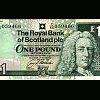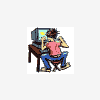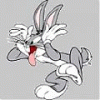any clues for me ?

Think you good at DOS do you?
Started by nails, Apr 06 2008 08:42 PM
9 replies to this topic
#1

Posted 06 April 2008 - 08:42 PM
heres a really simple question that i cant answer. ive got a directory called ".uk" and because there is no symbal before the period i cant for the life of me delte this file. if i right click and delte it says the sysem cannot find the specified file. if i drop to DOS i am unable to rename it to anything because it cannot find it, even a del *.* didnt delete it, nor did dopus.
any clues for me ?
any clues for me ?
#2

Posted 06 April 2008 - 08:47 PM
you could boot ur pc in safe mode then try delete
#3

Posted 06 April 2008 - 08:54 PM
cant u use a * as a wildcard. eg. "del *.uk" ?? Probably completely wrong though lol
-No1Stoney
-No1Stoney
#4

Posted 06 April 2008 - 08:59 PM
Hmmm, good question.
I have just tried to work it out in DOS, and from the command line type in "RD .UK"
This means remove directory - Try it and see if you have any success and make sure you are in the directory above where .uk resides!
Good luck.
PS - The directory .uk has to be empty
I have just tried to work it out in DOS, and from the command line type in "RD .UK"
This means remove directory - Try it and see if you have any success and make sure you are in the directory above where .uk resides!
Good luck.
PS - The directory .uk has to be empty
#5

Posted 06 April 2008 - 09:01 PM
when i get probs like this i boot using a "linux live cd" provided it isnt a hidden file you can easily delete anything including user passwords
#6

Posted 06 April 2008 - 09:02 PM
I have had problems like this in the past usually because the file name has some control character or character you can't see.
Take a look at this article from microsoft this may help (using a wildcard to try and delete it)
You cannot delete a file or a folder on an NTFS file system volume
Good luck!
Take a look at this article from microsoft this may help (using a wildcard to try and delete it)
You cannot delete a file or a folder on an NTFS file system volume
Good luck!
Wozza
#7

Posted 07 April 2008 - 06:46 AM
Try a program called Delinv 2.02 It's sharaware but should enable you to get rid of the file.
Delete Invalid Files - Delete Files Permanently - file shredder tool Delete files with invalid names
Delete Invalid Files - Delete Files Permanently - file shredder tool Delete files with invalid names
#8

Posted 07 April 2008 - 10:23 AM
Hmmm, good question.
I have just tried to work it out in DOS, and from the command line type in "RD .UK"
This means remove directory - Try it and see if you have any success and make sure you are in the directory above where .uk resides!
Good luck.
PS - The directory .uk has to be empty
Hi
The above will not work if DOS thinks there is anythng in the folder so you may have to do the following
CD .uk
deltree *.*
cd ..
rd .uk
This will delete every thing out of the folder and then will let you remove it
if its a corrupt folder then running a CHKDSK /f may fix it to
Cliff C
#9

Posted 07 April 2008 - 06:00 PM
download the OTMoveIt2 by OldTimer.
- Save it to your desktop.
- Please double-click OTMoveIt2.exe to run it. (Vista users, please right click on OTMoveit2.exe and select "Run as an Administrator")
- Copy the file paths below to the clipboard by highlighting ALL of them and pressing CTRL + C (or, after highlighting, right-click and choose Copy):
- Return to OTMoveIt2, right click in the "Paste List of Files/Folders to Move" window (under the light Yellow bar) and choose Paste.
- Click the red Moveit! button.
- A log of files and folders moved will be created in the c:_OTMoveItMovedFiles folder in the form of Date and Time (mmddyyyy_hhmmss.log).
- Close OTMoveIt2
Edited by duplu, 04 April 2009 - 03:18 PM.
#10

Posted 09 April 2008 - 07:55 PM
So did you get the folder deleted nails?
0 user(s) are reading this topic
0 members, 0 guests, 0 anonymous users