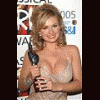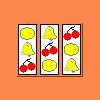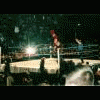
virgin media broadband
Started by carlosgee, Nov 13 2007 05:37 PM
20 replies to this topic
#1

Posted 13 November 2007 - 05:37 PM
A friend is having problems connecting their new comp to the net. They have vista and virgin b'band. Apparently there is a conflict when using ethernet as this is the way its done for connection as usb in not possible. She has to call them, (poss in new delhi lol) to arrange for them to give her advice. Is there anyway i can sort out this issue myself without her bein on the blower for an hour
#2

Posted 13 November 2007 - 06:00 PM
I have only used usb predominantly for 1 year (and they said it definitely doesn't work impossible, even when I said to them I am running it on usb at the moment - lol ).. But when I tried to get the LAN connection working I rang them and it cost me £10 for no flipping help at all. So I ended up fixing it myself..
Simply make sure you have the correct cable modem driver off the net for USB and it should work. If you want the LAN connection working then you will need to turn it on to DHCP and reset the modem (if that doesn't work they need to do it on their side because they are crap!!)... lol..
If this doesn't work let me know.
rgds
J
Simply make sure you have the correct cable modem driver off the net for USB and it should work. If you want the LAN connection working then you will need to turn it on to DHCP and reset the modem (if that doesn't work they need to do it on their side because they are crap!!)... lol..
If this doesn't work let me know.
rgds
J
J<br /><br /><br /><br />A man
#3

Posted 13 November 2007 - 06:07 PM
What kind of modem are you using carlos..if its the standard issue SB4200 then you may find this page useful.
Support and Downloads
Support and Downloads
Mmmmmm...Sandy ive 'ad her ye know. 
#4

Posted 13 November 2007 - 06:37 PM
its a silver ntlworld box serial number 08004EU, other numbers on the base are 35wogsi and 3351029-04
#5

Posted 13 November 2007 - 06:43 PM
Sure the modems not a Scientific Atlanta?? Most of the Virgin ones I have come across are - the last 5 I have seen.
J<br /><br /><br /><br />A man
#6

Posted 13 November 2007 - 06:46 PM
pretty sure nothin on the box to say the specific model looking around its an ambit if thats any good as they refer to 08004EU
#7

Posted 13 November 2007 - 07:09 PM
Hi, Yes, that modem is an Ambit mode from what I can telll. I tried Vista with a Surfboard 4200 and it fired up instantly on xTelewest network. No problems at all. There may be issues if there is a router involved. One thing to do is to try http://192.168.100.1 to see if there is any communication between the pc and modem. That should bring up a status page for the modem. Otherwise, give this page a go. Virgin Media Vista compatibility - Help - Virgin Media It might be of help. It might not. One thing I would try: Plug in the ethernet to the new PC, power cycle the modem. They advise 2 mins unplugging. then plug it back in. I know that there can be issues when you move a cable modem from a router to a direct pc link. The modem must be power cycled or it isn't picked up. TBH, Ringing up support is a waste of time imho as they are really poor. Read from scripts and won't budge! I spent 20 minutes last week telling them what the lights on my modem where doing even though I knew there was an area outage. Never rang me back either although i requested it. Another place to try for advise are either Cable Forum or digitalspy.co.uk. You can find some knowledgeable people on those forums. I am sure somebody would be able to offer further help. If you are still stuck and can access the support newsgroups, try that. The one you would need is virginmedia.support.broadband.cable Hope you find that of some help Cheers
#8

Posted 13 November 2007 - 07:15 PM
I'm on Virgin Net and only problems I get is sometimes the connection drops, then I need to power off and back on.
Never had a connection issue tho, have you got an installation disk from Blue Yonder, Telewest, Virgin etc... most of the system should be straight forward plug and play.
When you say new comp.... is it a comp or a laptop? As I went round a friends the other day, tried for 2 hours to get their laptop online with Virgin, failed, got pissed off and left. She phone me 20 minutes later, saying she turned it off, went and made a cuppa then came back turned it on and all is rosey. Have you tried the Cuppa Tea aproach?
Never had a connection issue tho, have you got an installation disk from Blue Yonder, Telewest, Virgin etc... most of the system should be straight forward plug and play.
When you say new comp.... is it a comp or a laptop? As I went round a friends the other day, tried for 2 hours to get their laptop online with Virgin, failed, got pissed off and left. She phone me 20 minutes later, saying she turned it off, went and made a cuppa then came back turned it on and all is rosey. Have you tried the Cuppa Tea aproach?
Not every pet in Pet Society is sweet and innocent....
#9

Posted 13 November 2007 - 10:51 PM
Try switching off windows firewall as this blocks your connection to the web
Also give customer services a call - they will eventually put you through to technical support without you having to call the £1 per minute number ---- then scream on that their service is complete shite and you will get 3 months free broadband and top TV package FREE for life ....
Also give customer services a call - they will eventually put you through to technical support without you having to call the £1 per minute number ---- then scream on that their service is complete shite and you will get 3 months free broadband and top TV package FREE for life ....
#10

Posted 13 November 2007 - 11:09 PM
I'm with Talk Talk, I lose my connection sometimes when someone rings up, but I think that's down to having 10 billion miles of cable from the master phone socket to upstairs to the ADSL filter thingymy to the modem, probably not their fault as it works fine downstairs. So quick tip - don't use miles of phone cable on extensions as it'll act as a resistor and you'll lose the connection due to weak signals. I'm quite close to the exchange as well....wooop that's weird it's dropped off now, just talking about it. Very annoying for on line poker, must get that fixed soon.
@_!!
#11

Posted 13 November 2007 - 11:26 PM
I am using windows vista ultimate and i am using a scientific atlanta modem via lan and i never have problems at all
#12
 Guest_robinhood75_*
Guest_robinhood75_*
Posted 14 November 2007 - 12:02 AM
anything to do with virgin is a pain. i put my friend forward to get them online so i could get my £50 reward. 7 months and i'm still waiting. the are now saying that there was no mention of me when they placed the order. i told them that they used my phone and i was with them at the time. we will look into it they said, 4 weeks on and still no answer!
#13

Posted 14 November 2007 - 12:19 AM
Hi There!
I'm not sure about your conflict, but connecting to Virgin BB is a fairly painless process!
Power up the computer without the ethernet cable plugged in.
Windows should complain with a popup or and icon by the clock, that an ethernet cable is unplugged.
Plug the cable in and the popup / icon by the clock should change to indicate that is has found a new connection.
If this is where you are getting your 'conflict' please could you elaborate with the exact message appearing on the computer screen!
Unfortunatly, I am not running Vista, but if you can get exact details of the conflict I can pop over to a mate, who is also on Virgin on a computer running Vista, where I can investigate further!
With XP you can click Start > Run and then type CMD to get a command window.
From here you can type ipconfig where it will give details of an IP Number.
If this ip number starts 77 or 82 and not 169 then your computer is 99.9% connected to the net. If it starts 169, the computer cannot communicate with the modem indicating a modem / lead / network card fault.
I don't think Vista has the run command in the start menu, so the above mat not be helpful!
Asking precise questions though, about a precise problem, usually gets the same sort of answers... Unfortunatly vague questions get vague answers!
Tell me how you know there is a conflict, IE. messages on screen and so forth and i'd be able to help more!
I'm not sure about your conflict, but connecting to Virgin BB is a fairly painless process!
Power up the computer without the ethernet cable plugged in.
Windows should complain with a popup or and icon by the clock, that an ethernet cable is unplugged.
Plug the cable in and the popup / icon by the clock should change to indicate that is has found a new connection.
If this is where you are getting your 'conflict' please could you elaborate with the exact message appearing on the computer screen!
Unfortunatly, I am not running Vista, but if you can get exact details of the conflict I can pop over to a mate, who is also on Virgin on a computer running Vista, where I can investigate further!
With XP you can click Start > Run and then type CMD to get a command window.
From here you can type ipconfig where it will give details of an IP Number.
If this ip number starts 77 or 82 and not 169 then your computer is 99.9% connected to the net. If it starts 169, the computer cannot communicate with the modem indicating a modem / lead / network card fault.
I don't think Vista has the run command in the start menu, so the above mat not be helpful!
Asking precise questions though, about a precise problem, usually gets the same sort of answers... Unfortunatly vague questions get vague answers!
Tell me how you know there is a conflict, IE. messages on screen and so forth and i'd be able to help more!
#14

Posted 14 November 2007 - 07:03 AM
no messages at all no warning, almost as lik there is no network card in it or anything like that so strange, bloody virgins they are all tight as hell
#15

Posted 14 November 2007 - 08:23 AM
Hmmmm..yes i remember it well..........
...................................................................
...................................................................
Sorry...was miles away then..have you tried the old failsafe -make sure modem is on and all status lights are on..then shut down the PC..Switch off all power to it..ie make sure modem,PC,Moniter, and anything else leave it 30 secs or so then switch power back on.
As this happens to my own PC sometimes the network card dosent want to talk to the modem.
...................................................................
...................................................................
Sorry...was miles away then..have you tried the old failsafe -make sure modem is on and all status lights are on..then shut down the PC..Switch off all power to it..ie make sure modem,PC,Moniter, and anything else leave it 30 secs or so then switch power back on.
As this happens to my own PC sometimes the network card dosent want to talk to the modem.
Mmmmmm...Sandy ive 'ad her ye know. 
#16

Posted 14 November 2007 - 08:29 AM
Well im on Mars Link and never had any probs, them aliens have never given me any problems either and it costs just 5 mars coins a month wicked:bigeyes20:
#17

Posted 14 November 2007 - 09:22 AM
Where are you Carlos? I mean if you are round this area I don't mind popping around
J<br /><br /><br /><br />A man
#18

Posted 14 November 2007 - 10:00 AM
lincs mate, grantham to be precise, not my comp tho, will txt my friend later to see if sorted, but thanks for assitance guys, esp jamesb ta very much guys, will speak soon, jut gonna complete my uni assignment before i start work tomo after bein on sick
#19

Posted 14 November 2007 - 11:18 AM
its a silver ntlworld box serial number 08004EU, other numbers on the base are 35wogsi and 3351029-04
Sounds like the NTL 120 / 200 series box
#20

Posted 14 November 2007 - 11:21 AM
I'm with Talk Talk, I lose my connection sometimes when someone rings up, but I think that's down to having 10 billion miles of cable from the master phone socket to upstairs to the ADSL filter thingymy to the modem, probably not their fault as it works fine downstairs. So quick tip - don't use miles of phone cable on extensions as it'll act as a resistor and you'll lose the connection due to weak signals. I'm quite close to the exchange as well....wooop that's weird it's dropped off now, just talking about it. Very annoying for on line poker, must get that fixed soon.
This is a common fault when you either do not have all of your phone sockets filtered, poss faulty phone / ADSL filter connected, or if you are using an extendible wire that plugs in the front of a phone socket (Most likely issue will be the latter).
This issue I have come across many times when I worked for support @ BT Yahoo in Derby.
1 user(s) are reading this topic
0 members, 1 guests, 0 anonymous users