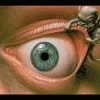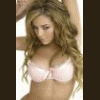
Need help running mfme on vista
Started by Chris_010292, Jul 08 2007 03:26 PM
83 replies to this topic
#21

Posted 09 July 2007 - 02:32 PM
Cheers, So does anyone know how to higher the screen resolution?
#23

Posted 09 July 2007 - 03:42 PM
Hi, i've searched for windows vista screen resolution problems but unfortunately i cannot find any threads tomatch my problem which is,
I uncheck the box that says "Hide Modes That This Monitor Cannot Apply" just like on windows xp and then expect to go back to the little dragable bar and see it in the middle of the highest resolution and the lowest resolution, but the bar just stays at the top and I cannot make the resolution any bigger?
I just want to get these emulators finally up and running.
I uncheck the box that says "Hide Modes That This Monitor Cannot Apply" just like on windows xp and then expect to go back to the little dragable bar and see it in the middle of the highest resolution and the lowest resolution, but the bar just stays at the top and I cannot make the resolution any bigger?
I just want to get these emulators finally up and running.
#24

Posted 09 July 2007 - 04:18 PM
Just to say, thanks in advance if anyone knows how to solve this problem lol?
#26

Posted 09 July 2007 - 05:29 PM
Just to say, thanks in advance if anyone knows how to solve this problem lol?
Load Windows XP up and NEVER install Vista again. Well maybe in 5 years when most of the big bugs have gone.
Project Amber 2 - Coming Soon
#27

Posted 09 July 2007 - 06:49 PM
I never expected to pay £550 out on a laptop and expecting it to be perfect when all I am having is problems with it, Duplu you mentioned that you have the emulators running, so do you know how to change the screen resolution?
#29

Posted 09 July 2007 - 07:46 PM
for some reason when i cannot go above 1280 by 800 and this is even with the hidden mode box unchecked.
#30

Posted 09 July 2007 - 08:00 PM
That is probably because 1280x800 is the maximum screen resolution your screen supports (I assume its a 14.1" or 15.4" widescreen LCD). I found in XP I could change the option to shown unsupported resolutions and scroll the screen to fit a layout on but in Vista I cannot do this hence one of the reasons I dual boot.
Regards
Jamie

Jamie

#31

Posted 09 July 2007 - 08:27 PM
I have googled Windows Vista Screen Resolution and it apears that a lot of other people have the same problem as me and they seem to have downloaded different drivers, anyone think I should do this?
#32

Posted 09 July 2007 - 08:42 PM
You could give it a try but I feel it may get you no where. I removed Vista's ATI driver and installed a version directly from ATI.com but it didn't make a difference, I could not show unsupported resolutions for my display. 
XP rules still!
XP rules still!
Regards
Jamie

Jamie

#33
 Guest_altharic_*
Guest_altharic_*
Posted 09 July 2007 - 08:57 PM
I'd request a rollback licence from Microsoft for XP in honesty the amount of trouble you are having, if that was a car it would be back at the dealership, a week ago.
#34

Posted 09 July 2007 - 09:00 PM
Cool, cheers mate, I feel that I am going to stop posting on this thread as it has apeared that Vista has a naff Display Driver which does not allow you to do certain stuff with the screen resolution, but I would like to thank everyone for their help, cheers.
PS- I rate Vista 8/10.
PS- I rate Vista 8/10.
#35
 Guest_altharic_*
Guest_altharic_*
Posted 09 July 2007 - 09:03 PM
Btw not sure on the status of the rollback licences you need to check with em if you explain the driver support sucking they may be sypathetic but I can't speak for them. Theres always plan B, dual boot XP and Vista.
#36

Posted 09 July 2007 - 09:12 PM
I see what you mean but imo Vista is better than xp, correct me if i'm wrong lol because it is especially good for multi tasking and I have not had it freeze on me once yet, TOUCH WOOD and it seems odd that my parent's have just bought me a £550 laptop withthe "latest spectacular all new Windows Vista" preloaded.
#38

Posted 09 July 2007 - 09:18 PM
how do i find out?
#39

Posted 10 July 2007 - 03:51 PM
I have found out that this is my display driver, Mobile Intel® 945GM Express Chipset Controller 0 (Microsoft Corporation - WDDM), I believe that if I download the latest driver for this I may be able to finally change the screen resolution to get the emulators up an running, you just do not know how much I appreciate all your help guys...
#40

Posted 10 July 2007 - 06:11 PM
Hi, I scanned this for any possible driver updates bu my driver is up to date, so the only thing I can do is wait for Vista to make the appropriate drivers which enable my monitorto handle resolutions above 1024x768 pixels, does anyone know when Vista perhaps will make these appropriate Drivers?
1 user(s) are reading this topic
0 members, 1 guests, 0 anonymous users