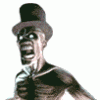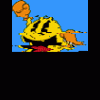read the tutorial, not a clue how i get a machine to work. can anyone let me know in english. cheers
i have a copy of the fruit machine emulator, think im stuck with the rom bit.
cheers

mfme help
Started by bwfchorwich, Nov 17 2003 10:40 PM
4 replies to this topic
#1

Posted 17 November 2003 - 10:40 PM
#2

Posted 18 November 2003 - 12:00 AM
make a folder with the same name as your game then extract the layout and the rom for that game to the folder. now open the mfme emulator and go to file, open game, and then direct it to the folder the game is located in. one file should appear, when you open that file the game should start.
hope that helps.
hope that helps.
#3

Posted 18 November 2003 - 08:56 AM
still having problems. named a folder PSYCHO, downloaded the DX LAYOUT into the folder (it says rom included) opened up MFME, clicked file-load game..there are no games there. when i opened the folder before the game was showing as a zip file.
can anyone help?
can anyone help?
#4

Posted 18 November 2003 - 09:06 AM
u need to unzip that file into that folder 
#5

Posted 18 November 2003 - 11:03 AM
Sorry couldn't resist posting this again!!.. :wink:
Ok i'll try and keep it plain. The machines are grouped, this means that different machines use different emulators, you cannot mix them...so lets take just one group...say MPU 3/4......you must go to the download area and download the emulator first...this is the 'hardware'...once you have done that you then want a machine....so go back to the download area and you will see a folder called 'MPU 3/4 Machines'. Open that and you will be given the option of--'Classic' (Basic Layout) 'DX' or 'PDX' (Uses real graphics)..choose say 'DX Action Bank'..Download it to a folder you will remember, then go back and download the ROM for the same machine, place the ROM in the same folder, once you have done this open the folder and unzip both the 'layout & ROM'......Now then the fun bit.....open the emulator and you will have a grey screen, click on file-load game and look for the folder where your downloaded machine is...click open and enjoy the game. Once you have downloaded one you will get the hang of it, once you have though..remember the different games run on different emulators, you can currupt a game if you try to open the machine on the wrong emulator...So I suggest creating a folder for each kind of Emu and store the layouts in the folders they belong in.
Ok i'll try and keep it plain. The machines are grouped, this means that different machines use different emulators, you cannot mix them...so lets take just one group...say MPU 3/4......you must go to the download area and download the emulator first...this is the 'hardware'...once you have done that you then want a machine....so go back to the download area and you will see a folder called 'MPU 3/4 Machines'. Open that and you will be given the option of--'Classic' (Basic Layout) 'DX' or 'PDX' (Uses real graphics)..choose say 'DX Action Bank'..Download it to a folder you will remember, then go back and download the ROM for the same machine, place the ROM in the same folder, once you have done this open the folder and unzip both the 'layout & ROM'......Now then the fun bit.....open the emulator and you will have a grey screen, click on file-load game and look for the folder where your downloaded machine is...click open and enjoy the game. Once you have downloaded one you will get the hang of it, once you have though..remember the different games run on different emulators, you can currupt a game if you try to open the machine on the wrong emulator...So I suggest creating a folder for each kind of Emu and store the layouts in the folders they belong in.
0 user(s) are reading this topic
0 members, 0 guests, 0 anonymous users