The coin hopper I have is a really basic generic one. I got it with the intention of rolling my own solution. Its just a motor that turns a disk with holes the size of coins. Then an optical sensor where the coins get pushed out.
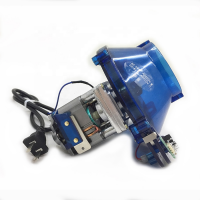

- Fruit-Emu
- → ProtWarWTF's Content
ProtWarWTF's Content
There have been 10 items by ProtWarWTF (Search limited from 09-July 15)
By content type
See this member's
#331541 ProtWarWTF - Cabinet Build
 Posted by
ProtWarWTF
on 09 May 2020 - 12:17 AM
in
Cabinet Building
Posted by
ProtWarWTF
on 09 May 2020 - 12:17 AM
in
Cabinet Building
#331528 ProtWarWTF - Cabinet Build
 Posted by
ProtWarWTF
on 07 May 2020 - 07:02 PM
in
Cabinet Building
Posted by
ProtWarWTF
on 07 May 2020 - 07:02 PM
in
Cabinet Building
Hey Luukvg. I'm sure anything is possible. From what I have seen the ipac\pac drive is for reading signals. So you could read the coin out signal through the ipac\pac drive. However you still need something to pwm your hopper. As with mine if the hopper has power it is spitting out coins.
#331511 ProtWarWTF - Cabinet Build
 Posted by
ProtWarWTF
on 05 May 2020 - 09:22 PM
in
Cabinet Building
Posted by
ProtWarWTF
on 05 May 2020 - 09:22 PM
in
Cabinet Building
#331510 ProtWarWTF - Cabinet Build
 Posted by
ProtWarWTF
on 05 May 2020 - 09:07 PM
in
Cabinet Building
Posted by
ProtWarWTF
on 05 May 2020 - 09:07 PM
in
Cabinet Building
If you want any of the rest of my code. Like reading the coins to output after the MFME closes or even my rip on the sniffing the emulators memory to find realtime payouts I don't mind sharing. I do warn you it is all purpose built for my cabinet. Just let me know!
Shout out to majoris for that idea and his awesome fruit squeezer. https://www.fruit-em...zer#entry320465
#331509 ProtWarWTF - Cabinet Build
 Posted by
ProtWarWTF
on 05 May 2020 - 09:02 PM
in
Cabinet Building
Posted by
ProtWarWTF
on 05 May 2020 - 09:02 PM
in
Cabinet Building
Yeah I did get to use the arduino with the hopper. There is a signal wire coming from the hopper. You can count the amount of coins output by the changes of signal on that wire. Also the arduino has a serial connection to a computer. You can communicate in text over serial. So I sent a coded message something like. Coin:10. The arduino would read that message. Start the hopper. Then count 10 signals from the hopper and turn the hopper off. I regulated power to the hopper using an extension cord I cut myself and put a relay on it. Connected the relay to a pin on the arduino. When the arduino puts power on the pin the relay closes and gives power to the hopper. Lastly if the hopper takes more than 3 seconds to spit out a coin. I assume the hopper is empty and turn it off.
I don't know if there is a better way to share this on this site. So here is a paste of my arduino hopper code.
https://pastebin.com/xeAdEqxZ
#327742 ProtWarWTF - Cabinet Build
 Posted by
ProtWarWTF
on 13 August 2019 - 07:25 PM
in
Cabinet Building
Posted by
ProtWarWTF
on 13 August 2019 - 07:25 PM
in
Cabinet Building
Back again. I thought it would be a good time to drop all of the hardware I am using. Now that I can claim you can make a working cabinet out of these pieces. First images....
Cabinet hardware
Control Stick:
Hopper:
Buttons:
IPac: Hardware button to software input
PacDrive: Led Controller
Arduino: Interface with hopper, Counts signal changes hopper optical coin sensor, Relay to control wall power to hopper.
Coin Acceptor:
#324913 ProtWarWTF - Cabinet Build
 Posted by
ProtWarWTF
on 01 April 2019 - 06:51 AM
in
Cabinet Building
Posted by
ProtWarWTF
on 01 April 2019 - 06:51 AM
in
Cabinet Building
Whew! Sorry for the long pause. Thank you Reg for your help on all this. I have a cabinet build nearly complete and will be putting together a breakdown of what I did later this month April 2019. Since that is coming down the line I was also wondering something. I ended up writing quite a bit of code to get my cabinet's software all in order. This community is really great and it's time I give back to it what I can. My question is, would it be useful if I posted my code here. Most of it is in c# and purpose built to solve the problems I was having. Mostly things like focus problems between launching different programs, or more where the bigger lift was, in getting my arduino to work a coin hopper.
What I can write now is the 3rd party software I used to get games launching. I use hyperspin as a front end. Then rocket launcher to hold the game database and launch\exiting scripts. Will post a more thorough breakdown in the near future!
#308989 Any new builds out there?
 Posted by
ProtWarWTF
on 25 September 2017 - 10:08 PM
in
Cabinet Building
Posted by
ProtWarWTF
on 25 September 2017 - 10:08 PM
in
Cabinet Building
My build is coming together. Had to take a bit of a break because life happened. Currently working with a buddy to get the cabinet together. I'll post when significant progress is made. ![]()
#308035 ProtWarWTF - Cabinet Build
 Posted by
ProtWarWTF
on 01 September 2017 - 09:15 PM
in
Cabinet Building
Posted by
ProtWarWTF
on 01 September 2017 - 09:15 PM
in
Cabinet Building
Hey Reg thanks for the advice.
I have a design based of what I think MFME requires for buttons and such. It isn't made yet though just some blueprints for cutouts atm. I understand where your coming from but I'm still having trouble just using MFME and understanding what can be done with it.
#308028 ProtWarWTF - Cabinet Build
 Posted by
ProtWarWTF
on 01 September 2017 - 07:18 PM
in
Cabinet Building
Posted by
ProtWarWTF
on 01 September 2017 - 07:18 PM
in
Cabinet Building
Hi all!
I wanted to start a thread to cover my cabinet build and hopefully get some information flowing. So first off I want to say sorry I'm going to have a lot of questions. I am a newbie not only to MFME but fruit machines in general. I knew I wanted to make a slot machine cabinet and MFME seems to the coolest and most active emulator for this out there. A little information about my current plan for a build. I am planning on using some kind of FrontEnd like mgalaxy, hyperspin, or launchBox. I haven't quite decided yet since none of them are running quite the way I would like. I am also planning on using RockerLauncher as it is helping with fullscreening and resizing the desktop. My first round of question go as this.
- How do you fullscreen MFME? I have read that it requires the desktop to be at 1024 x 768 resolution but that isn't quite enough. I am currently planning on using RocketLauncher which helps with this but I am curious how others are doing this.
- How do you read payouts for coin hoppers? Can you read the payout while the player is actively doing a payout or can you only do it when MFME closes?
- How can you read for what buttons or LEDs are active?
- Is there a general breakdown of all MFMEs features somewhere?
- How can I change the target win % of a layout?
- Is anyone else having problems with there front end not being focused after closing MFME?
Sorry for all the questions (and probably bad grammar ![]() ) I am quite knew to MFME and I couldn't find the place on the forums that answers these. I am really excited to get this build started and the other builds are looking awesome!
) I am quite knew to MFME and I couldn't find the place on the forums that answers these. I am really excited to get this build started and the other builds are looking awesome!
- Fruit-Emu
- → ProtWarWTF's Content
- Privacy Policy
- Forum Rules ·







