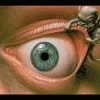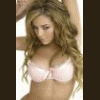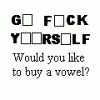
1280 dx??
Started by shane, Mar 25 2007 05:54 PM
4 replies to this topic
#1

Posted 25 March 2007 - 05:54 PM
i recently downloaded emulator 9.4x..all the fruitys are 1280dx.which are 2 big for the screen ,i cant see the reels..my son has a laptop which does have 1280 res on and he sees the same as me..does anyone know how to get them smaller.ie.to fit my screen????....with referance to the new emulator 9.4..i know where u can download it..cheers!!!
#2

Posted 25 March 2007 - 06:10 PM
Afraid you are stuck with 1024's in that case, as you seem aware of the problem.
The only Emulator to resize layouts is MFMEv3.2.
The only Emulator to resize layouts is MFMEv3.2.
#3

Posted 25 March 2007 - 06:15 PM
Only layout I know of thats 1024 for 9.4 is my DX of peep show.
http://www.fruit-emu...s&showfile=2363
I'll be releasing all my layouts as 1024 but I'm sure you'll be wanting more than a few a month.lol
*Edit* Classic layouts should be ok too.
http://www.fruit-emu...s&showfile=2363
I'll be releasing all my layouts as 1024 but I'm sure you'll be wanting more than a few a month.lol
*Edit* Classic layouts should be ok too.
#4

Posted 25 March 2007 - 06:50 PM
Hi, to be able to see all of the layout if you go right click on your desktop and then click on to properties a window will open up a window for display properties, you must then click on settings and then check the screen resolution size (it should be the same resolution as the layout or higher for a pc), and for a laptop you must go to advanced and then monitor and then finally uncheck the box that says "hide modes that this monitor cannot display" and click apply, once this is done click ok and you will be directed back to the screen resolution size, bring it all the way up to the highest resolutin and again click apply and finally ok. you should be ok now, you will be able to see the reels as your desktop will move up and down with your cursor, i hope it works good luck.
#5

Posted 25 March 2007 - 07:00 PM
Hi, to be able to see all of the layout if you go right click on your desktop and then click on to properties a window will open up a window for display properties, you must then click on settings and then check the screen resolution size (it should be the same resolution as the layout or higher for a pc), and for a laptop you must go to advanced and then monitor and then finally uncheck the box that says "hide modes that this monitor cannot display" and click apply, once this is done click ok and you will be directed back to the screen resolution size, bring it all the way up to the highest resolutin and again click apply and finally ok. you should be ok now, you will be able to see the reels as your desktop will move up and down with your cursor, i hope it works good luck.
His monitor has to support higher res than 1024 x 768 to do this
Women are #@#@#@#s....
0 user(s) are reading this topic
0 members, 0 guests, 0 anonymous users