I have just purchased a King Kebab machine and have no idea how to set things... i.e the payout rate, set it on free play etc. (what do all the dip switches do...
Is there anywhere I can get a manual for it ? (or the MPU)
Thanks in advance
Aran
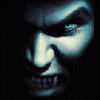
Posted 06 February 2006 - 08:30 PM
Posted 06 February 2006 - 09:08 PM
Posted 06 February 2006 - 09:19 PM
Posted 06 February 2006 - 10:41 PM
Posted 06 February 2006 - 10:59 PM
Posted 06 February 2006 - 11:14 PM
Posted 07 February 2006 - 10:42 AM
Posted 07 February 2006 - 11:00 AM
Posted 07 February 2006 - 03:01 PM
0 members, 1 guests, 0 anonymous users