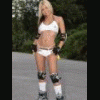I've downloaded a few machines and the resolution is funny they are too big for my screen is there a way i can remidy this???
cheers
Spikey_jay
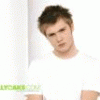
Problems with resolution on screen
Started by spikey_jay, Feb 06 2006 01:24 PM
4 replies to this topic
#1

Posted 06 February 2006 - 01:24 PM
#2

Posted 06 February 2006 - 01:26 PM
yer get a bigger screen...lol j/k
change the screen resolution size
change the screen resolution size
#3

Posted 06 February 2006 - 01:29 PM
a quick search of these forums will find this question answered on many occasions.
layouts designed for MFME V1 & V2 cannot be resized and are to fit the resolution of the screen stated in the download. I.E. a 1024 is designed for screen resolution 1024.
If the machine is playable in MFME V3 (not all are) then the program will resize to fit your screen.
layouts designed for MFME V1 & V2 cannot be resized and are to fit the resolution of the screen stated in the download. I.E. a 1024 is designed for screen resolution 1024.
If the machine is playable in MFME V3 (not all are) then the program will resize to fit your screen.
#4

Posted 06 February 2006 - 01:30 PM
I've tried changing the size but it goes black the monitor is rubbish and the refresh rate is max 60Hz if i'm lucky
all the correct drivers are installed
i would get a bigger monitor if i had the money!
cheers jimmy_mac
all the correct drivers are installed
i would get a bigger monitor if i had the money!
cheers jimmy_mac
#5

Posted 07 February 2006 - 09:56 AM
try slowly bring your screen resolution up from the control panel off the desk top, i cant fully see the 1280's but can see virtully all of it. So bring the bar up slowly a few points a time if you get my meaning dont try to go staight to the 1280 resolution as my screen does the same as yours. Its a work computer mine so what can you say!!! hey boss need a bigger screen to play my fruties!!!
Enjoy,
A top site guys, keep up the good work.
Enjoy,
A top site guys, keep up the good work.
1 user(s) are reading this topic
0 members, 1 guests, 0 anonymous users