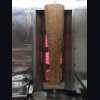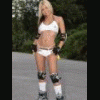
problem's with fleabay
Started by
lincs1
, Dec 06 2005 09:54 PM
6 replies to this topic
#1

Posted 06 December 2005 - 09:54 PM
has anybody got the same problem i do?
that is:
when u go to do a search either of a item or search for sellers and buyers that u keep going back to your sign in page, even tho u are already signed in.
this is very annoying and i just wondered if anybody else has the same problem and a cure if poss, i have tryed deleted all the temp files and cookies but it still does the same.i have also noticed my address bar goes yellow when it direct's me back to my sign in page.
any advice guys?
thanks
lincsleisure1
that is:
when u go to do a search either of a item or search for sellers and buyers that u keep going back to your sign in page, even tho u are already signed in.
this is very annoying and i just wondered if anybody else has the same problem and a cure if poss, i have tryed deleted all the temp files and cookies but it still does the same.i have also noticed my address bar goes yellow when it direct's me back to my sign in page.
any advice guys?
thanks
lincsleisure1
#2
 Guest_madman_*
Guest_madman_*
Posted 06 December 2005 - 11:02 PM
no problems here m8. and i buy and sell all the tme and searched just before
#3

Posted 06 December 2005 - 11:13 PM
k, thanks madman it must be my comp or something been hijacked.
#4

Posted 06 December 2005 - 11:47 PM
has anybody got the same problem i do?
that is:
when u go to do a search either of a item or search for sellers and buyers that u keep going back to your sign in page, even tho u are already signed in.
this is very annoying and i just wondered if anybody else has the same problem and a cure if poss, i have tryed deleted all the temp files and cookies but it still does the same.i have also noticed my address bar goes yellow when it direct's me back to my sign in page.
any advice guys?
thanks
lincsleisure1
Hey Lincs
You can check you sign in settings for ebay:-
What are Sign In preferences and how do I change them?
Sign in preferences are special settings within My eBay that allow you to determine how you remain signed in to eBay.
To Change Your Sign In Preferences
Click on the My eBay button at the top of any eBay page.
Go to the Preferences tab of My eBay and click the "Sign In Activities" link.
Click the Modify My Sign In Activities button. You'll get a page where you can change your settings. You can also choose whether you want to sign in with your User ID and password or your Microsoft Passport information (if you have a Microsoft Passport account).
Staying signed in
You may have noticed that eBay asks you to sign in again after a period of inactivity or after you close and reopen your browser. We do this to protect your account. For your convenience, you can minimize how often this happens with these preferences:
You can have eBay remember your User ID and password while you're bidding/buying or selling.
You can stay signed in on the computer you're using until you sign out. Your User ID and password will be saved until you sign out, even if you disconnect from the Internet, close your browser, or turn off your computer.
Tip: The option to stay signed in on your computer is also available on the Sign In page. Look for the checkbox under the Sign In button.
For your protection
If you're using a public or shared computer, or if anyone else has any possible access to your computer, always click the Sign Out link in the upper right corner of most eBay pages when you're finished using eBay. Only choose that option if you are the only one using your computer.
Updating personal or financial information will always require that you enter your User ID and password a second time after you have signed in.
Hope this helps.
Mike
ps. Also you can try double clicking when it asks for your 'sign in details' if you do this on the username then you should find that windows automatically enters the password for you.
#5

Posted 06 December 2005 - 11:57 PM
thanks very much mike for the help, i'll try that and see what happens.
i have reported it to ebay already and they say mine is not the only ebayer to report the same matter.
however i have changed my password too and its still the same.
so i'll try your methods and see what happens.
thanks again mike.
lincleisure1
i have reported it to ebay already and they say mine is not the only ebayer to report the same matter.
however i have changed my password too and its still the same.
so i'll try your methods and see what happens.
thanks again mike.
lincleisure1
#6

Posted 07 December 2005 - 01:31 AM
if you have your cookies disabled, that woud cause the sign in problem.
#7

Posted 07 December 2005 - 03:37 PM
problem now sorted it was due to the security on the ssl side now cleared and everything back to the way it should be.
thanks guys
lincsleisure1
thanks guys
lincsleisure1
1 user(s) are reading this topic
0 members, 1 guests, 0 anonymous users