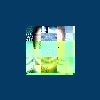i am trying to change the size as on some of the machines the buttons are missing it does'nt make any difference if you maximise etc any ideas thanks. :wink: :wink:

can you change the size of layouts
Started by adarli, Sep 28 2003 09:23 AM
4 replies to this topic
#1

Posted 28 September 2003 - 09:23 AM
#2

Posted 28 September 2003 - 09:37 AM
It is not possible to change the size of any of the layouts. You will need to change the resolution of your desktop on your PC. Some of the layouts are now bening specifically designed for a resolution of 1280x1024 to allow more detail.
#3
 Guest_DAD_*
Guest_DAD_*
Posted 28 September 2003 - 10:05 AM
If its just the buttons you can't see, try pressing F9 to hide the status bar and extend the layout slightly.
DAD
DAD
#4

Posted 28 September 2003 - 01:03 PM
I have the same trouble, all these new layouts above 1024 res, all completely unplayable unless you have a new monitor. Such a Shame.
#5

Posted 02 October 2003 - 11:05 AM
I have the same trouble, all these new layouts above 1024 res, all completely unplayable unless you have a new monitor. Such a Shame.
I have a 15" monitor here dated 1997 that runs 1280, so having a new one is not the issue, having one that can cope, is.
In a lot of cases you only lose the buttons at the bottom of the machine in 1024, which doesn't make the layout unplayable at all.
1 user(s) are reading this topic
0 members, 1 guests, 0 anonymous users