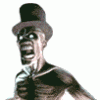When creating a layout and I open any machine that has multiple roms, even though I load them all at once by selecting them all and pressing open as described in the Idiots manual, this idiot sees nothing happening at all! The LED displays remain black.
Am I again missing the unmissable, or am I destined to hit buffers till my face caves in?
Yours, feeling
Bruce