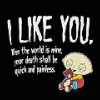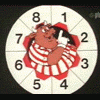It seems that trying to find the CD outright isn't bearing much fruit!
You say that the LP IS available but that you don't have the means to convert it to CD.....
If you have a PC, the freeware is out there. This is a well-respected one just for starters:
http://audacity.sourceforge.net/All you need beyond the freeware program is either:
1) a record deck as part of your hi-fi system fed via line-out to line-in of your computer
OR
2) a stand-alone record deck fed via a pre-amp to the line-in of your computer
then you can tweak, clean up/restore etc. the audio signal on your PC before burning to CD.
This way you get the original tracks from the original recording instead of farting around trying to search out the individual tracks from different occasions/sources. I bet your Dad will thank you the more for the original.
There is so much good freeware out there both for initial recording and CD burning that it is a shame not to use it. If you don't have the hi-fi, mixer or pre-amp, I bet you that you've got a friend who does!
Any further help on recording can also be found on the net via any search engine; hope this has been of some use!