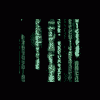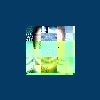how do i load the roms in2 the lay out please
thanks inadvance
how 2 load roms in to the layout
Started by jones184, Sep 16 2003 11:40 AM
5 replies to this topic
#1

Posted 16 September 2003 - 11:40 AM
#2

Posted 16 September 2003 - 12:24 PM
http://www.fruit-emu...opic&t=567#1992
Click this link for info.....it will be beneficial to you if you browse the tutorials on the Home page or look at all the other help topics too, you are sure to have other minor problems eg.wrong size machine,no sound etc
Click this link for info.....it will be beneficial to you if you browse the tutorials on the Home page or look at all the other help topics too, you are sure to have other minor problems eg.wrong size machine,no sound etc
#3

Posted 16 September 2003 - 08:13 PM
Has this helped you?
#4

Posted 16 September 2003 - 08:26 PM
Thanks for giving me an easy opt-out for an answered question F/M... 
#5

Posted 16 September 2003 - 08:29 PM
No probs 
#6

Posted 17 September 2003 - 09:35 AM
Go to Design menu and to the Load rom appropriate for what you want to load, e.g. MPU4 rom, M1A rom, sound rom etc. If you need to load two roms at once (as you often have to with sound), just highlight them both in the load box and open, they will both load in. You are not restricted to one in the load box.
1 user(s) are reading this topic
0 members, 1 guests, 0 anonymous users