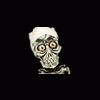hi all here goes I have an elvis top 20 I moved it upstairs and then not used it for about 6 months when I turn it on now it just comes up with a self test block saying the monitor is working please check the video cable and computer if I switch the computer on it says warning bios has been f;lashed or the jclx jumper has changed I haven't touched or changed anything anybody got any ideas I don't know anthing about fruit machines thanks
elvis top 20
Started by fatman919, Sep 11 2015 10:01 AM
10 replies to this topic
#2

Posted 11 September 2015 - 11:15 AM
The bios battery is flat on the pc - needs changing ![]()
Dave.
- aaamusements and fatman919 like this
#3

Posted 11 September 2015 - 12:34 PM
plug a keyboard in and press esc to bypass
- aaamusements likes this
#4

Posted 12 September 2015 - 04:04 PM
hi everybody I changed the battery on the pc but still didn't do anything so I plugged a keyboard in and pressed f1 it would then play in demo mode I turned it off but it will still not boot up I have to press the button as per picture but then this screen comes up picture 2 is as if something is stopping it from booting up like I said plays fine in demo mode
Edited by fatman919, 12 September 2015 - 04:05 PM.
#5

Posted 12 September 2015 - 04:32 PM
You need to disable the floppy drive in bios - press del to enter and disable it and save, that should get you further.
#6

Posted 16 September 2015 - 12:45 PM
hi I think I disabled the floppy but the computer will still not boot up I have to press the reset button then that black screen comes up if I press f1 elvis will come on then and play fine so I think I must be something really simple to change to make it work properly but im not that tech minded
Attached Files
#7

Posted 16 September 2015 - 12:50 PM
boot up floppy seek should be disabled on the second screenshot, then you should be ok ![]()
Dave.
#8

Posted 16 September 2015 - 03:35 PM
hi I did that but it still doesn't boot up however I now only have to press the reset button now for it to come on and work so its getting closer anymore ideas thanks
#9

Posted 16 September 2015 - 04:17 PM
there must be another setting in the bios if you can find it - possibly in the integrated peripherals section labelled PWRON After PWR-Fail you need to enable that, then it will start on it's own each time( I hope!!)
Dave.
#10

Posted 17 September 2015 - 07:09 AM
You need to change 'autostart after power failure' to yes, or it will never start without pressing the soft reset button.
Can't remember off hand which submenu it's in and I'm on holiday and don't have any pics on my lappy. So you will have to go into each one and check. Depending on what version pc you have, it might be worded slightly different, but you should be able to suss which it is..... It's right at the bottom of the list when you find the correct submenu, so make sure you scroll right down.
Once found change it to yes/on whichever wording is correct, then save and reboot. It should boot all the way then. ![]()
#11

Posted 23 September 2015 - 11:03 AM
hi i finally got it to work thanks for everybodys help the king now lives on many thanks
1 user(s) are reading this topic
0 members, 1 guests, 0 anonymous users