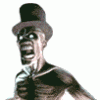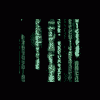Eat my shorts, I can't lose my money!
Started by flicksville, Mar 11 2005 01:13 PM
8 replies to this topic
#1

Posted 11 March 2005 - 01:13 PM
I'm having a problem with The Simpsons on MFME. It all loads up ok but I don't seem to be able to gat any credits into the machine. I'm clicking in all the usual places bit nothing seems to be happening at all. Can anybody advise please? Thanks very much.
#2

Posted 11 March 2005 - 01:21 PM
Have you pressed 0 (zero) on your keyboard?
Hurtand165
Hurtand165
#3

Posted 11 March 2005 - 01:33 PM
hello hurtand165. Thanks for a super fast reply. Yes I have tried pressing 0 on the keyboard and all I get is an alarm and a 1.1 pound fault error. Tried altering the speed settings in configuration as well. No luck though
#4

Posted 11 March 2005 - 06:09 PM
Hi,
I had the same problemo, I found that clicking either the refill or the reset tick box, puts the machine back to normal and allows the adding of credits. Hope this helps 8) , it might not work but it is worth a try.
From big_sah
I had the same problemo, I found that clicking either the refill or the reset tick box, puts the machine back to normal and allows the adding of credits. Hope this helps 8) , it might not work but it is worth a try.
From big_sah
#6

Posted 11 March 2005 - 06:13 PM
..but they say they've changed the delays FM 
What I would recommend is simply tapping the 0 key or the mouse button a little faster
What I would recommend is simply tapping the 0 key or the mouse button a little faster
Ben
Hopefully recovering from years of compulsive gambling and wanting to be gamble free forever.
Recommended reading - http://www.gamblersaloud.com/ (yes, I bought the book, very happy with it!)
Hopefully recovering from years of compulsive gambling and wanting to be gamble free forever.
Recommended reading - http://www.gamblersaloud.com/ (yes, I bought the book, very happy with it!)
#7

Posted 11 March 2005 - 08:49 PM
Thanks everybody for all your help. It turned out that pressing the 0 button quicker done the trick. Thanks for all your help. You are all stars. :D
#8

Posted 11 March 2005 - 10:51 PM
You have to develop quite a fast click to stop the error 
Always happy to help
Always happy to help
Ben
Hopefully recovering from years of compulsive gambling and wanting to be gamble free forever.
Recommended reading - http://www.gamblersaloud.com/ (yes, I bought the book, very happy with it!)
Hopefully recovering from years of compulsive gambling and wanting to be gamble free forever.
Recommended reading - http://www.gamblersaloud.com/ (yes, I bought the book, very happy with it!)
#9

Posted 12 March 2005 - 01:10 AM
simply slow the emulator down, for the same effect
2 user(s) are reading this topic
0 members, 2 guests, 0 anonymous users