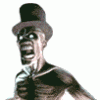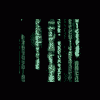Cant see the whole machine
Started by
Guest_king_chino86_*
, Mar 10 2005 02:21 PM
12 replies to this topic
#1
 Guest_king_chino86_*
Guest_king_chino86_*
Posted 10 March 2005 - 02:21 PM
I m new here but when i run the emulaotr and load the rom, it all works fine apart from the fact I CANT SEE BELOW THE TOP REEL
ive tried everything including screen resolution and nothin! not a dicky bird. is there something im missing? How caneveryone else see it but not me
If not, how can i edit the layout to squash the dam thing
Any help gretly appreciated
luv u all......; )
ive tried everything including screen resolution and nothin! not a dicky bird. is there something im missing? How caneveryone else see it but not me
If not, how can i edit the layout to squash the dam thing
Any help gretly appreciated
luv u all......; )
#2

Posted 10 March 2005 - 02:40 PM
Did you increase the screen resolution and then re-open the machine ?
For those not in the now you can set your display to bigger than your screen can handle by doing the following things.
Right click on your desktop and click properties.
Click settings and then advanced at the bottom
Click monitor and untick the option "Hide modes that this monitor cannot display"
Click apply and then ok at the bottom
On the settings tab your monitor slider should now be able to go up to bigger sizes than your monitor can handle. the end result is that you can zoom around the machine as the monitor moves with it.
Try this and then move the mouse around the edges of the screen and the display should follow the mouse and you can view / use the whole of the machine just not in one display.
Kinda sucks but at least you can still play the machine.
KB article anyone ?
For those not in the now you can set your display to bigger than your screen can handle by doing the following things.
Right click on your desktop and click properties.
Click settings and then advanced at the bottom
Click monitor and untick the option "Hide modes that this monitor cannot display"
Click apply and then ok at the bottom
On the settings tab your monitor slider should now be able to go up to bigger sizes than your monitor can handle. the end result is that you can zoom around the machine as the monitor moves with it.
Try this and then move the mouse around the edges of the screen and the display should follow the mouse and you can view / use the whole of the machine just not in one display.
Kinda sucks but at least you can still play the machine.
KB article anyone ?
N/A
#3

Posted 10 March 2005 - 03:25 PM
There you go p_g 
Knowledgebase answer may help you.
The Knowledgebase is situated under Documents down the left hand side of the homepage full of Q's and answers to common problems with Emulations.
Knowledgebase answer may help you.
The Knowledgebase is situated under Documents down the left hand side of the homepage full of Q's and answers to common problems with Emulations.
#4

Posted 10 March 2005 - 03:30 PM
Actually Ady my post beats his because even if the slider bar wont go up that far my post tells you how to make it go far enough but the screen scrolls with the mouse.
Perhaps it should be a second part of hurthands post. eg
If your slider bar cannot go that far then do what i said in my previous message.
Perhaps it should be a second part of hurthands post. eg
If your slider bar cannot go that far then do what i said in my previous message.
N/A
#5

Posted 10 March 2005 - 04:06 PM
I can add it to my post if you want, although it does not really work like that on all computers.
I have my pc set up like that, the end result is that i can push my resolution to 1920 x 1200, the problem is that it does not make the screen scrollable, it just squashes the res onto the monitor.
EDIT: I have just noticed that it was fruitymads KB post, i will get him to tack it on for you.
Hurtand165
I have my pc set up like that, the end result is that i can push my resolution to 1920 x 1200, the problem is that it does not make the screen scrollable, it just squashes the res onto the monitor.
EDIT: I have just noticed that it was fruitymads KB post, i will get him to tack it on for you.
Hurtand165
#7

Posted 10 March 2005 - 04:17 PM
...can't that also damage monitors though?
Ben
Hopefully recovering from years of compulsive gambling and wanting to be gamble free forever.
Recommended reading - http://www.gamblersaloud.com/ (yes, I bought the book, very happy with it!)
Hopefully recovering from years of compulsive gambling and wanting to be gamble free forever.
Recommended reading - http://www.gamblersaloud.com/ (yes, I bought the book, very happy with it!)
#8

Posted 10 March 2005 - 04:25 PM
...can't that also damage monitors though?
As long as the refresh rate stays the same i can not see how, all it is doing is showing a 1024 section (in my case) and you have to scroll to see the rest.
Hurtand165
#9

Posted 10 March 2005 - 04:45 PM
Yeah, guess so... still worth telling people to do so at their own risk though 
Once you get rid of the 'only show modes it can display' it opens a whole array of ways to put your monitor on the fritz.
To be honest I don't think it will affect modern monitors, the only one I blew up by messing with refresh rate was an old 14" 800x600, about 8 years ago
Once you get rid of the 'only show modes it can display' it opens a whole array of ways to put your monitor on the fritz.
To be honest I don't think it will affect modern monitors, the only one I blew up by messing with refresh rate was an old 14" 800x600, about 8 years ago
Ben
Hopefully recovering from years of compulsive gambling and wanting to be gamble free forever.
Recommended reading - http://www.gamblersaloud.com/ (yes, I bought the book, very happy with it!)
Hopefully recovering from years of compulsive gambling and wanting to be gamble free forever.
Recommended reading - http://www.gamblersaloud.com/ (yes, I bought the book, very happy with it!)
#10

Posted 11 March 2005 - 08:40 AM
Years ago you could blow the monitor with upping the refresh rate to more than the screen can handle. now adays though it just says out of signal or no input.
Changing the desktop size to higher than the screen size wont damage the monitor as effectivly you are not forcing the screen to go bigger but the display card works that little bit harder to enable scrolling.
I still think it should be a kb article as people with smaller screens probably dont realise they could play the higher res version but with scrolling rather than full screen.
Changing the desktop size to higher than the screen size wont damage the monitor as effectivly you are not forcing the screen to go bigger but the display card works that little bit harder to enable scrolling.
I still think it should be a kb article as people with smaller screens probably dont realise they could play the higher res version but with scrolling rather than full screen.
N/A
#11

Posted 29 March 2005 - 10:32 PM
Did you increase the screen resolution and then re-open the machine ?
For those not in the now you can set your display to bigger than your screen can handle by doing the following things.
Right click on your desktop and click properties.
Click settings and then advanced at the bottom
Click monitor and untick the option "Hide modes that this monitor cannot display"
Click apply and then ok at the bottom
On the settings tab your monitor slider should now be able to go up to bigger sizes than your monitor can handle. the end result is that you can zoom around the machine as the monitor moves with it.
Try this and then move the mouse around the edges of the screen and the display should follow the mouse and you can view / use the whole of the machine just not in one display.
Kinda sucks but at least you can still play the machine.
KB article anyone ?
Don't mean to be a pain in the backside, but does this work in Windows 98? I can't seem to find the "Hide modes this monitor cannot display" button. I can't get bigger than 800x600
Ta
#12

Posted 30 March 2005 - 06:49 AM
I would of thought so but not having a win98 machine to play with for the last 5 years means i'm a bit out of practice.
Check the monitor tab under the advanced settings of the display properties. if you want to take a screen shot and upload it as it might be worded differently.
Check the monitor tab under the advanced settings of the display properties. if you want to take a screen shot and upload it as it might be worded differently.
N/A
#13

Posted 11 April 2005 - 05:29 PM
I cant do this as i do all what is said and where it says Hide modes the box is greyed out and wont let me click on it
Can anyone help
Can anyone help
1 user(s) are reading this topic
0 members, 1 guests, 0 anonymous users