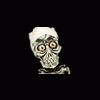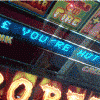ok so i bought Monty python £500 VIDEO Fruit machine of star leisure from ebay and had loads of problems with coin mech.... its was working fine then stopped excepting £1 coins ..you would wait 10 mins and would start taking about 2 to 5 £1 coins then stop again ... the coin mech is a SR5i and is flashing red and green when i have looked at this plugged in... got new coin mech from star leisure and put into machine ...all £1 coins worked no problem light on coin mech flashes green but all my sliver eg. 5p 10p 50p £2 went into the 10p hopper .... star leisure told me it was out of a quiz machine not a rio cabinet therefore was programmed wrong .... so they sent me another coin mech out ... guess what that has stopped taking £1 and flashing red to green .... all sliver works just the £1... i have been told that the coin mech where tested and was working before they sent them out .... i now have 3 SR5i coin mech ... 2 not accepting £1 coins and one working perfect but diverting all my sliver to 10p hopper ....any help please going nuts Thanks guys
£500 Rio Cabinet SR5i Coin Problem Help Please
Started by robert60574, Jun 09 2014 07:55 PM
11 replies to this topic
#1

Posted 09 June 2014 - 07:55 PM
#2

Posted 09 June 2014 - 08:37 PM
Put the routing plug out of the original mech into the working replacement?
#3

Posted 09 June 2014 - 08:40 PM
firstly, keep the one that accepts all the coins, regardless of where its diverting them to...
now, on the side are 2 plugs, there should be 2 plugs in them. these 2 plugs have wires coming out of them. usually ones white and it connected to the machine mpu (i think) and the other one has black and another colour (I think purple sometimes) but those wires go back into the plug. Are they there????
if they are plugged in fine, you will need to search for a manual that tells you what pins you need to put in the plug. It's an 8 connector plug and it should say 'diverter' on the coin mech.
I have personally done this before when with a bell fruit machine, so its not overly hard to do
edit: the one with the wires going back in itself is the routerplug, like chas says- do try that first before doing what I said
Edited by Taylor525, 09 June 2014 - 08:44 PM.
#4

Posted 09 June 2014 - 08:54 PM
i have replaced the routing plug from original ..... 2 of the coin mech work no problem diverting coins but will not accept £1 coins ... it the other one that i was told is out of a quiz machine that wont divert even with routing plug inPut the routing plug out of the original mech into the working replacement?
i am told that the coin mech that wont divert the coins is programmed wrong ..(it came out of a quiz machine not a rio cabinet ) does a flashing red and green light on coin mech mean faulty???firstly, keep the one that accepts all the coins, regardless of where its diverting them to...
now, on the side are 2 plugs, there should be 2 plugs in them. these 2 plugs have wires coming out of them. usually ones white and it connected to the machine mpu (i think) and the other one has black and another colour (I think purple sometimes) but those wires go back into the plug. Are they there????
if they are plugged in fine, you will need to search for a manual that tells you what pins you need to put in the plug. It's an 8 connector plug and it should say 'diverter' on the coin mech.
I have personally done this before when with a bell fruit machine, so its not overly hard to do
edit: the one with the wires going back in itself is the routerplug, like chas says- do try that first before doing what I said
#5

Posted 09 June 2014 - 09:23 PM
ok got my quiz SR5i WORKING YEAH.....This is what i did Found instruction manual on net
*Routing Plug / EEPROM mode “E”*
The SR5 allows you to change from EEPROM mode (factory
programmed sorting configurations) to routing plug mode and from
routing plug mode to EEPROM mode.
NB: Make a note of the rotary switch position and the bank select switch
positions.
Turn the rotary switch to position E.
Set Bank Select switch 1, to the desired position.
When the desired switch positions are selected press and hold the
program button, (situated underneath the rotary switch), the LED will
change from Green to Red, release the program button; the LED will
change back to Green.
so all i need to know is are my other 2 coin mech no good as they are flashing green to red ????
Thnks for help guys
#6

Posted 09 June 2014 - 09:25 PM
ok, if the coin mech takes all coins but diverts to the wrong place, its working 100% but just needs to be configured correctly.
all the routing plug does is tell the coin mech which coins go where. like previously stated you just need to take the original routing plug off and stick it on the new one. ask over at the mecca as I did and somebody will come forward and tell you how to program it (its actually very easy once you know which pins go where).
stu over at star leisure has always delivered exceptional customer service. im sure if you asked him/his technician for help he/they would oblige.
#7

Posted 09 June 2014 - 09:25 PM
i am told that the coin mech that wont divert the coins is programmed wrong ..(it came out of a quiz machine not a rio cabinet ) does a flashing red and green light on coin mech mean faulty???
your coin mech must have a sorter if its directing £1 coins to a different location to the rest. there is a 8 pin plug in the side of the mech, this is what controls what goes where, this is what needs adjusting to send the coins in the correct places
once you have found this, take the plug out of the original mech you once had in the machine as its already set up for you, you just then need to push it in the replacement you recieved
Edited by Taylor525, 09 June 2014 - 09:28 PM.
#8

Posted 09 June 2014 - 09:40 PM
right, here is the routing file I was once sent from TTX on the mecca. however I personally cannot access it because ive not donated for a while. if someone is a member could they post it here?
ive had to put it in a text file because both my browsers refuse to let me paste it here
Attached Files
#9

Posted 09 June 2014 - 09:49 PM
right, here is the routing file I was once sent from TTX on the mecca. however I personally cannot access it because ive not donated for a while. if someone is a member could they post it here?
ive had to put it in a text file because both my browsers refuse to let me paste it here
http://www.fruitemu.co.uk/ib/index.php?app=downloads&showfile=434
updated google chrome nails??
#10

Posted 09 June 2014 - 09:49 PM
Solved just had to change SR5i to Rooting plug mode FROM ...EEPROM mode (factory programmed sorting configurations)
Now diverting as it should do ...
Thanks for all your feedback and help guys
#11

Posted 09 June 2014 - 11:01 PM
glad to be of service. now help me update chrome!
version 35.0.01916.114 m
version 35.0.01916.114 m
#12

Posted 10 June 2014 - 06:03 AM
Glad you got it sorted, for future reference, here's the manuals...
 SR5 MECHTOOL MANUAL.pdf 174.64KB
5 downloads
SR5 MECHTOOL MANUAL.pdf 174.64KB
5 downloads
 SR5_Technical_Manual__www.igrotechnics.ru.pdf 1.68MB
3 downloads
SR5_Technical_Manual__www.igrotechnics.ru.pdf 1.68MB
3 downloads
 SR5i Coin Mech Manual Watermarked.pdf 1.96MB
4 downloads
SR5i Coin Mech Manual Watermarked.pdf 1.96MB
4 downloads
- spa likes this
0 user(s) are reading this topic
0 members, 0 guests, 0 anonymous users