Does anybody have examples of a scorp 4 battery mod?
Or better still has anybody made a guide for this??
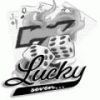
Posted 12 May 2014 - 09:10 AM
Does anybody have examples of a scorp 4 battery mod?
Or better still has anybody made a guide for this??
Posted 12 May 2014 - 09:25 AM
Most common trick for battery mods, is to just simply fly-wire it off the board (Also tape up the battery so it can not short out on anything metal inside) far enough to keep it away from the main pcb, so if the battery does leak, it would not attack the PCB.
There are also coincell mods and also batteryless mods too, which has been up before on MPU Mecca / Classic Reels forums, mostaly done by Andrew (AKA andrew96).
Cheapist option would be to just fly-wire, but if you are willing to spend a bit of cash on the issue, then it's worth talking to Andrew about this.
http://reelfruits.cr...-repair-thread/
Posted 12 May 2014 - 02:52 PM
Remove the board from the machine and remove the game card.
You probably know this but the battery is the green 'Varta' part on the board. It has 2 positive feeds and 1 negative. (the 1 negative is on its own the other 2 positives are on the same side)
You will need to unsolder the negative first, then the positives.
Get 3 wires. Make sure 2 are the same colour for the positive to make things easier and solder them all back onto the board.
(Use a new battery if it is starting to leak it will only get worse and suddenly go flat.
Solder the battery onto the ends of the wires, make sure non of the wires touch as any power or static could cause a problem worst case cenario.
Put the board back in and tape the battery away, preferably to the side of the board so nothing can drip on or no fumes can evaporate up to the board.
Push all the plugs back into the board then the game card. Turn the machine on and if everthings worked you should (not always) get a memory reset alarm, maybe an on/off alarm then it should boot up, depending on the machine it will ask you for the time and date.
If it boots fine put £1 in and turn the machine off for 10 mins, turn it back on and if the pound is still there it is all wired ok (bearing in mind some machines have an option to clear the credits and bank everytime its turned off.
Failing that if you get any more memory reset alarms it will need checking.
These are some awful pictures I took of one I did.
Posted 13 May 2014 - 06:50 PM
Great, good guide cardie, I'm sure that will be useful for other members too
Posted 17 May 2014 - 02:21 PM
Does anybody have examples of a scorp 4 battery mod?
Or better still has anybody made a guide for this??
hi mate , here is andrew 96 mod that he shown me previous of mecca very effective, i have also experimented with scorpion 5, jpm cpu and memory card, scorpion 4 newer with battery on gamecard all to success heres some photos
 100_7022.JPG 173.9KB
8 downloads
100_7022.JPG 173.9KB
8 downloads
scorpion 4 you change the resister to adiode (4148 code for diode) top right of the coin sell battery you'll see the difference when you compare yours
 100_7026.JPG 168.06KB
7 downloads scorpion 4 newer game card you cut the track and add the diode
100_7026.JPG 168.06KB
7 downloads scorpion 4 newer game card you cut the track and add the diode
on scorpion 4 newer machines with the 240 mod you need to move the link wire mod on the back of the main board to the other leg of the diode its on to allow coincell other wise it will say mpu 9c error because the charge can't get through because of the diode
 100_7027.JPG 143.54KB
7 downloadsfront view of my mod on the scorpion 4 gamecard
100_7027.JPG 143.54KB
7 downloadsfront view of my mod on the scorpion 4 gamecard
next i'll try epoch it should work same as the scorpion 4 gamecard mod haven't amachine at the minute
hope this helps you and others , all have been tested to make sure mains is not charging any of the batterys you don't want that thats what the diode is for
cheers dave
Posted 18 March 2022 - 08:09 PM
Remove the board from the machine and remove the game card.
You probably know this but the battery is the green 'Varta' part on the board. It has 2 positive feeds and 1 negative. (the 1 negative is on its own the other 2 positives are on the same side)
You will need to unsolder the negative first, then the positives.
Get 3 wires. Make sure 2 are the same colour for the positive to make things easier and solder them all back onto the board.
(Use a new battery if it is starting to leak it will only get worse and suddenly go flat.
Solder the battery onto the ends of the wires, make sure non of the wires touch as any power or static could cause a problem worst case cenario.
Put the board back in and tape the battery away, preferably to the side of the board so nothing can drip on or no fumes can evaporate up to the board.
Push all the plugs back into the board then the game card. Turn the machine on and if everthings worked you should (not always) get a memory reset alarm, maybe an on/off alarm then it should boot up, depending on the machine it will ask you for the time and date.
If it boots fine put £1 in and turn the machine off for 10 mins, turn it back on and if the pound is still there it is all wired ok (bearing in mind some machines have an option to clear the credits and bank everytime its turned off.
Failing that if you get any more memory reset alarms it will need checking.
These are some awful pictures I took of one I did.
Thank you for this guide i have just done this on my machine and it works perfect
0 members, 1 guests, 0 anonymous users