This only happens on fruit emu...
When i click on the back button on IE it takes me back to the fruit emu homepage from about two weeks ago 8O .
I can get round this by just clicking the fruit emu "home" link but it just seems a strange little problem.
Any idea's?
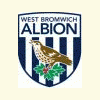
(Off topic) Browser back button
Started by jay2, Feb 22 2005 09:01 PM
6 replies to this topic
#1

Posted 22 February 2005 - 09:01 PM
#2

Posted 22 February 2005 - 09:54 PM
Is your internet cache full? Go to internet options in Control Panel and delete your internet files...or alternatively increase your storage space for internet files.
Hope this helps!!!
Hope this helps!!!
<span style='font-family: Comic Sans MS'><span style='font-size: 12px;'>It's all done in the best possible taste.  </span></span>
</span></span>
#3

Posted 22 February 2005 - 10:05 PM
Right Click on Internet Explorer - Properties
under Temporary Internet Files press Settings button.
Under [check for newer versions of...]
Change to Automatically
OK / Apply / OK
Sounds like thats whats up
under Temporary Internet Files press Settings button.
Under [check for newer versions of...]
Change to Automatically
OK / Apply / OK
Sounds like thats whats up
#4

Posted 23 February 2005 - 09:48 PM
Already tried those guy's.
Still having the same problem though
Still having the same problem though
#5

Posted 23 February 2005 - 10:59 PM
I actually get a similar situation without using the back button 
If I am say writing a PM, and click on the FE logo at the top of the page, I get sent back to the homepage as it was when I started writing the PM, although it will inform me of a new PM. The forum 'summary' appears the same, until I use the Control + F5 reload, and then I get the page as it should appear
If I am say writing a PM, and click on the FE logo at the top of the page, I get sent back to the homepage as it was when I started writing the PM, although it will inform me of a new PM. The forum 'summary' appears the same, until I use the Control + F5 reload, and then I get the page as it should appear
Ben
Hopefully recovering from years of compulsive gambling and wanting to be gamble free forever.
Recommended reading - http://www.gamblersaloud.com/ (yes, I bought the book, very happy with it!)
Hopefully recovering from years of compulsive gambling and wanting to be gamble free forever.
Recommended reading - http://www.gamblersaloud.com/ (yes, I bought the book, very happy with it!)
#6

Posted 24 February 2005 - 09:16 AM
Have you tried using Firefox as your browser:
http://www.mozilla.o...oducts/firefox/
Your Internet Explorer will be unaffected. Simply tranfer your settings accross during the Install without it transferring the IE bugs.
100X safer too.
You'll need to open IE on occasions to use MSN Turbolister etc
http://www.mozilla.o...oducts/firefox/
Your Internet Explorer will be unaffected. Simply tranfer your settings accross during the Install without it transferring the IE bugs.
100X safer too.
You'll need to open IE on occasions to use MSN Turbolister etc
#7

Posted 24 February 2005 - 10:54 AM
I've gone back to Firefox, last night I went on a certain undergrounidish site, and within 20 secconds I had 3 new toolbars, 10 XXX dialers and a whole host of other crap on my computer, and my IE won't even load now 
Ben
Hopefully recovering from years of compulsive gambling and wanting to be gamble free forever.
Recommended reading - http://www.gamblersaloud.com/ (yes, I bought the book, very happy with it!)
Hopefully recovering from years of compulsive gambling and wanting to be gamble free forever.
Recommended reading - http://www.gamblersaloud.com/ (yes, I bought the book, very happy with it!)
1 user(s) are reading this topic
0 members, 1 guests, 0 anonymous users

















