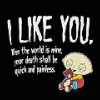I then unzipped it into its own folder then double clicked on
the icon to run it.
all i got was a error message saying dinput8.dll not found
so i ran a check with google and found a site witch i could
download the formentioned missing dll into the same folder
as MFME2 tryed again now i get a grey box with the title
MFMEv2.exe - Entry Point Not Found. in the main box it says The procedure entry point GetRawInputDeviceInfoE could not be
located in the dynamic link library USER32.dll.
I am running Windows 2000 sp4 with a pent II chip (i know its a bit old but MFMEv1 and the jpm emulators work fine)
any help would be greatly apreaciated