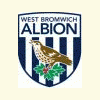pc help!
Started by dilos, Jan 11 2005 10:14 PM
12 replies to this topic
#1

Posted 11 January 2005 - 10:14 PM
:oops: :oops: complete off topic from the fruitie side but any idea's would b greatfull..took out graffix card from my pc as the fan is on the way out..Replaced it then put the card back rebooted pc and only one speaker has sound?? plugged a set of headphones in the front of the tower same shit any answers would b greatfull.. as im puzzled.. 8O 8O
#2

Posted 11 January 2005 - 10:36 PM
hopefully you took it out with caution(you didn't touch the circuits)
Try downloading the latest drivers.
Also check in device manager to see if windows detects any problems with it(a yellow icon will be shown if theres a problem).
hope this helps
jay2
Try downloading the latest drivers.
Also check in device manager to see if windows detects any problems with it(a yellow icon will be shown if theres a problem).
hope this helps
jay2
#3

Posted 11 January 2005 - 10:43 PM
You took out the GFX card and you lost sound? Do you know if you have a seperate Sound Card [i.e Creative Labs SB range], or Onboard sound [where you plug the speaker cable directly into the motherboard, normally branded as Realtek, AC97 or CMI]?
If you have a seperate sound card, best thing you could do is remove that and reinsert it. Any flexing of the case or anything similar could have made it slip out of the PCI slot slightly. More likely is that the speaker cable isn't fully plugged into the back of the audio jack [should be green, pushed in securely].
EDIT] Noticed you said you 'plugged a set of headphones into the front of the tower] - did you have to connect a cable from an audio output on the back of the case, through the inside and to the front of the case to do that?
Let us know if that helps in any way!
If you have a seperate sound card, best thing you could do is remove that and reinsert it. Any flexing of the case or anything similar could have made it slip out of the PCI slot slightly. More likely is that the speaker cable isn't fully plugged into the back of the audio jack [should be green, pushed in securely].
EDIT] Noticed you said you 'plugged a set of headphones into the front of the tower] - did you have to connect a cable from an audio output on the back of the case, through the inside and to the front of the case to do that?
Let us know if that helps in any way!
Ben
Hopefully recovering from years of compulsive gambling and wanting to be gamble free forever.
Recommended reading - http://www.gamblersaloud.com/ (yes, I bought the book, very happy with it!)
Hopefully recovering from years of compulsive gambling and wanting to be gamble free forever.
Recommended reading - http://www.gamblersaloud.com/ (yes, I bought the book, very happy with it!)
#4

Posted 11 January 2005 - 11:24 PM
#5

Posted 12 January 2005 - 07:10 AM
...please, for gods sake, tell me you DIDN'T remove a GFX card with the power on??!!
Ben
Hopefully recovering from years of compulsive gambling and wanting to be gamble free forever.
Recommended reading - http://www.gamblersaloud.com/ (yes, I bought the book, very happy with it!)
Hopefully recovering from years of compulsive gambling and wanting to be gamble free forever.
Recommended reading - http://www.gamblersaloud.com/ (yes, I bought the book, very happy with it!)
#6

Posted 12 January 2005 - 12:03 PM
...please, for gods sake, tell me you DIDN'T remove a GFX card with the power on??!!
Oops............ 8O
What BC's saying is never remove or add any hardware whilst the unit is on....It erm really does'nt like that!...(Tends to make the sound go wonky-Sorry little joke that bit), easiest way that to blow almost any part of the PC.
#7

Posted 12 January 2005 - 01:12 PM
<< 1st hand experience 
Also, make sure that you don't have a 500gram heatsink on your CPU in a tower case, without clipping it in place securely. I assumed that hitting it with the power on [to stop the rattling noise] wouldnt't blow a CPU and a PSU simultaneously, oh how wrong I was
Also, make sure that you don't have a 500gram heatsink on your CPU in a tower case, without clipping it in place securely. I assumed that hitting it with the power on [to stop the rattling noise] wouldnt't blow a CPU and a PSU simultaneously, oh how wrong I was
Ben
Hopefully recovering from years of compulsive gambling and wanting to be gamble free forever.
Recommended reading - http://www.gamblersaloud.com/ (yes, I bought the book, very happy with it!)
Hopefully recovering from years of compulsive gambling and wanting to be gamble free forever.
Recommended reading - http://www.gamblersaloud.com/ (yes, I bought the book, very happy with it!)
#8

Posted 12 January 2005 - 02:26 PM
...please' date=' for gods sake, tell me you DIDN'T remove a GFX card with the power on??!![/quote']
Oops............ 8O
What BC's saying is never remove or add any hardware whilst the unit is on....It erm really does'nt like that!...(Tends to make the sound go wonky-Sorry little joke that bit), easiest way that to blow almost any part of the PC.
Im always doing that Ady, i change memory with the machine still on. so much fun to be had
#9

Posted 12 January 2005 - 06:20 PM
#10

Posted 12 January 2005 - 06:29 PM
I've found the fans on lower end GFX cards to be totally useless, last one I had before my Radeon was a Geforce4 MX440 by Inno3D....that died after about a month, but the card was so slow I just ran it without the fan 
Are you sure it's not the PSU fan? Mine is on its way out at the moment by the sound of it. To test, just start the computer without the graphics card connected and see if you get the whining noise!
Are you sure it's not the PSU fan? Mine is on its way out at the moment by the sound of it. To test, just start the computer without the graphics card connected and see if you get the whining noise!
Ben
Hopefully recovering from years of compulsive gambling and wanting to be gamble free forever.
Recommended reading - http://www.gamblersaloud.com/ (yes, I bought the book, very happy with it!)
Hopefully recovering from years of compulsive gambling and wanting to be gamble free forever.
Recommended reading - http://www.gamblersaloud.com/ (yes, I bought the book, very happy with it!)
#11

Posted 12 January 2005 - 09:58 PM
It is the GFX fan as i turned it on when opened and touched the middle of it and the noise stopped..It's a ATI RADEON 9600 it was in the pc when i bought new just overa year now 
#12

Posted 12 January 2005 - 10:57 PM
If I come across the stock fan I took from my softmodded Radeon 9700 you can have it, but theres no guarentees I didn't bin it - plus it is probably a different fit 
Ben
Hopefully recovering from years of compulsive gambling and wanting to be gamble free forever.
Recommended reading - http://www.gamblersaloud.com/ (yes, I bought the book, very happy with it!)
Hopefully recovering from years of compulsive gambling and wanting to be gamble free forever.
Recommended reading - http://www.gamblersaloud.com/ (yes, I bought the book, very happy with it!)
#13

Posted 12 January 2005 - 11:05 PM
1 user(s) are reading this topic
0 members, 1 guests, 0 anonymous users