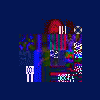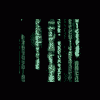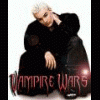I 'did' make one for the gambler (classic) however, we can't host empire roms
now I'd love to have another go, the only problem is, what to do a layout of?
Literally every game that can be emulated has been done to death, leaving very little for those of us who'd like to havea go.
Admittedly classic is a lot easier than DX etc, however, nearly every rom has a classic. and I belive they all have decent DX's.
apart from resizing one, what is there to do?
I really really want another go (preferably with a layout without as many lamps as the gambler lol)
any idea? or shall I pick one that only has 1 version atm?
Edited(thanks for noticing my stupidity lol)