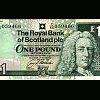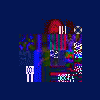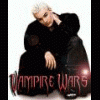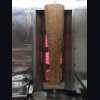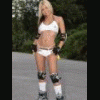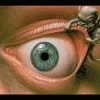DVD burning software
Started by dave1de, Sep 22 2004 02:59 PM
16 replies to this topic
#1

Posted 22 September 2004 - 02:59 PM
Hi
As you probably know I just got a dvd writer. Anyway, what do you think the best DVD burning software is (for backing up DVDs). CloneDVD is excellent, as I have the trial, but takes the length of the film to burn and costs $99.99. Is there anything out there cheaper (or free).
Thanks
As you probably know I just got a dvd writer. Anyway, what do you think the best DVD burning software is (for backing up DVDs). CloneDVD is excellent, as I have the trial, but takes the length of the film to burn and costs $99.99. Is there anything out there cheaper (or free).
Thanks

#2

Posted 22 September 2004 - 03:30 PM
CloneDVD is okay, but you need to rip it first.
I use DVDShrink which works straight from the disk and even burns it for you if you have NERO installed
I use it for copying DVD's of my jazz band but I am sure it would work on 'other' dvd's 8)
And its free
http://www.dvdshrink.org/what.html
Is the link!
I use DVDShrink which works straight from the disk and even burns it for you if you have NERO installed
I use it for copying DVD's of my jazz band but I am sure it would work on 'other' dvd's 8)
And its free
http://www.dvdshrink.org/what.html
Is the link!
#3

Posted 22 September 2004 - 03:44 PM
DVD X Copy Platinum is ok, but isn't cheap.
I personally use the following tools :
DVDDecryptor.
DVDShrink [but the compression RUINS films!]
IMGtool.
They are all available for free, and give excellent results, I'd recommend only using DVDShrink to reauthor DVDs without Menus and Extras though, and not compressing the 'main' film on the DVD at all. Compression with DVDShrink gives, IMHO, very grainy pictures and action sequences no matter how little or much you compress by
Anyway, I'm off now, I'm going to try ripping my Family Guy DVD set into DVD+Rs, although it'll double the number of discs [only 4 episodes per disc rather than the original 7/8]
BarcrestBenito
I personally use the following tools :
DVDDecryptor.
DVDShrink [but the compression RUINS films!]
IMGtool.
They are all available for free, and give excellent results, I'd recommend only using DVDShrink to reauthor DVDs without Menus and Extras though, and not compressing the 'main' film on the DVD at all. Compression with DVDShrink gives, IMHO, very grainy pictures and action sequences no matter how little or much you compress by
Anyway, I'm off now, I'm going to try ripping my Family Guy DVD set into DVD+Rs, although it'll double the number of discs [only 4 episodes per disc rather than the original 7/8]
BarcrestBenito
Ben
Hopefully recovering from years of compulsive gambling and wanting to be gamble free forever.
Recommended reading - http://www.gamblersaloud.com/ (yes, I bought the book, very happy with it!)
Hopefully recovering from years of compulsive gambling and wanting to be gamble free forever.
Recommended reading - http://www.gamblersaloud.com/ (yes, I bought the book, very happy with it!)
#4

Posted 22 September 2004 - 03:47 PM
Didnt have a clue on how to use IMGtool, so deleted it.

#5

Posted 22 September 2004 - 03:57 PM
Just used for compiling all of your DVD seperate files into an image file - I just prefer them that way but I guess you don't really need it. I use it in conjunction with DVD Decryptor, which I use for burning images.
Just found out about some software called DVDReMake, which I'm gonna use to keep the menus and stuff on my Family Guy discs, and then cancel the episode buttons for those which are on the subsequent/previous disc.
BarcrestBenito
Just found out about some software called DVDReMake, which I'm gonna use to keep the menus and stuff on my Family Guy discs, and then cancel the episode buttons for those which are on the subsequent/previous disc.
BarcrestBenito
Ben
Hopefully recovering from years of compulsive gambling and wanting to be gamble free forever.
Recommended reading - http://www.gamblersaloud.com/ (yes, I bought the book, very happy with it!)
Hopefully recovering from years of compulsive gambling and wanting to be gamble free forever.
Recommended reading - http://www.gamblersaloud.com/ (yes, I bought the book, very happy with it!)
#6

Posted 23 September 2004 - 04:17 PM
after downloading many trials I have decided on DVD X copy Xpress.
£18.99, and its well worth it.
£18.99, and its well worth it.

#7

Posted 23 September 2004 - 08:23 PM
Dvd shrink to backup origanal (hint hint) BACKUP dvd's but like the others said u need nero as well plus i use software called anydvd.It runs in the background and disables macrovision, and copyright for aodio cd's...But remember it is intended for (BACKUP) Had dvd x copy xpress but had to wipe hard drive and because mine is a rip version they now no longer support it i.e all there legal stuff they wen't threw.. now i cannot register it :x Hope this is usefull to others 


#8

Posted 24 September 2004 - 10:39 AM
well my mate gave me nero6.... its ment to be good...
if anyone uses it can you help me with the following?
apprently you need to change the file type if you want to burn real player video files onto dvd so they will work on most standard players or something?
ayone know how to do this?
if anyone uses it can you help me with the following?
apprently you need to change the file type if you want to burn real player video files onto dvd so they will work on most standard players or something?
ayone know how to do this?
#9

Posted 24 September 2004 - 03:50 PM
I just downloaded DVDdecryptor, and it is excellent. And its free.

#10

Posted 24 September 2004 - 05:06 PM
Forget them, used cloneDVD with the ANYDVD plugin.
It rips, removes protection, removes region (puts it to 0) and compacts it and fits it all on 1 disk, all on the fly. dvd film in 20 mins or less.
nuff said
Scorpz
It rips, removes protection, removes region (puts it to 0) and compacts it and fits it all on 1 disk, all on the fly. dvd film in 20 mins or less.
nuff said
Scorpz
#11

Posted 24 September 2004 - 05:43 PM
For impartial pro's n Cons of any software for ripping, burning , tools etc try here.... Video Help <--------
Theres even guides on howto and what if it all goes wrong....
[RB] :twisted: :twisted: :twisted:
Theres even guides on howto and what if it all goes wrong....
[RB] :twisted: :twisted: :twisted:
Cyberpunk:- alienated loner who lives on the edge of society in generally dystopic future where daily life is impacted by rapid technological change, an ubiquitous datasphere of computerized information, and invasive modification of the human body.....Hmmmmm
[SIGPIC][/SIGPIC]
[SIGPIC][/SIGPIC]
#12

Posted 07 December 2007 - 12:12 AM
Sorry to bring back a really old thread guys..but has anyone tried Nero 8 yet ?  WTF have they done to it ?
WTF have they done to it ?
Where is everything ?
Where is everything ?
Mmmmmm...Sandy ive 'ad her ye know. 
#13

Posted 07 December 2007 - 01:04 AM
i use slysoft any dvd in conjunction with nero 7.8 - any dvd runs in the background and nero does its bit- rarely have any problems
#14

Posted 07 December 2007 - 02:53 AM
use this ................
Fastest DVD Copy Software | Best DVD Decrypter from DVDFab
in conjunction with DVD shrink
this works awesome, is 100% free and will copy ANYTHING !
Fastest DVD Copy Software | Best DVD Decrypter from DVDFab
in conjunction with DVD shrink
this works awesome, is 100% free and will copy ANYTHING !
#15

Posted 07 December 2007 - 06:45 AM
Sorry to bring back a really old thread guys..but has anyone tried Nero 8 yet ?
WTF have they done to it ?
Where is everything ?
i used nero 8 trial version but tbh its rubbish compared to nero 7 so i have switched back to the one i can really get along with.
lincs1
#16

Posted 12 December 2007 - 03:41 PM
Anyone help me out with this problem ? Im trying to burn an ISO file which obviously has far too much data for a standard DVD-R.
The thing is its one of them interactive DVD's therefore it has to jump to different parts of the disc..so burning them on to 2 separate DVD-R's isnt an option ?
Do i use a dual layer DVD for this..and if so..do you need a dual-layer DVD burner which i dont think mine is.
Any help much appreciated guys.
The thing is its one of them interactive DVD's therefore it has to jump to different parts of the disc..so burning them on to 2 separate DVD-R's isnt an option ?
Do i use a dual layer DVD for this..and if so..do you need a dual-layer DVD burner which i dont think mine is.
Any help much appreciated guys.
Mmmmmm...Sandy ive 'ad her ye know. 
#17

Posted 12 December 2007 - 03:47 PM
Could you not just mount it and play it on your PC?Anyone help me out with this problem ? Im trying to burn an ISO file which obviously has far too much data for a standard DVD-R.
The thing is its one of them interactive DVD's therefore it has to jump to different parts of the disc..so burning them on to 2 separate DVD-R's isnt an option ?
Do i use a dual layer DVD for this..and if so..do you need a dual-layer DVD burner which i dont think mine is.
Any help much appreciated guys.
It would fit on a dual layer disc but I'm guessing you'd need a burner that can do dual layer.
I've never had a dvd drive that could'nt though, so I might be wrong.
1 user(s) are reading this topic
0 members, 1 guests, 0 anonymous users