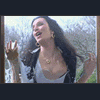
Need help with printer
Started by joseph, Aug 31 2004 08:48 AM
7 replies to this topic
#1

Posted 31 August 2004 - 08:48 AM
Think there is something wrong with my printer it is printing photos out really dark i tried installing the drivers again but didnt work. anyone know whars wrong? I have an Epson Stylus photo R200 anyone els had this problem? 
#2

Posted 31 August 2004 - 09:47 AM
Think there is something wrong with my printer it is printing photos out really dark i tried installing the drivers again but didnt work. anyone know whars wrong? I have an Epson Stylus photo R200 anyone els had this problem?
Have you changed inks or manufacturers? Did you make any changes that you are aware of that might have affected the printer?
Is there an Epson folder on the start menu? If so, there should be some form of configuration, for setting Dots Per Inch [resolution], and also stuff like Brightness.
Also, try the Control Panel, then Printers and Faxes [I use the proper classic view, if theres no Printers and Faxes icon you will need to select 'Classic View'
Right click on the printer, and click 'Printing Preferences', or perhaps 'Properties', and hopefully there will be something useful in there.
PS Depending on how much darker it could even be down to changing to a different brand of paper!
EDIT] If you are printing photos on low quality [photocopier grade] paper, a lot of the ink is absorbed into the paper you will end up with a very dark, floppy, photo. Try changing the paper type in the printer to something better, or experiment with the paper type in Printer Preferences.
Setting 'Printout Quality' to BEST or anything similar pushes out loads of ink, which with normal paper, will make it [as above] very dark and floppy!
BarcrestBenito
Ben
Hopefully recovering from years of compulsive gambling and wanting to be gamble free forever.
Recommended reading - http://www.gamblersaloud.com/ (yes, I bought the book, very happy with it!)
Hopefully recovering from years of compulsive gambling and wanting to be gamble free forever.
Recommended reading - http://www.gamblersaloud.com/ (yes, I bought the book, very happy with it!)
#3

Posted 31 August 2004 - 09:52 AM
Havent changed the ink since i bought it its still the genuin epson stuff
#4

Posted 31 August 2004 - 10:01 AM
It none of the above stuff helps, I think a last resort is to up the brightness in Photoshop or similar and see how they come out, remember the amount of Brightness that gives the best result, and apply it to all of the photos.
Are you printing in 'Best' quality mode onto low grade paper?
BarcrestBenito
Are you printing in 'Best' quality mode onto low grade paper?
BarcrestBenito
Ben
Hopefully recovering from years of compulsive gambling and wanting to be gamble free forever.
Recommended reading - http://www.gamblersaloud.com/ (yes, I bought the book, very happy with it!)
Hopefully recovering from years of compulsive gambling and wanting to be gamble free forever.
Recommended reading - http://www.gamblersaloud.com/ (yes, I bought the book, very happy with it!)
#5

Posted 31 August 2004 - 11:33 AM
I always print on best cause its a fast printer it only started doing it the other day before then it was fine on the same paper i use from stationary box plain paper. could it be a virus thats mest up colour controls on the software casue it works fine on my sisters computer :?
#6

Posted 31 August 2004 - 11:35 AM
i dont want to formatt casue i just have and it takes ages to get everything back on again
#7

Posted 31 August 2004 - 11:54 AM
I always print on best cause its a fast printer it only started doing it the other day before then it was fine on the same paper i use from stationary box plain paper. could it be a virus thats mest up colour controls on the software casue it works fine on my sisters computer :?
Did you install say a new bit of photo editing software, photo album software, or anything like that, which may have caused it?
BarcrestBenito
Ben
Hopefully recovering from years of compulsive gambling and wanting to be gamble free forever.
Recommended reading - http://www.gamblersaloud.com/ (yes, I bought the book, very happy with it!)
Hopefully recovering from years of compulsive gambling and wanting to be gamble free forever.
Recommended reading - http://www.gamblersaloud.com/ (yes, I bought the book, very happy with it!)
#8

Posted 31 August 2004 - 12:10 PM
no
1 user(s) are reading this topic
0 members, 1 guests, 0 anonymous users















