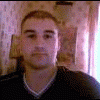
Pc Windows Xp Slow
Started by Ian21, Oct 18 2011 08:58 PM
20 replies to this topic
#1

Posted 18 October 2011 - 08:58 PM
hi all, can anyone help me please. for the last 2 days now my internet isnt working properly. its taking ages to load web pages and trying to download any programmes is a joke, it starts of by saying like, 1min 35secs but then freezes and goes to over 2hrs. i rang up my service provider which is orange and they said my speed is still showing over 2mg and no issues there. ive tried avg scan, ive tried ccleaner, ive deleted my cookies and web history but still cant fix this issue. has anyone got any ideas, if you tell me to download a spyware programme ive got no chance because it just wont finish downloading, its took me half an hour to get this web page up, thanx peeps
ian !!
ian !!
i hughes
#2

Posted 18 October 2011 - 09:18 PM
is your internet manager software selected to 3G and not 2G or GPRS?
#3

Posted 18 October 2011 - 09:24 PM
ian first step would be to click start/run type msconfig in the pop up dialogue box then check how many processes are running at startup uncheck the ones you know you dont need such as software updaters (apple adobe etc) click apply and to a reboot.also try not to install too many security programs as these can be very memory intensive and may conflict and will slow your pc down to a crawl...
Edited by cashbox1, 18 October 2011 - 09:25 PM.
Einstein`s theory of FME 90 downloads = 3 thanks
#4

Posted 18 October 2011 - 10:23 PM
thanx for the info, but what i dont get is it was ok 2 days ago an now all of a sudden its no good, i cant even watch a youtube video anymore, all i get is a black screen with the circle in the middle, its like something had attacked my internet.
i hughes
#5

Posted 18 October 2011 - 10:35 PM
you could try un-installing your internet manger then re-install it back again, this will reset it to the original factory settings, if this doesnt work try un-installing internet browser and re-installing again. if none of these work then its likely to be problem on oranges part and it would be best to move to a different location in the house. hope this helps!
#6

Posted 18 October 2011 - 10:37 PM
ok ill try reinstalling internet manager but could you help me step by step please because i dont know how to do that, sorry and thanx
i hughes
#7

Posted 18 October 2011 - 11:03 PM
1, open control panel
2. add/remove programs (i think its programs and features on XP)
3.find the current installed program for your internet manager
4 un-install it completley removing all of its components, then re-start the computer
5. re-install it fresh
6 repeat steps 1-5 with browser, but make sure you have a copy of the browser set-up before you do this or you wont be able to get on the internet without it.
2. add/remove programs (i think its programs and features on XP)
3.find the current installed program for your internet manager
4 un-install it completley removing all of its components, then re-start the computer
5. re-install it fresh
6 repeat steps 1-5 with browser, but make sure you have a copy of the browser set-up before you do this or you wont be able to get on the internet without it.
#8

Posted 18 October 2011 - 11:04 PM
Sent you a PM
#9

Posted 19 October 2011 - 12:29 AM
are you blackberry internet by any chance?
#10

Posted 19 October 2011 - 12:36 AM
try doing a system restore to before 2 days ago, it sounds to me like you have a virus that isnt in the avg definitions database all you have to do is this
1.) Click Start, point to All Programs, point to Accessories, point to System Tools, and then click System Restore.
2.) On the Welcome to System Restore page, click to select the Restore my computer to an earlier time option, and then click Next
3.) On the Select a Restore Point page, click the most recent system restore point in the On this list, click a restore point list, and then click Next.
Note A System Restore message may appear that lists configuration changes that System Restore will make. Click OK.
4.) On the Confirm Restore Point Selection page, click Next. System Restore restores the previous Windows XP configuration, and then restarts the computer.
5.) Log on to the computer then click OK on the System Restore Restoration Complete page
6.) If you successfully restored your computer to a previous state, and the computer performs as expected, you are finished.
i got this info from the microsoft website as its been about 2 years since i use xp.
heres the link that has some pictures showing you a step by step guide to using system restore in windows xp.
http://support.microsoft.com/kb/306084
click the text which states (Click here to view or hide step-by-step instructions with pictures )
hope this gets you sorted out.
ps. when using system restore this will revert you operating system back to the state of windows as it was at the time of the restore point was created.
it will remove programs installed after the time and date of the restore point, but it will NOT remove and documents you have created before/after the creation of the restore point.
good luck
1.) Click Start, point to All Programs, point to Accessories, point to System Tools, and then click System Restore.
2.) On the Welcome to System Restore page, click to select the Restore my computer to an earlier time option, and then click Next
3.) On the Select a Restore Point page, click the most recent system restore point in the On this list, click a restore point list, and then click Next.
Note A System Restore message may appear that lists configuration changes that System Restore will make. Click OK.
4.) On the Confirm Restore Point Selection page, click Next. System Restore restores the previous Windows XP configuration, and then restarts the computer.
5.) Log on to the computer then click OK on the System Restore Restoration Complete page
6.) If you successfully restored your computer to a previous state, and the computer performs as expected, you are finished.
i got this info from the microsoft website as its been about 2 years since i use xp.
heres the link that has some pictures showing you a step by step guide to using system restore in windows xp.
http://support.microsoft.com/kb/306084
click the text which states (Click here to view or hide step-by-step instructions with pictures )
hope this gets you sorted out.
ps. when using system restore this will revert you operating system back to the state of windows as it was at the time of the restore point was created.
it will remove programs installed after the time and date of the restore point, but it will NOT remove and documents you have created before/after the creation of the restore point.
good luck
always on the scrounge for freebies.
#11

Posted 19 October 2011 - 03:11 PM
an update as to what i did today, i borrowed my dads works laptop, brought it home and the same problem here, youtube videos are black screen with a circle buffering icon in the middle, leave it for about 5 mins and then it plays about 5 seconds, tried downloading a simple 10meg programme and it says over 2 hrs, so to me it sounds like the orange broadband. but whast i dont get is it was ok 2 days ago and now its not. did ring up orange last night and they said i was getting over 2mg of broadband so any ideas as to what i can do next. thanx in advance
i hughes
#12

Posted 19 October 2011 - 03:25 PM
an update as to what i did today, i borrowed my dads works laptop, brought it home and the same problem here, youtube videos are black screen with a circle buffering icon in the middle, leave it for about 5 mins and then it plays about 5 seconds, tried downloading a simple 10meg programme and it says over 2 hrs, so to me it sounds like the orange broadband. but whast i dont get is it was ok 2 days ago and now its not. did ring up orange last night and they said i was getting over 2mg of broadband so any ideas as to what i can do next. thanx in advance
What do you get if you go to www.speedtest.net and run a test?
#13

Posted 19 October 2011 - 03:33 PM
oh my god why so so slow, ping at 25ms, download speed 0.03mbps and upload speed 0.85mbps. why is this?
i hughes
#14

Posted 19 October 2011 - 08:03 PM
Could be a number of things, but at least now you can go back to the provider and ask them why you're getting such a slow response - assuming that you get similar readings from the other machine you were testing with. Chances are that the dongle itself has a problem but it could also be at the ISP side...
Edited by Magz, 19 October 2011 - 08:03 PM.
#15

Posted 19 October 2011 - 10:18 PM
i spoke to orange tonight and after half an hour of speaking to someone i couldnt understand, he told me that they are fixing the problem, and that a few people have rang to complain. what i dont get is its been 3 days now and if there was a problem how come i can still acess the internet but not watch videos on youtube or movies. is there different ways they can keep my internet running but not let you watch movies?
i hughes
#16

Posted 20 October 2011 - 12:35 AM
it really does sound like a problem on orange. Dongles rely on signals transmitted to and from a phone mast, its quite likely and possibe something nudged the phone mast out of angle, resulting in lost or slower 3G connections for people in path of the nudged angle. Give it a couple of weeks to improve, if nothing then change your provider, im on payg t-mobile so i can change providers anytime, unless you are on contract then it might be difficult to do that.
#17
 Guest_robinhood75_*
Guest_robinhood75_*
Posted 20 October 2011 - 01:05 AM
I'ts quite likely and possibe something nudged the phone mast out of angle, resulting in lost or slower 3G connections for people in path of the nudged angle.
Might have been that seagull that landed on it. It had put on a few lbs ilkes.
#18
 Guest_robinhood75_*
Guest_robinhood75_*
Posted 20 October 2011 - 01:10 AM
i spoke to orange tonight and after half an hour of speaking to someone i couldnt understand, he told me that they are fixing the problem, and that a few people have rang to complain. what i dont get is its been 3 days now and if there was a problem how come i can still acess the internet but not watch videos on youtube or movies. is there different ways they can keep my internet running but not let you watch movies?
Take the sim card out the dongle and stick it in a 3G phone. use the internet on that and see what it's like. Sometimes the sim can become faulty and cause it to keep dropping out or not giving you a good reception. Ask them to send a new sim and see how that works out. I had the same problem with an orange 3G sim card in my nokia, if I used my gf's sim it was fast and no loss of connection but stick my sim in the same phone and it was total shite. Got a new sim and had no more problems.
GL and hope you get it sorted.
Also if you have an Orange contract mobile they do give you free home BB.
http://www.orange.co...terms/17579.htm
#19

Posted 20 October 2011 - 09:10 AM
oh my god why so so slow, ping at 25ms, download speed 0.03mbps and upload speed 0.85mbps. why is this?
Download and upload speeds are dependent on what service you pay for. Mine is not the fastest because I use the free Talk Talk service which suits me as I don't down load much. Your upload speed could therefore be ok at 0.85mbps, so I'm wondering if Orange have a strict "Fair Usage Policy" and you are being slowed by Orange because you have exceeded or are near to exceeding your monthly download allowance.
#20

Posted 20 October 2011 - 12:36 PM
Download and upload speeds are dependent on what service you pay for. Mine is not the fastest because I use the free Talk Talk service which suits me as I don't down load much. Your upload speed could therefore be ok at 0.85mbps, so I'm wondering if Orange have a strict "Fair Usage Policy" and you are being slowed by Orange because you have exceeded or are near to exceeding your monthly download allowance.
.03mbps is pretty slow though, even if throttled by Orange. One thing comes to mind - I had an Orange Sim in the other day and it did the same thing until it was registered. Basically incredibly slow to everywhere except the Orange registration page. As you must have already registered the Sim, it might be worth checking with Orange that it hasn't lost / had some issue with its registration...
1 user(s) are reading this topic
0 members, 1 guests, 0 anonymous users

















