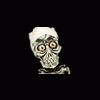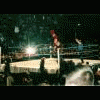
Elvis 35jp Video Machine
Started by carlosgee, Aug 20 2011 10:21 AM
8 replies to this topic
#1

Posted 20 August 2011 - 10:21 AM
Was thinking of buying a damaged elvis - this is from the seller, any ideas how to repair?
Both screens work but not together, the pc will not split the two screens top and bottom.
The machine boots and runs fine.
Ive been told its a graphics card issue as the settings need to be accessed via windows adjust back to split screen, but i cant seem to find a way in.
Both screens work but not together, the pc will not split the two screens top and bottom.
The machine boots and runs fine.
Ive been told its a graphics card issue as the settings need to be accessed via windows adjust back to split screen, but i cant seem to find a way in.
http://www.wwe.com/w...enov08/8662404/ 8th pic on the first row...me perving with me cam on maria
#2

Posted 20 August 2011 - 11:40 AM
Ive seen this on (i think) eBay.
Ive got a similar machine, and I don't even think they run using windows, so be careful. I can't work out how to split the screen on mine either...
Ive got a similar machine, and I don't even think they run using windows, so be careful. I can't work out how to split the screen on mine either...
<div><strong>Forum aimed specifically at Barcrest Triple 777 fruit machine</strong> - <a data-ipb='nomediaparse' href='<a href='http://www.supremeso.../t7/index.php''class='bbc_url' title='External link' rel='nofollow external'>http://www.supremeso...a></div></a><br />
<div> </div><br />
<div> </div><br />
<div> </div><br />
<div> </div>
<div> </div><br />
<div> </div><br />
<div> </div><br />
<div> </div>
#3

Posted 21 August 2011 - 07:28 AM
Was thinking of buying a damaged elvis - this is from the seller, any ideas how to repair?
Both screens work but not together, the pc will not split the two screens top and bottom.
The machine boots and runs fine.
Ive been told its a graphics card issue as the settings need to be accessed via windows adjust back to split screen, but i cant seem to find a way in.
Try kdservices on here, i'm sure he got a member over at mecca sorted with a similar problem
Edit... there's stuff on here about same guy same prob, have a look at posts 3,4 and 5 on this link, it might be of help
http://www.fruit-emu...ivity&mid=18450
Edited by chasnbons, 21 August 2011 - 07:36 AM.
#4

Posted 21 August 2011 - 09:23 AM
its basically a pc running windows and barboot. its different to an elvis/cashino500 though.
the graphics card is only showing 1 screen instead of split screen. its not a problem to correct BUT it is a problem booting into a windows environment to correct.
the graphics card is only showing 1 screen instead of split screen. its not a problem to correct BUT it is a problem booting into a windows environment to correct.
#5

Posted 21 August 2011 - 05:05 PM
decided not to bother as tbh if you guys say it can be a prob getting to windows environment i would have no chance 
http://www.wwe.com/w...enov08/8662404/ 8th pic on the first row...me perving with me cam on maria
#6

Posted 24 August 2011 - 02:31 PM
I actually purchased this machine am collecting it on saturday, hopefully windows is just shelled but any pointer in how to access it will save me some time as was gonna just try a boot disk aproach.
Was a little worried about your comment saying this is different to the £500 JP version of top 20, as i am in the process of purchasing the drive and pic chip though an arcade distributer. Should i not bother?.
I am happy to replace the complete pc if anyone has Elvis top 20 on 1 that i can plug and play, and i will tell them not to go ahead with the purchase.
I have also entertained the idea of cloning the drive and then using the bpak file of top 20 but am not keen on only playing in demo mode.
Thanks in advance
John
Was a little worried about your comment saying this is different to the £500 JP version of top 20, as i am in the process of purchasing the drive and pic chip though an arcade distributer. Should i not bother?.
I am happy to replace the complete pc if anyone has Elvis top 20 on 1 that i can plug and play, and i will tell them not to go ahead with the purchase.
I have also entertained the idea of cloning the drive and then using the bpak file of top 20 but am not keen on only playing in demo mode.
Thanks in advance
John
#7

Posted 24 August 2011 - 02:57 PM
Hi,
The above was my machine sold to John, i was also told that possably a cloned drive could solve the problem.
As someone said above its just settings but i just cannot find a way into the windows setting, i tryed the CMOS setting but theres no way i could find to access the windows platform as she boots to quick and once booted keeps you out.
Barcrest only wanted to change the pc and as i got the machine in via a part-ex deal in a job lot i did not want to start adding more cash to her - hence a cheap auction.
I hope you can get it working John as i feel it would be a great machine.
Best wishes
Stu.
P.s. see you on Saturday morning.
The above was my machine sold to John, i was also told that possably a cloned drive could solve the problem.
As someone said above its just settings but i just cannot find a way into the windows setting, i tryed the CMOS setting but theres no way i could find to access the windows platform as she boots to quick and once booted keeps you out.
Barcrest only wanted to change the pc and as i got the machine in via a part-ex deal in a job lot i did not want to start adding more cash to her - hence a cheap auction.
I hope you can get it working John as i feel it would be a great machine.
Best wishes
Stu.
P.s. see you on Saturday morning.
#8

Posted 28 August 2011 - 04:57 PM
Well fixed the display issue and wasnt difficult tbh, anyone with basic knowledge of windows should be able to do this. My Pc is a MK5
Basicaly put yourself a Keyboard and mouse into the barcrest pc.
Alt tab as soon as you see the mouse cursor, if you get the boot window with the blue disk you have gone to far.
when you alt tab you should see a small box which is the Barcrest config.
In the go to windows display controller not the Nvidia one.
go to display setting tab and you should see the 2 screens 1 of which is lit the other is greyed out.
Click and hold on the greyed out screen and drag your mouse to the right slightly and release.
you should then recieve a pop up which say monitor 2 is diabled is you enable this it will form part of your display setup or something like. click yes
close down the display manager and then select reboot in the small window.
Reboot and alt tab as before you should now see the display split on 2 screens go back into display manager and adjust the resolution of both displays so they match. reboot again and when entering the game you should now have seperate screens.
I just got to figure out the ELO touch driver as in the small box its saying my driver is not enable and i am unable to enter the config to fix this.
Hope this is of help to some people as i have found no other fixes for this.
Basicaly put yourself a Keyboard and mouse into the barcrest pc.
Alt tab as soon as you see the mouse cursor, if you get the boot window with the blue disk you have gone to far.
when you alt tab you should see a small box which is the Barcrest config.
In the go to windows display controller not the Nvidia one.
go to display setting tab and you should see the 2 screens 1 of which is lit the other is greyed out.
Click and hold on the greyed out screen and drag your mouse to the right slightly and release.
you should then recieve a pop up which say monitor 2 is diabled is you enable this it will form part of your display setup or something like. click yes
close down the display manager and then select reboot in the small window.
Reboot and alt tab as before you should now see the display split on 2 screens go back into display manager and adjust the resolution of both displays so they match. reboot again and when entering the game you should now have seperate screens.
I just got to figure out the ELO touch driver as in the small box its saying my driver is not enable and i am unable to enter the config to fix this.
Hope this is of help to some people as i have found no other fixes for this.
#9

Posted 28 August 2011 - 08:57 PM
Thats what i was doing wrong then.
I was trying the F10 and DEL to get in but now joy - I also tryed to ALT TAB once the machine was booted up but never during its boot up.
Glad your happy with your machine and ofc got it working.
Best wishes
Stu.
I was trying the F10 and DEL to get in but now joy - I also tryed to ALT TAB once the machine was booted up but never during its boot up.
Glad your happy with your machine and ofc got it working.
Best wishes
Stu.
0 user(s) are reading this topic
0 members, 0 guests, 0 anonymous users