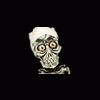Thing is, im the administrator? I can do everything else an admin can apart from this?

Vista Help :) Oh Joy!
Started by cardie, Jan 27 2011 09:30 PM
4 replies to this topic
#1

Posted 27 January 2011 - 09:30 PM
Just has this message pop up on my laptop as I try to install some optional updates?
Thing is, im the administrator? I can do everything else an admin can apart from this?
Thing is, im the administrator? I can do everything else an admin can apart from this?
#2

Posted 27 January 2011 - 09:49 PM
Have you tried right clicking the windows update icon and then clicking run as administrator, if you can't find it try clicking start, then all programmes and it might be near the top of the list, in the listed progs before the ones in folders (if you get what i mean)
Hope this helps
Hope this helps
#3

Posted 27 January 2011 - 09:50 PM
from what i know from vista which is a lil bit is to update it you need to log in as the Admin account not a user account with admin settings hopes this helps
#4

Posted 27 January 2011 - 10:35 PM
figured it out.
It works now if I tick the box for my recommended update, but askes me to log in as an admin if i dont want it?
It works now if I tick the box for my recommended update, but askes me to log in as an admin if i dont want it?
#5

Posted 27 January 2011 - 10:45 PM
yeh vista has a admin setting which is the master account even if other users have admin privilege
so most people i know use the Admin account as there user 1
best advice is Dont use vista lol
it will drive u
so most people i know use the Admin account as there user 1
best advice is Dont use vista lol
it will drive u
1 user(s) are reading this topic
0 members, 1 guests, 0 anonymous users