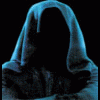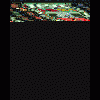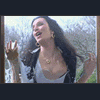
Can someone look at this and please tell me.....
Started by joseph, Apr 10 2004 07:07 PM
11 replies to this topic
#1

Posted 10 April 2004 - 07:07 PM
Can somebody please tell me if any of the programs on this picture are spyware or adware?
#2

Posted 10 April 2004 - 07:31 PM
I don't know about spyware/adware, but you do have alot of background processes running. I would see if you can find some spyware scanners, try http://www.tucows.com
#3

Posted 10 April 2004 - 07:52 PM
try downloading cwshredder and spybot search and destroy,they did the trick for me when my pc had a funky moment
#4

Posted 10 April 2004 - 07:56 PM
http://www.liutiliti...sslibrary/nwiz/
This link will explain the processes to you too. (when you go there look scroll about half way down)
This link will explain the processes to you too. (when you go there look scroll about half way down)
#5

Posted 10 April 2004 - 09:45 PM
s`alright chaps spent most of tonight sorting the guys probs through msn tis all good now :wink:
#6

Posted 10 April 2004 - 10:13 PM
good one pash always there for us when we need him :goldensn:
thanks flyer
#7

Posted 11 April 2004 - 02:00 AM
At a quick glance:
1) realsched.exe - annoying piece of crap from real player that runs constantly. not needed, kill process and remove from startup group/startup in registry
2) qttask.exe - annoying quicktime crap that's also not needed to be running all the time. taking that out of startup means going into the registry. (don't you love how they stopped putting stuff in startup groups and put them in the registry. grrr)
Regarding spyware/mal-ware, aside from the links people have given you, www.pestscan.com or www.lavasoftusa.com and use ad-aware.
(Pestscan [online version] only tells you about stuff, doesnt remove it - but it's a start)
1) realsched.exe - annoying piece of crap from real player that runs constantly. not needed, kill process and remove from startup group/startup in registry
2) qttask.exe - annoying quicktime crap that's also not needed to be running all the time. taking that out of startup means going into the registry. (don't you love how they stopped putting stuff in startup groups and put them in the registry. grrr)
Regarding spyware/mal-ware, aside from the links people have given you, www.pestscan.com or www.lavasoftusa.com and use ad-aware.
(Pestscan [online version] only tells you about stuff, doesnt remove it - but it's a start)
#8

Posted 11 April 2004 - 07:32 AM
WoW!, I just ran a scan using "pestscan" and it has found 292 pests :?
For the last 4 weeks everytime I have run SpyBot S&D it has said "No immediate threats found" I dont understand why it keeps saying that because obviously there are threats, any idea as to why it cant detect them anymore? I have all updates instaled on it
For the last 4 weeks everytime I have run SpyBot S&D it has said "No immediate threats found" I dont understand why it keeps saying that because obviously there are threats, any idea as to why it cant detect them anymore? I have all updates instaled on it
#9

Posted 11 April 2004 - 08:35 AM
Try Ad-aware mate always does the biz for me 
#10

Posted 11 April 2004 - 08:47 AM
Thanks Pash.........ok......... This is what I done. I :wink: bought :wink: a copy of PestPatrol, it found 169 pests, so I deleted them all, then I run the free scan on there website and it lists another 69 problems that still exist. :? ........ Not only that, but now im getting pop-ups all the time :?
#11

Posted 11 April 2004 - 09:29 AM
WoW!, I just ran a scan using "pestscan" and it has found 292 pests :?
For the last 4 weeks everytime I have run SpyBot S&D it has said "No immediate threats found" I dont understand why it keeps saying that because obviously there are threats, any idea as to why it cant detect them anymore? I have all updates instaled on it
Mono, be careful, what is described as a pest may not be malicious some programs need internet access to update etc......
A good idea is manually delete your cookies regularly.
If you have Kazaa or imesh for example these are filled to the brim with spyware. these in their own right are harmless as they just send browsing habit info to the owners....and create even more pop-ups!!!
#12

Posted 11 April 2004 - 09:39 AM
WoW!, I just ran a scan using "pestscan" and it has found 292 pests :?
For the last 4 weeks everytime I have run SpyBot S&D it has said "No immediate threats found" I dont understand why it keeps saying that because obviously there are threats, any idea as to why it cant detect them anymore? I have all updates instaled on it
Mono, be careful, what is described as a pest may not be malicious some programs need internet access to update etc......
A good idea is manually delete your cookies regularly.
If you have Kazaa or imesh for example these are filled to the brim with spyware. these in their own right are harmless as they just send browsing habit info to the owners....and create even more pop-ups!!!
Agreed, I once cleared all the 'threats/pests' on my computer - and ALL of my cookies were removed
I normally find the best thing to do is go through the registry, to Hkey_Local_Machine/Software/Microsoft/Windows/CurrentVersion/Run and delete the majority of stuff in there. I won't recommend it in here for people that are unsure about which processes to get, but that gets most stuff
Anyway, I had Ad-Aware and similar software, and they miss most of the IE Hijacks and other Mal/Spy/Adware I've had recently
BarcrestBenito
Ben
Hopefully recovering from years of compulsive gambling and wanting to be gamble free forever.
Recommended reading - http://www.gamblersaloud.com/ (yes, I bought the book, very happy with it!)
Hopefully recovering from years of compulsive gambling and wanting to be gamble free forever.
Recommended reading - http://www.gamblersaloud.com/ (yes, I bought the book, very happy with it!)
0 user(s) are reading this topic
0 members, 0 guests, 0 anonymous users