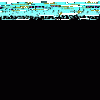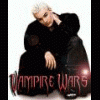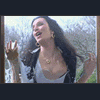ITS A DUAL BOOT SYSTEM RUNNING "WINDOWS 2000 PRO" AND "WINDOWS XP PRO".
MY PRIMARY HARD DRIVE IS PARTITIONED INTO 2 HALVES.
WIN 2000 IS 32 BIT FAT
WIN XP IS NTFS
I HAVE A SECOND HARD DRIVE (SECONDRY MASTER) WHICH I SHOVE ALL MY CLUTTER AN DOWNLOADS ON, (AND MY SLOTS) WHICH IS 32 BIT FAT FILE SYSTEM, (SAME AS 2000 PRO).
IF I BOOT MY PC INTO XP AND PLAY ON MY SLOTS IT RUNS REALLY SLOW (ON FME). BUT BFM AND JPM RUN JUST GREAT. :bigups:
IF I BOOT INTO 2000 PRO THEY ALL WORK JUST FINE!
BUT MY INTERNET IS SET UP ON XP AND ITS REALLY FRUSTRATING HAVING TO REBOOT EVERYTIME I WANT ON EITHER 1 OR THE OTHER.
SO IF ANYBODY CAN HELP ME WITH THE ANSWER TO RESOLVING MY DILEMMA. PLEASE DO SO ASAP. THANKS. :eusa_pra: