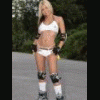help
Started by elaine, Nov 25 2009 11:57 AM
5 replies to this topic
#1

Posted 25 November 2009 - 11:57 AM
i have a sonic fruiti that is stuck in automatic mode can anyone please help me sort this out:arghh:
#2
 Guest_robinhood75_*
Guest_robinhood75_*
Posted 25 November 2009 - 01:54 PM
i have a sonic fruiti that is stuck in automatic mode can anyone please help me sort this out:arghh:
Automatic mode? Didn't know that fruit machines had an auto except the ones that had the auto button. Are you sure that the start button is not broken and is stuck down, normaly from sticky stuff in there or from being bashed to hard. Is this the jpm sonic?
#3

Posted 29 November 2009 - 02:30 AM
"Yes Robin, it is!"
lol. Makes you wonder eh.
lol. Makes you wonder eh.
#4

Posted 29 November 2009 - 10:14 AM
i have a sonic fruiti that is stuck in automatic mode can anyone please help me sort this out:arghh:
Button sticky or broken micro switch.
Swap micro switch to another position to move fault and try and clean up button just incase.
#5

Posted 29 November 2009 - 01:04 PM
Button sticky or broken micro switch.
Swap micro switch to another position to move fault and try and clean up button just incase.
another possible course that star forgot to mention, the wires on the microswitch could be the wrong way round, but try star's info first.
to clean the button firstly remove the microswitch from the button housing, then pop out then button lense by pushing the white clips in and pushing the lense till it moves forward, then clean the rear of the white under section and the black button area.
#6

Posted 29 November 2009 - 01:13 PM
another possible course that star forgot to mention, the wires on the microswitch could be the wrong way round, but try star's info first.
to clean the button firstly remove the microswitch from the button housing, then pop out then button lense by pushing the white clips in and pushing the lense till it moves forward, then clean the rear of the white under section and the black button area.
Good point;)
1 user(s) are reading this topic
0 members, 1 guests, 0 anonymous users