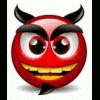WINDOWS AGAIN
Started by todd1970, Feb 25 2004 07:45 PM
11 replies to this topic
#1

Posted 25 February 2004 - 07:45 PM
Hi all.......wonder if anyone can help with this...having upgraded to windows XP pro from M.E im a bit confused with all the processes that run in the background...pressing CTRL-ALT-DEL and then going into processes the box is full..just wondering how many are actually needed..i know how to shut down messenger..yahoo etc...but there is all this..SVCHOST.EXE and CSRSS.EXE :? with only a 550mhz cpu sometimes p.c can be a bit slow and unresponsive ..and i need all my cpu speed for my emulator  thanx
thanx 
Mmmmmm...Sandy ive 'ad her ye know. 
#2

Posted 25 February 2004 - 07:47 PM
ok if you goto run type in msconfig you can choose what programes you want to run when your machine starts up ex like msn messanger
thanks flyer
#3

Posted 25 February 2004 - 07:50 PM
Ya know, I didn't know that - saves me from deleting stuff from my registry!
BarcrestBenito
BarcrestBenito
Ben
Hopefully recovering from years of compulsive gambling and wanting to be gamble free forever.
Recommended reading - http://www.gamblersaloud.com/ (yes, I bought the book, very happy with it!)
Hopefully recovering from years of compulsive gambling and wanting to be gamble free forever.
Recommended reading - http://www.gamblersaloud.com/ (yes, I bought the book, very happy with it!)
#4

Posted 25 February 2004 - 07:51 PM
click start
then run
then type "services.msc"
there you can select what services run on your pc.
there is alot of stuff u dont need and some stuff
allows your computer to be controlled remotely.
Hope that helps!
then run
then type "services.msc"
there you can select what services run on your pc.
there is alot of stuff u dont need and some stuff
allows your computer to be controlled remotely.
Hope that helps!
#5

Posted 25 February 2004 - 07:54 PM
this link will take u to a page that tells u what service does what
and how it does it.
It also helps u tweak the hell out of ur system to
increase performance!
and how it does it.
It also helps u tweak the hell out of ur system to
increase performance!
#7

Posted 25 February 2004 - 08:04 PM
http://www.computing...d/wwwboard.html
cloud_999 you may find this helpful too with XP.
http://www.liutiliti...sslibrary/nwiz/
And this is a list of services found within msconfig
cloud_999 you may find this helpful too with XP.
http://www.liutiliti...sslibrary/nwiz/
And this is a list of services found within msconfig
#8

Posted 25 February 2004 - 08:43 PM
OK thanx guys for all the help..ill have a play about with it later too tired tonight 8O oh...whilst looking for new wallpaper for my desktop i came across this pic of my old girlfriend..thought id share it with youse..
Mmmmmm...Sandy ive 'ad her ye know. 
#9

Posted 01 March 2004 - 09:27 AM
Av ad her.
#10

Posted 01 March 2004 - 09:28 AM
Still laughing. he he
#11

Posted 01 March 2004 - 10:20 AM
How did you get on cloud_999? I wouldn't recommend any less than a 750MHz cpu for XP normally.
Slightly off topic -
Has anyone one on here got a recent Linux distro? Any luck getting the emulator to work in Linux? It's about the only thing I would miss - except for the fact that my modem doesn't work in it.
BarcrestBenito
Slightly off topic -
Has anyone one on here got a recent Linux distro? Any luck getting the emulator to work in Linux? It's about the only thing I would miss - except for the fact that my modem doesn't work in it.
BarcrestBenito
Ben
Hopefully recovering from years of compulsive gambling and wanting to be gamble free forever.
Recommended reading - http://www.gamblersaloud.com/ (yes, I bought the book, very happy with it!)
Hopefully recovering from years of compulsive gambling and wanting to be gamble free forever.
Recommended reading - http://www.gamblersaloud.com/ (yes, I bought the book, very happy with it!)
#12

Posted 01 March 2004 - 12:07 PM
Slightly off topic -
Has anyone one on here got a recent Linux distro? Any luck getting the emulator to work in Linux? It's about the only thing I would miss - except for the fact that my modem doesn't work in it.
BarcrestBenito
Hmmmm
1 user(s) are reading this topic
0 members, 1 guests, 0 anonymous users