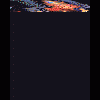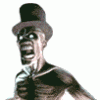Viva Rock Vegas £1000 ram file
Started by cambridgecableguy, Feb 07 2004 11:00 AM
16 replies to this topic
#1

Posted 07 February 2004 - 11:00 AM
here you go (should drop within £100)
#2

Posted 07 February 2004 - 06:19 PM
Am I doing something wrong.
I have put £362 in at the moment and still f*** all. Got bored more than anything.
I have put £362 in at the moment and still f*** all. Got bored more than anything.
#3

Posted 07 February 2004 - 07:18 PM
Am I doing something wrong.
I have put £362 in at the moment and still f*** all. Got bored more than anything.
Make sure you rename the .ram file to have exactly the same name as the .jpm and .jel files you are using. Otherwise it won't see the .ram file and will create a new one.
#4

Posted 07 February 2004 - 07:50 PM
you need to add WDX after the VRVC so it reads VRVCWDX.ram
I played about £35 and then it dropped. WOW.
A grand in the hand :twisted:
I played about £35 and then it dropped. WOW.
A grand in the hand :twisted:
#5

Posted 07 February 2004 - 07:57 PM
Only took £50, cheers duplu
#6

Posted 07 February 2004 - 08:32 PM
The afterplay on this is simply awesome, I put £110 in total into the machine and have taken out £1800 so far, still going nicely. I reckon if you try and force another jackpot after the first, you may get burned, but if you play sensibly and take 30 winspins, 4 knockouts when cash is on £30 (guaranteeing you £200) etc then you should have a pleasant run afterwards like I did
#7

Posted 07 February 2004 - 09:32 PM
for some reason this file will not download for me.
i clicked the link and it just throws up a white screen and does not start.
any ideas guys?
i clicked the link and it just throws up a white screen and does not start.
any ideas guys?
#8

Posted 08 February 2004 - 10:17 AM
It's just a white screen for me too.
#9

Posted 08 February 2004 - 02:59 PM
me 3!
#10

Posted 09 February 2004 - 05:01 PM
Can't download it either.
Can someone relink this download please, I want this JP badly !!!!!!
:-))
Can someone relink this download please, I want this JP badly !!!!!!
:-))
#11

Posted 09 February 2004 - 06:51 PM
I had already downloaded it once
Just tried again and it works no problem.
Just tried again and it works no problem.
#12

Posted 09 February 2004 - 06:57 PM
Try this one re-attached as a ZIP - I had problem downloading with IE, but Firebird works fine.
Remember to rename the .ram file correctly!
Remember to rename the .ram file correctly!
Attached Files
#13

Posted 09 February 2004 - 07:21 PM
yep, working now, thanks.
#14

Posted 10 February 2004 - 11:44 AM
This may sound silly but how do you rename and link this to the machine... I aint too literate with this sort of thing.. Please give me some steps to take ... would be very grateful thanks
#15

Posted 10 February 2004 - 11:57 AM
ok open up your viva rock vegas folder Make sure you rename the .ram file to have exactly the same name as the .jpm and .jel files you are using. Otherwise it won't see the .ram file and will create a new one.
thanks flyer
#16

Posted 11 February 2004 - 04:40 PM
When you have downloaded the ram file how do you link it to the game you have downloaded...
#17

Posted 11 February 2004 - 05:04 PM
The way I did it is as follows. I downloaded Duplu's .zip version and then extracted it. Next I deleted the ram file that comes with the game and replaced it with the new one. I have found that with the .zip version it will usually give the pot on the first feature.
Let's smash Partytime.
1 user(s) are reading this topic
0 members, 1 guests, 0 anonymous users