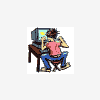jpemu
Started by bwfchorwich, Jun 26 2003 08:28 PM
10 replies to this topic
#1

Posted 26 June 2003 - 08:28 PM
having problems with this one people.
ive downloaded v1.46 and wanted to get big banker loaded on it,ive not got a clue.
ive been playing around with it for ages,read the tutorial x6 and now its doing my head in!!!
can anyone provide help?
ive set a folder up called jpm
the emu is in that folder
download the rom to where?
same folder? (thats what i have done)
tried to unzip the emu and add the rom (the rom doesnt show up)
thanks in advance
ive downloaded v1.46 and wanted to get big banker loaded on it,ive not got a clue.
ive been playing around with it for ages,read the tutorial x6 and now its doing my head in!!!
can anyone provide help?
ive set a folder up called jpm
the emu is in that folder
download the rom to where?
same folder? (thats what i have done)
tried to unzip the emu and add the rom (the rom doesnt show up)
thanks in advance
#2

Posted 26 June 2003 - 09:28 PM
#3

Posted 27 June 2003 - 09:28 AM
i dont have msn, what do you think i am doing wrong? or am i way off the mark?
#4

Posted 27 June 2003 - 02:21 PM
First off, remember that you need to download the v1.42 emulator, then download the v1.46 emulator and unzip that into the same folder as the v1.42 emulator. When prompted is it's ok to replace file, click Yes.Next, create a shortcut for the emulator on your desktop. On your desktop, create a folder called 'JPM'. Inside that, create another one called 'v1.46'. Inside that folder, create another folder called 'Big Banker'. Unzip the Big Banker zip files into the folder you've called 'Big Banker'. Now start the v1.46 emulator, click on File, then Open game. Browse for the folder called JPM that's on your desktop, then open v1.46, then open Big Banker. You should only be able to select one file. Do so, and click open. The game should now run.
Hope that helps.
Hope that helps.
#5

Posted 27 June 2003 - 03:30 PM
i will get this right one day,must nearly be there.
right, downloaded v1.42 into a folder,downloaded v1.46 into the same folder(now showing both versions).which one do i unzip? (or does it not matter?) unzip v1.46 and add the files from v1.42 to it?
its doing my head in!!!!!
thanks for you help so far
right, downloaded v1.42 into a folder,downloaded v1.46 into the same folder(now showing both versions).which one do i unzip? (or does it not matter?) unzip v1.46 and add the files from v1.42 to it?
its doing my head in!!!!!
thanks for you help so far
#6

Posted 27 June 2003 - 03:49 PM
unzip v1.42 into the folder, then unzip 1.46 into the same folder- you should then get the dialog box asking you if it is ok to replace one file with the other to which you reply 'yes'. Then follow the previous post I gave from "Now start the v1.46 emulator..."
Hope this helps
Hope this helps
#7

Posted 27 June 2003 - 04:30 PM
its all rubbish.
im not a complete retard but i feel like one now.
*** EDIT **** Post changed as swearing in not permited in the Forums, we are only trying to help !
im not a complete retard but i feel like one now.
*** EDIT **** Post changed as swearing in not permited in the Forums, we are only trying to help !
#8

Posted 27 June 2003 - 04:39 PM
wtf?
#9

Posted 27 June 2003 - 04:54 PM
You need tp unzip the files from JPeMu 1.42 into a directory and then install it by running setup.exe. This will install it in another directory and put a link in your START menu.
It is at this point you extract the 1.46 ZIP file which contains just one file (.exe) over the top of where you installed 1.42.
Then you should be OK.
It is at this point you extract the 1.46 ZIP file which contains just one file (.exe) over the top of where you installed 1.42.
Then you should be OK.
#10

Posted 27 June 2003 - 07:49 PM
The installation of these Emulators in not easy, these were written by experts, it is a common fault to not understand the whole process and we at Fruit Emu are currently developing an installation wizard that takes the headache out of the whole process, and give us users an easier time. Before you ask it is still in the early stages of development but will be release once it has been fully developed and tested.
Watch this space
Here is a screen shot to give you an idea.
Wozza
Watch this space
Here is a screen shot to give you an idea.
Wozza
Attached Files
Wozza
#11

Posted 28 June 2003 - 07:14 AM
cheers wozza,that would be a massive help.believe it or not,im not a total idiot on a pc (stop laughing) and ive not been able to get it installed.
thanks for everything
thanks for everything
1 user(s) are reading this topic
0 members, 1 guests, 0 anonymous users